DayTemplate Collection Editor
The DayTemplate Collection Editor of the ASP NET AJAX Calendar lets you define dynamic template types that can then be applied to special days in the calendar. Once you have defined a dynamic template type, you can use the template design surface to create the template for that type.
To display the DayTemplate Collection Editor, click the ellipsis button next to the CalendarDayTemplates property in the properties pane for the RadCalendar control.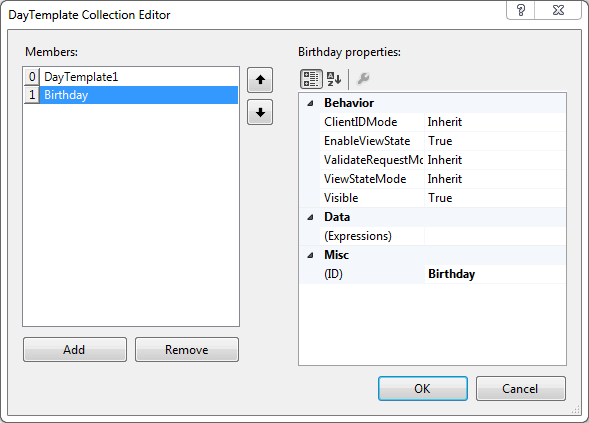
To add a dynamic template type to the collection, click the Add button and assign it an ID using the properties grid on the right. You can optionally set the EnableViewState and Visible properties as well, to specify whether the template type uses the view state to store information about the controls in the template and whether the template is visible.
To remove a dynamic template type, select the template type and click the Remove button.