RadButton Known Issues in IE6 and IE7
Problem
When a RadButton is placed inside an overflow box, it appears outside that box' boundaries (Figure 1).
Description:
Applies to:
CSS
(X)HTML
IE6 and IE7
Internet Explorer 6/7 incorrectly overlays the relatively positioned element over all other elements on the page, giving it a "fixed" appearance when scrolling inside an overflow box. RadButton's wrapping element (a span, ) is relatively positioned, in order to position the Primary and Secondary icons absolutely toward the wrapping element.So, if you have a RadButton control in an HTML element with fixed width and height, and overflow set to scroll, you will observe this behavior in IE 6 and 7.
The result in IE6/7:
Figure 1: A RadButton appears outside the box' boundaries when placed inside an overflow box in IE6/IE7.
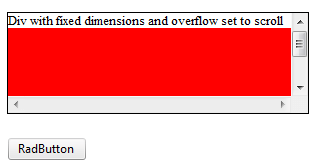
When the internal content is higher than the wrapping div height it comes out of instead to be scrollable.The code used for Figure 1 is shown in Example 1.
Example 1: The code that creates Figure 1.
<div style="width: 300px; height: 100px; border: 1px solid #000; overflow: scroll;
font-size: 13px;">
<span>Div with fixed dimensions and overflow set to scroll</span>
<div style="height: 110px; background: #f00;">
</div>
<telerik:RadButton RenderMode="Lightweight" ID="RadButton" runat="server" Text="RadButton">
</telerik:RadButton>
</div>
Solution:
The simplest fix is to apply position: relative to the containing block; the one with overflow: scroll(Figure 2).
Figure 2: Setting position: relative to the RadButton's wrapper element that has overflow: scroll fixes the issue from Figure 1.

Now the relatively positioned element is inside the scrollable element
The code for the fixed example is displayed in Example 2.
Example 2: The code that fixes the overflow issue of the button from Figure 1.
<div style="width: 300px; height: 100px; border: 1px solid #000; overflow: scroll; position: relative;
font-size: 13px;">
<span>Div with fixed dimensions and overflow set to scroll</span>
<div style="height: 110px; background: #f00;">
</div>
<telerik:RadButton RenderMode="Lightweight" ID="RadButton" runat="server" Text="RadButton">
</telerik:RadButton>
</div>