WebForms BinaryImage Overview
RadBinaryImage gives you an easy way of showing an image stored as binary data in a database. The control can be used in any data bound control (Repeater, DataList, GridView, etc.) to display images which originate from binary image field in the data source. The control uses an internal http handler which streams the image from the binary source to the page in which it has to be visualized.The storage of the binary stream when transferred between the control itself and the handler is the HttpContext.Current.Cache object and the image is cached in the browser. Its default expiration time is 2 hours (unless the control in which the RadBinaryImage is nested is rebound or recreated). This means that subsequent loads of the binary image are taken from the browser cache when using the same url for access. In case the browser cache is disabled, the image will be persisted for 2 minutes on the server before it is streamed to the page from the data source.
The is part of Telerik UI for ASP.NET AJAX, a
professional grade UI library with 120+ components for building modern and feature-rich applications. To try it out sign up for a free 30-day trial.
The most important properties of the RadBinaryImage control are presented in the table from the next paragraph:
| Property | Description |
|---|---|
| DataValue | Property which specifies the source field from which the data will be passed as a byte array |
| Height | Specifies the height of the binary image |
| Width | Specifies the width of the binary image |
| AlternateText | The text that will replace the image when it is not available/cannot be streamed |
| ToolTip | The text that will be displayed in a browser tooltip when you hover the image |
| AutoAdjustImageControlSize | Scales the image based on explicitly set width / height dimensions to avoid stretch or blur effect when its original dimensions do not fit. The default value is true. |
| CropPosition | Used when the ResizeMode is set to Crop . Specifies the cropping position, i.e. which part of the image will be cropped. The possible values are: Top, Center, Bottom, Left, Right . |
| HttpHandlerUrl | Can be used to specify the location of a custom http handler which extends the default RadBinaryImage http handler. When not set, RadBinaryImage has its own handler which is invoked through the common Telerik.WebResource.axd handler. |
| ImageUrl | Applicable when no DataValue is specified to gracefully degrade to regular ASP.NET Image mode. When null value is returned from the source, the ImageUrl property can be used to specify default image for RadBinaryImage |
| ImageAlign | Specifies the image alignment inside its container. |
| ImageStorageLocation | Gets or sets a value indicating where the binary image will be stored. |
| ResizeMode | Specifies whether the image should be sized automatically if width and height of the image are set in pixels. Possible values are None, Crop, Fill, Fit. |
| SavedImageName | Sets image’s filename which will appear inside SaveAs browser dialog if image is saved |
| PersistDataIfNotVisible | If set to true image data persistence is forced if the control is invisible. |
| VisibleWithoutSource | Specifies whether the image will be rendered if a valid source is not present. The default value is True . |
RadBinaryImage Design Time
The RadBinaryImage Smart Tag provides convenient access to the most common used properties for the control. You can display the Smart Tag by right clicking on the RadBinaryImage in the design window, and choosing the "Show Smart Tag" option from its context menu.
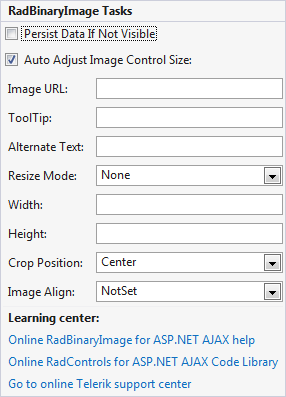
When you want to display transparent .gif images using a RadBinaryImage, you should set its ResizeMode property to None . This is so because image transformations with such files are not supported.
Here is an online demo which demonstrates how to integrate RadBinaryImage as part of ASP.NET Repeater template. The screen shot from the result is available below:
<html xmlns="https://www.w3.org/1999/xhtml">
<head id="Head1" runat="server">
<title></title>
<link href="stylesheet.css" rel="stylesheet" type="text/css" />
</head>
<body class="BODY">
<form id="form1" runat="server">
<div>
<telerik:RadScriptManager ID="RadScriptManager1" runat="server" />
<asp:Repeater runat="server" ID="Repeater1" DataSourceID="SqlDataSource2">
<ItemTemplate>
<fieldset style="float: left; width: 350px; height: 150px;">
<legend><b>Company Name</b>:
<%#Eval("CompanyName")%></legend>
<div class="details">
<div class="photo-container">
<telerik:RadBinaryImage runat="server" ID="RadBinaryImage1" DataValue='<%#Eval("Photo") %>'
AutoAdjustImageControlSize="false" Width="90px" Height="110px" ToolTip='<%#Eval("ContactName", "Photo of {0}") %>'
AlternateText='<%#Eval("ContactName", "Photo of {0}") %>' />
</div>
<div class="data-container">
<ul>
<li>
<label>
Contact Name:</label>
<%#Eval("ContactName")%>
</li>
<li>
<label>
Title:</label>
<%#Eval("ContactTitle")%>
</li>
<li>
<label>
City:</label>
<%#Eval("City")%>
</li>
<li>
<label>
Country:</label>
<%#Eval("Country")%>
</li>
<li>
<label>
Phone:</label>
<%#Eval("Phone")%>
</li>
</ul>
</div>
</div>
</fieldset>
</ItemTemplate>
</asp:Repeater>
<div style="clear: both;">
</div>
<telerik:RadFormDecorator RenderMode="Lightweight" runat="server" ID="radFormDecorator" DecoratedControls="All" />
<asp:SqlDataSource ID="SqlDataSource2" runat="server" ConnectionString="<$ ConnectionStrings>"
ProviderName="<$ ConnectionStrings>" SelectCommand="SELECT TOP 6 * FROM [CustomerPhotos]">
</asp:SqlDataSource>
</div>
</form>
</body>
</html>
You need to register the http handler of the RadBinaryImage control either using its Smart Tag or manually in the web.config file to ensure that it will be served as expected when the page is rendered. Namely:
<httpHandlers>
<remove path="*.asmx" verb="*" />
...
<add path="Telerik.Web.UI.WebResource.axd" type="Telerik.Web.UI.WebResource" verb="*" validate="false" />
</httpHandlers>
<system.webServer>
...
<handlers>
<add name="Telerik_Web_UI_WebResource_axd" verb="*" preCondition="integratedMode" path="Telerik.Web.UI.WebResource.axd" type="Telerik.Web.UI.WebResource" />
</handlers>
</system.webServer>
Resizing
RadBinaryImage supports the following resizing modes set via the ResizeMode property.
- None - Resizing is disabled (this is the default value).
- Crop - The excessive width/height will be trimmed to match the output ratio and the rest will be scaled (resized) to match the target dimensions.
- Fit - The image will be resized to fit inside target dimensions.
- Fill - The image will be resized in to fill the target dimensions. Note that this can distort the image.
WAI-ARIA Support
The RadBinaryImage control offers WAI-ARIA support which can be easily enabled by setting the EnableAriaSupport server property to true.
RadBinaryImage ARIA attributes are lower case. They are shown in the table below:
| Control | Attributes |
|---|---|
| RadBinaryImage | Role: imgAria-labelAria-atomic |
An issue with the use of WAI-ARIA in HTML documents is that they don’t validate. When you run a HTML document containing ARIA attributes through the W3C Validator it shows errors in the results for any ARIA attributes. The DOCTYPE declarations do not include any information about the WAI ARIA attributes and you cannot have a valid document which includes elements, attributes, and attribute values, not detailed in its DTD’s.
Using RadBinaryImage in a WebFarm/WebGarden Environment
By default the RadBinaryImage control stores the BinaryImage in the Cache object. In case your application is configured to run in any of the environments, listed below, there will be a problem accessing the binary image:
Web Farm - The application runs on more than one web server at the same time.
Web Garden - The application runs on a single server, but the server load is divided among many worker processes (more than one process are running the same application).
Usually, every server (or every worker process) has an independent Cache, which means that, when the page request is not handled by the same web server (worker process), the BinaryImage will be null and a gray image will be shown.
To avoid this behavior, you should store the binary image in the Session and configure your server environment to use out of process Session State(i.e. the Session object is shared among different processes and servers). The last is achievable by following the steps listed below:
Set the RadBinaryImage.ImageStorageLocation property to Session.
Setup a sessionState as described in this blog post.
Configure the httpHandler in the following way:
<configuration>
<system.web>
<httpHandlers>
<add path="Telerik.Web.UI.WebResource.axd" type="Telerik.Web.UI.WebResourceSession" verb="*" validate="false" />
</httpHandlers>
</system.web>
<system.webServer>
<handlers>
<add name="Telerik_Web_UI_WebResource_axd" verb="*" preCondition="integratedMode" path="Telerik.Web.UI.WebResource.axd" type="Telerik.Web.UI.WebResourceSession" />
</handlers>
</system.webServer>
</configuration>