How to: Update the Generated Service
This article is relevant to entity models that utilize the deprecated Visual Studio integration of Telerik Data Access. The current documentation of the Data Access framework is available here.
This article will guide you through the process of updating existing ServiceStack service layer with the latest changes introduced to your Telerik Data Access model.
Suppose you already have a ServiceStack layer that used to contain web services for Category, Product, Invoice, CurrentProductList (the Northwind sample database). At a given moment, the Employee entity was added to your model with the help of the Update from Database wizard. In order to update your ServiceStack layer, you need to re-generate it using Service Wizard. To do so, you can execute the next steps:
- Rebuild your solution and run Service Wizard.
- On Select Source and Output use the same configuration as the previous generation of the service.
- On the Select Service Type dialog, select ServiceStack Service.
- On the Service Configuration dialog, check all entities that should be exposed by the service, not only the newly added.
-
When you click next, you should be presented with the following dialog asking whether you want to replace the existing service files. Check the Do this for all conflicts checkbox and select Generate and Replace.
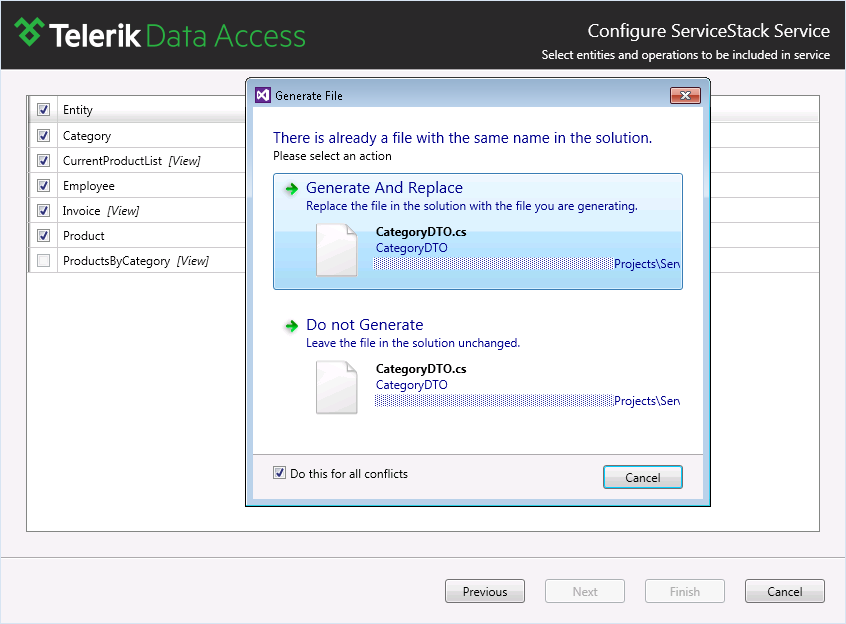
On the final page, click Finish to re-generate the service.
- Build your solution.
