Select Source and Output
This article is relevant to entity models that utilize the deprecated Visual Studio integration of Telerik Data Access. The current documentation of the Data Access framework is available here.
The Select Source and Output dialog is the first page of the Service Wizard.
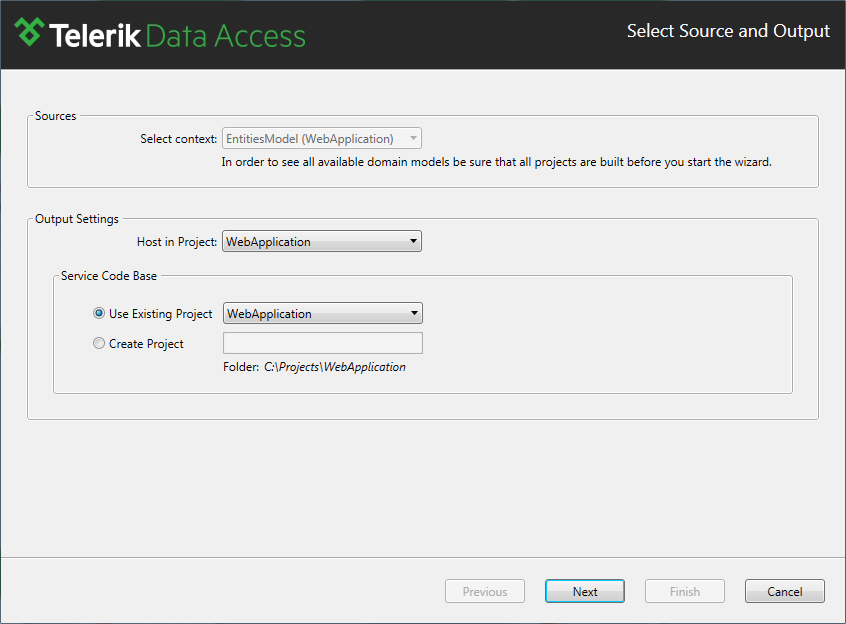
Select Context
The Select Context drop-down contains all domain models from your project. You need to select the domain model you want to expose via the web service.
Note that in order to see all available domain models, you need to build your solution before starting the wizard.
Output Settings
The Host in Project drop-down contains all project from your solution. Here, you need to select the project that will contain the generated service files. For example, in the image above, the generated service and the Telerik Data Access Domain Model will be hosted in the same project.
You have the option to separate the service code base file in a separate project. In order to do that you need to:
- Ensure that the project containing the Telerik Data Access Domain Model and the output project are not the same.
- Use the Create Project option and specify a name for the service library project.
