ListView Justified Items
Environment
| Product | ListView for Blazor |
Description
I would like to justify the items of the ListView to the center of the content area.
Solution
The ListView is not aware of the shape and geometric sizes of the items it has in the content area thus adjusting its layout should be done by the application and handled case by case depending on the business needs.
To justify the items of the ListView to the center of the content area you can use some CSS. In order to cascade the rules to a single instance of the ListView, you can use the Class parameter that the component exposes. It will add a custom CSS class to the topmost HTML element.
The result from the code snippet below
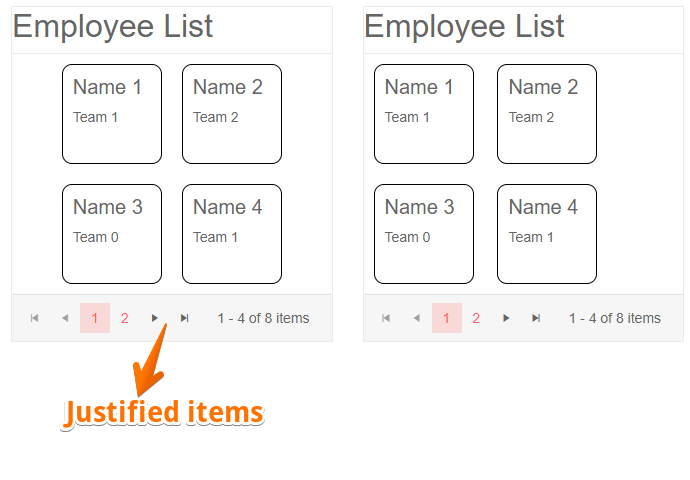
@* Use the Class parameter and some CSS to justify the ListView items to the center of the content area. *@
<style>
.my-listview .k-listview-content { /* justifies the items in the ListView */
display: flex;
flex-wrap: wrap;
justify-content: center;
}
.listview-item { /*those styles are to create the layout of the listview item.*/
height: 100px;
width: 100px;
display: inline-block;
margin: 10px;
border: 1px solid black;
border-radius: 10px;
padding: 10px;
}
</style>
<div class="row">
<div class="col-6">
<TelerikListView Data="@ListViewData"
Pageable="true"
PageSize="4"
Class="my-listview">
<HeaderTemplate>
<h2>Employee List</h2>
</HeaderTemplate>
<Template>
<div class="listview-item">
<h5>@context.Name</h5>
<div>@context.Team</div>
</div>
</Template>
</TelerikListView>
</div>
<div class="col-6">
<TelerikListView Data="@ListViewData"
Pageable="true"
PageSize="4">
<HeaderTemplate>
<h2>Employee List</h2>
</HeaderTemplate>
<Template>
<div class="listview-item">
<h5>@context.Name</h5>
<div>@context.Team</div>
</div>
</Template>
</TelerikListView>
</div>
</div>
@code{
List<SampleData> ListViewData { get; set; } = Enumerable.Range(1, 8).Select(x => new SampleData
{
Id = x,
Name = $"Name {x}",
Team = $"Team {x % 3}"
}).ToList();
public class SampleData
{
public int Id { get; set; }
public string Name { get; set; }
public string Team { get; set; }
}
}