Navigate from Button
Environment
| Product | Button for Blazor |
Description
Is it possible to use target="_blank" with Telerik Button? I need to open Telerik report in separate browser-tab.
I want to navigate the user to another page when a button is clicked but I do not see a href parameter on it.
Solution
To use regular (in-app) links from a button, you can use the NavigationManager and its NavigateTo method in the click event of the button.
If you also want to open a new tab, you need an anchor element (<a>) and to set its target attribute to _blank. Often you could also achieve that through JavaScript and using window.open(url), but in the context of a Blazor app you might prefer to use less JavaScript.
You can style anchors to look like Telerik buttons through the k-button CSS class that comes with the Telerik Themes (example below).
Open a new browser window from a button
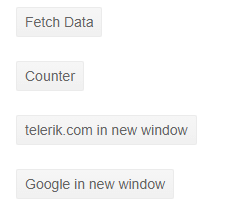
<a class="k-button" href="/fetchdata">Fetch Data</a>
<br /><br />
<NavLink class="k-button" href="/counter">Counter</NavLink>
<br /><br />
<a class="k-button" target="_blank" href="https://www.telerik.com">telerik.com in new window</a>
<br /><br />
<NavLink class="k-button" target="_blank" href="https://www.google.com">Google in new window</NavLink>