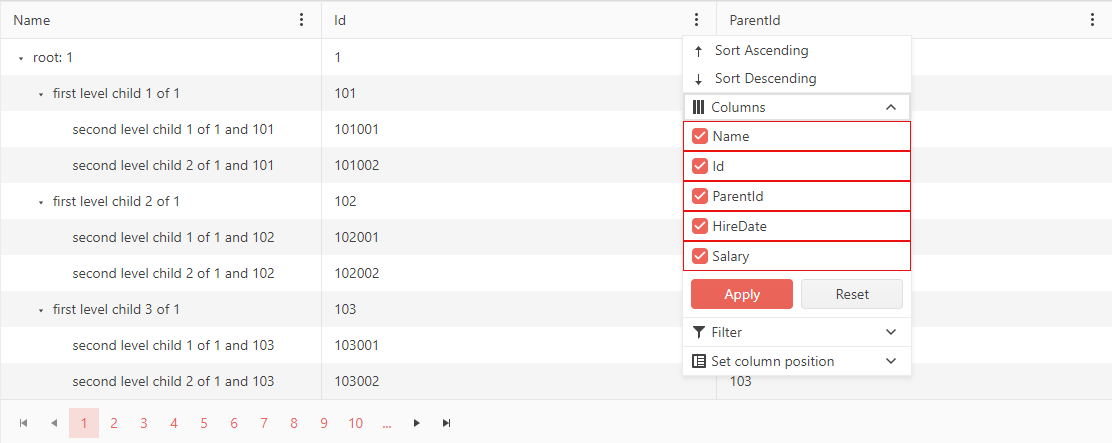Column Chooser Template
The Column Chooser Template lets you control the rendering of the ColumnChooser. It exposes a context object that contains a list of all columns in the TreeList.
When you set up the Column Chooser Template, the list of columns that are rendered by default will not be present.
Using the Template to provide custom rendering
@* Use the Template to render the list of columns and add some custom styles. *@
<TelerikTreeList Data="@TreeListData"
IdField="@nameof(Employee.Id)"
ParentIdField="@nameof(Employee.ParentId)"
Pageable="true"
Reorderable="true"
Sortable="true"
Resizable="true"
FilterMode="@TreeListFilterMode.FilterMenu"
ShowColumnMenu="true">
<TreeListSettings>
<TreeListColumnMenuSettings>
<TreeListColumnMenuChooser>
<Template>
@{
var columns = context.Columns;
foreach(var column in columns)
{
<div style="border: solid 1px red">
<TreeListColumnMenuChooserItem Title="@column.DisplayTitle" ColumnId="@column.Id"></TreeListColumnMenuChooserItem>
</div>
}
}
</Template>
</TreeListColumnMenuChooser>
</TreeListColumnMenuSettings>
</TreeListSettings>
<TreeListColumns>
<TreeListColumn Field="@nameof(Employee.Name)" Expandable="true" Width="320px" Id="name-column-id" />
<TreeListColumn Field="@nameof(Employee.Id)" Lockable="true" Id="id-column-id" />
<TreeListColumn Field="@nameof(Employee.ParentId)" Id="parentid-column-id" />
<TreeListColumn Field="@nameof(Employee.HireDate)" Id="hiredate-column-id" />
<TreeListColumn Field="@nameof(Employee.Salary)" Id="salary-column-id" />
</TreeListColumns>
</TelerikTreeList>
@code {
private List<Employee> TreeListData { get; set; }
private async Task<List<Employee>> GetTreeListData()
{
List<Employee> data = new List<Employee>();
for (int i = 1; i < 15; i++)
{
data.Add(new Employee
{
Id = i,
ParentId = null,
Name = $"root: {i}",
HireDate = DateTime.Now.AddYears(-i),
Salary = 3000 + i * 100
}); ;
for (int j = 1; j < 4; j++)
{
int currId = i * 100 + j;
data.Add(new Employee
{
Id = currId,
ParentId = i,
Name = $"first level child {j} of {i}",
HireDate = DateTime.Now.AddDays(-currId),
Salary = 2000 + i * 200
});
for (int k = 1; k < 3; k++)
{
int nestedId = currId * 1000 + k;
data.Add(new Employee
{
Id = nestedId,
ParentId = currId,
Name = $"second level child {k} of {i} and {currId}",
HireDate = DateTime.Now.AddMinutes(-nestedId),
Salary = 1000 + i * 200
}); ;
}
}
}
return await Task.FromResult(data);
}
protected override async Task OnInitializedAsync()
{
TreeListData = await GetTreeListData();
}
public class Employee
{
public int Id { get; set; }
public int? ParentId { get; set; }
public string Name { get; set; }
public DateTime HireDate { get; set; }
public int Salary { get; set; }
}
}
The result from the code snippet above