TreeList Inline Editing
Inline editing lets the user click an Edit command button on the row, and all its editable columns open up for changes. They can then click a Save command button to submit the changes to the data access layer. This fires the OnUpdate event of the treelist where your code receives the updated model so you can work with the data (for example, to call the appropriate method of your service).
In a similar fashion, the Cancel and Delete command buttons fire events on the treelist to let you handle the data source operations.
When validation is not satisfied, clicking the Save, Delete or Add buttons will not have effect, but you can still navigate between all fields in the row to complete editing.
You can also cancel the events by setting the IsCancelled property of the event arguments to true. This lets you prevent the user from editing certain records, inserting or deleting items, based on your application logic.
To enable Inline editing in the treelist, set its EditMode property to Telerik.Blazor.TreeListEditMode.Inline, then handle the CRUD events as shown in the example below.
The Command buttons and the treelist events let you handle data operations in Inline edit mode
@using System.ComponentModel.DataAnnotations @* for the validation attributes *@
Editing is cancelled for the first record.
<br />
<TelerikTreeList Data="@Data"
EditMode="@TreeListEditMode.Inline"
OnUpdate="@UpdateItem"
OnDelete="@DeleteItem"
OnCreate="@CreateItem"
OnEdit="@OnEditHandler"
OnCancel="@OnCancelHandler"
Pageable="true" ItemsField="@(nameof(Employee.DirectReports))"
Width="850px">
<TreeListToolBarTemplate>
<TreeListCommandButton Command="Add" Icon="@SvgIcon.Plus">Add</TreeListCommandButton>
</TreeListToolBarTemplate>
<TreeListColumns>
<TreeListCommandColumn Width="280px">
<TreeListCommandButton Command="Add" Icon="@SvgIcon.Plus">Add Child</TreeListCommandButton>
<TreeListCommandButton Command="Edit" Icon="@SvgIcon.Pencil">Edit</TreeListCommandButton>
<TreeListCommandButton Command="Delete" Icon="@SvgIcon.Trash">Delete</TreeListCommandButton>
<TreeListCommandButton Command="Save" Icon="@SvgIcon.Save" ShowInEdit="true">Update</TreeListCommandButton>
<TreeListCommandButton Command="Cancel" Icon="@SvgIcon.Cancel" ShowInEdit="true">Cancel</TreeListCommandButton>
</TreeListCommandColumn>
<TreeListColumn Field="Name" Expandable="true" Width="320px" />
<TreeListColumn Field="Id" Editable="false" Width="120px" />
<TreeListColumn Field="EmailAddress" Width="220px" />
<TreeListColumn Field="HireDate" Width="220px" />
</TreeListColumns>
</TelerikTreeList>
@code {
public List<Employee> Data { get; set; }
// Sample CUD operations for the local data
async Task UpdateItem(TreeListCommandEventArgs args)
{
var item = args.Item as Employee;
// perform actual data source operations here through your service
await MyService.Update(item);
// update the local view-model data with the service data
await GetTreeListData();
}
async Task CreateItem(TreeListCommandEventArgs args)
{
var item = args.Item as Employee;
var parentItem = args.ParentItem as Employee;
// perform actual data source operations here through your service
await MyService.Create(item, parentItem);
// update the local view-model data with the service data
await GetTreeListData();
}
async Task DeleteItem(TreeListCommandEventArgs args)
{
var item = args.Item as Employee;
// perform actual data source operations here through your service
await MyService.Delete(item);
// update the local view-model data with the service data
await GetTreeListData();
}
// OnEdit handler
async Task OnEditHandler(TreeListCommandEventArgs args)
{
Employee empl = args.Item as Employee;
if (empl.Id == 1)
{
// prevent opening for edit based on condition
args.IsCancelled = true;
Console.WriteLine("You cannot edit this item");
}
}
// OnCancel handler
async Task OnCancelHandler(TreeListCommandEventArgs args)
{
Employee empl = args.Item as Employee;
// if necessary, perform actual data source operation here through your service
}
// sample model
public class Employee
{
public int Id { get; set; }
[Required]
public string Name { get; set; }
public string EmailAddress { get; set; }
public DateTime HireDate { get; set; }
public List<Employee> DirectReports { get; set; }
public bool HasChildren { get; set; }
// Used for the editing so replacing the object in the view-model data
// will treat it as the same object and keep its state - otherwise it will
// collapse after editing is done, which is not what the user would expect
public override bool Equals(object obj)
{
if (obj is Employee)
{
return this.Id == (obj as Employee).Id;
}
return false;
}
}
// data generation
async Task GetTreeListData()
{
Data = await MyService.Read();
}
protected override async Task OnInitializedAsync()
{
await GetTreeListData();
}
// the following static class mimics an actual data service that handles the actual data source
// replace it with your actual service through the DI, this only mimics how the API can look like and works for this standalone page
public static class MyService
{
private static List<Employee> _data { get; set; } = new List<Employee>();
// used in this example for data generation and retrieval for CUD operations on the current view-model data
private static int LastId { get; set; } = 1;
public static async Task Create(Employee itemToInsert, Employee parentItem)
{
InsertItemRecursive(_data, itemToInsert, parentItem);
}
public static async Task<List<Employee>> Read()
{
if (_data.Count < 1)
{
for (int i = 1; i < 15; i++)
{
Employee root = new Employee
{
Id = LastId,
Name = $"root: {i}",
EmailAddress = $"{i}@example.com",
HireDate = DateTime.Now.AddYears(-i),
DirectReports = new List<Employee>(),
HasChildren = true
};
_data.Add(root);
LastId++;
for (int j = 1; j < 4; j++)
{
int currId = LastId;
Employee firstLevelChild = new Employee
{
Id = currId,
Name = $"first level child {j} of {i}",
EmailAddress = $"{currId}@example.com",
HireDate = DateTime.Now.AddDays(-currId),
DirectReports = new List<Employee>(),
HasChildren = true
};
root.DirectReports.Add(firstLevelChild);
LastId++;
for (int k = 1; k < 3; k++)
{
int nestedId = LastId;
firstLevelChild.DirectReports.Add(new Employee
{
Id = LastId,
Name = $"second level child {k} of {j} and {i}",
EmailAddress = $"{nestedId}@example.com",
HireDate = DateTime.Now.AddMinutes(-nestedId)
}); ;
LastId++;
}
}
}
_data[0].Name += " (non-editable, see OnEdit)";
}
return await Task.FromResult(_data);
}
public static async Task Update(Employee itemToUpdate)
{
UpdateItemRecursive(_data, itemToUpdate);
}
public static async Task Delete(Employee itemToDelete)
{
RemoveChildRecursive(_data, itemToDelete);
}
// sample helper methods for handling the view-model data hierarchy
static void UpdateItemRecursive(List<Employee> items, Employee itemToUpdate)
{
for (int i = 0; i < items.Count; i++)
{
if (items[i].Id.Equals(itemToUpdate.Id))
{
items[i] = itemToUpdate;
return;
}
if (items[i].DirectReports?.Count > 0)
{
UpdateItemRecursive(items[i].DirectReports, itemToUpdate);
}
}
}
static void RemoveChildRecursive(List<Employee> items, Employee item)
{
for (int i = 0; i < items.Count(); i++)
{
if (item.Equals(items[i]))
{
items.Remove(item);
return;
}
else if (items[i].DirectReports?.Count > 0)
{
RemoveChildRecursive(items[i].DirectReports, item);
if (items[i].DirectReports.Count == 0)
{
items[i].HasChildren = false;
}
}
}
}
static void InsertItemRecursive(List<Employee> Data, Employee insertedItem, Employee parentItem)
{
insertedItem.Id = LastId++;
if (parentItem != null)
{
parentItem.HasChildren = true;
if (parentItem.DirectReports == null)
{
parentItem.DirectReports = new List<Employee>();
}
parentItem.DirectReports.Insert(0, insertedItem);
}
else
{
Data.Insert(0, insertedItem);
}
}
}
}
The result from the code snippet above, after the Edit button was clicked on the record with ID 4
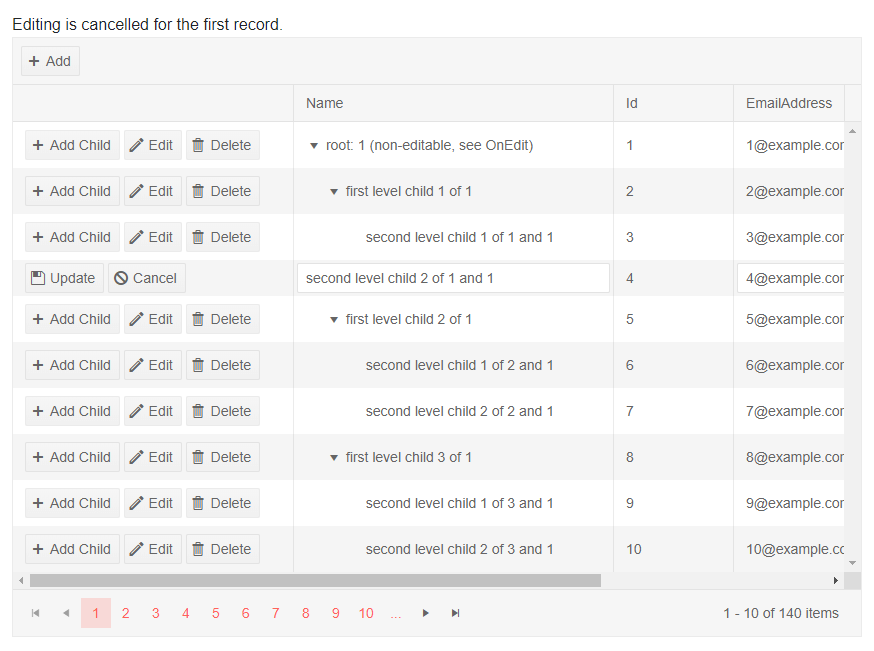
It is up to the data access logic to save the data once it is changed in the data collection, or to revert changes. The example above showcases the events that allow you to do that. In a real application, the code for handling data operations may be entirely different.