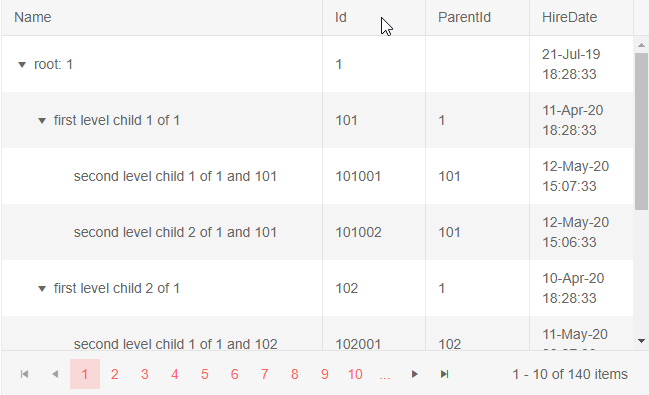Reorder Columns
The treelist lets the user reorder its columns by dragging their headers.
To enable the column reordering, set the Reorderable parameter of the treelist to true.
To prevent the user from moving a certain column, set its own parameter Reorderable="false". Note that the user can still re-arrange other columns around it.
Enable column reordering in Telerik treelist
@* Drag a column header between other columns to change the columns positions. You cannot drag the Name column itself. *@
<TelerikTreeList Data="@Data" Reorderable="true"
Pageable="true" IdField="Id" ParentIdField="ParentId" Width="650px" Height="400px">
<TreeListColumns>
<TreeListColumn Field="Name" Reorderable="false" Expandable="true" Width="320px" />
<TreeListColumn Field="Id" />
<TreeListColumn Field="ParentId" />
<TreeListColumn Field="HireDate" />
</TreeListColumns>
</TelerikTreeList>
@code {
public List<Employee> Data { get; set; }
protected override async Task OnInitializedAsync()
{
Data = await GetTreeListData();
}
// sample models and data generation
public class Employee
{
public int Id { get; set; }
public int? ParentId { get; set; }
public string Name { get; set; }
public DateTime HireDate { get; set; }
}
async Task<List<Employee>> GetTreeListData()
{
List<Employee> data = new List<Employee>();
for (int i = 1; i < 15; i++)
{
data.Add(new Employee
{
Id = i,
ParentId = null,
Name = $"root: {i}",
HireDate = DateTime.Now.AddYears(-i)
}); ;
for (int j = 1; j < 4; j++)
{
int currId = i * 100 + j;
data.Add(new Employee
{
Id = currId,
ParentId = i,
Name = $"first level child {j} of {i}",
HireDate = DateTime.Now.AddDays(-currId)
});
for (int k = 1; k < 3; k++)
{
int nestedId = currId * 1000 + k;
data.Add(new Employee
{
Id = nestedId,
ParentId = currId,
Name = $"second level child {k} of {i} and {currId}",
HireDate = DateTime.Now.AddMinutes(-nestedId)
}); ;
}
}
}
return await Task.FromResult(data);
}
}
Reordering columns in the Telerik TreeList