Linear Flow
By default, the user can select any step in the Stepper component. This behavior could be customized by configuring its Linear flow property. When it is enabled, the completion of the previous step is required before proceeding to the next step. The user will be able to go one step at a time (back or forth).
To enable Linear flow of the Stepper, set its Linear parameter to true. By default its value is false.
Enable the Linear Flow of the Stepper. The result from the snippet.
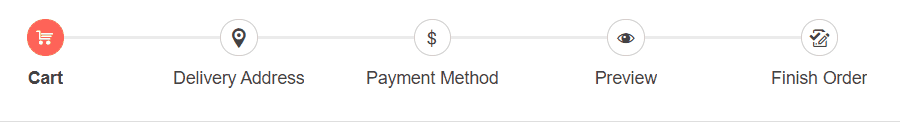
@* Stepper with Linear Flow enabled *@
<TelerikStepper Linear="true">
<StepperSteps>
<StepperStep Icon="@SvgIcon.Cart" Label="Cart"></StepperStep>
<StepperStep Icon="@SvgIcon.MapMarkerTarget" Label="Delivery Address"></StepperStep>
<StepperStep Icon="@SvgIcon.Dollar" Label="Payment Method"></StepperStep>
<StepperStep Icon="@SvgIcon.Eye" Label="Preview"></StepperStep>
<StepperStep Icon="@SvgIcon.TrackChangesAccept" Label="Finish Order"></StepperStep>
</StepperSteps>
</TelerikStepper>