Label Template
You can customize what the range slider labels render through the LabelTemplate.
The labels are shown on each major tick (LargeStep) and by default they render its value. The template receives that value as its context.
This article provides the following examples:
Basic Template
This example shows how to use the current label value and to add styling and a currency symbol.
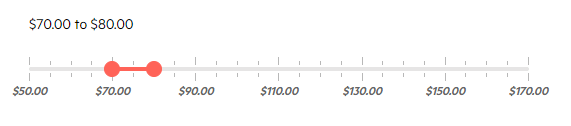
@TheStartValue.ToString("C2") to @TheEndValue.ToString("C2")
<br /><br />
<TelerikRangeSlider @bind-StartValue="@TheStartValue"
@bind-EndValue="@TheEndValue"
Min="50.0m"
Max="170.0m"
SmallStep="5m"
LargeStep="20m"
Width="500px">
<LabelTemplate>
<span style="font-weight:bold; font-style: italic;">
@context.ToString("C2")
</span>
</LabelTemplate>
</TelerikRangeSlider>
@code{
decimal TheStartValue { get; set; } = 70m;
decimal TheEndValue { get; set; } = 80m;
}
Labels for Min and Max Only
This example shows how you can render text only for the min and max values of the slider.
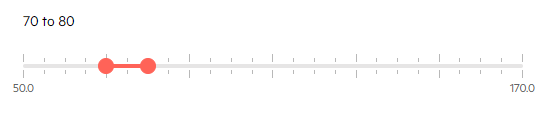
@TheStartValue to @TheEndValue
<br /><br />
<TelerikRangeSlider @bind-StartValue="@TheStartValue"
@bind-EndValue="@TheEndValue"
Min="@Min"
Max="@Max"
SmallStep="5m"
LargeStep="20m"
Width="500px">
<LabelTemplate>
@if (context == Min || context == Max)
{
@context
}
</LabelTemplate>
</TelerikRangeSlider>
@code{
decimal TheStartValue { get; set; } = 70m;
decimal TheEndValue { get; set; } = 80m;
decimal Min { get; set; } = 50.0m;
decimal Max { get; set; } = 170m;
}
Show and Select Items
While the slider is a numeric input, you can use its values to match against indexes of a collection - with this you can extract a full model and also display complex content for the items. You can set the SmallStep and LargeStep to 1 so there are only major ticks that act as items for the user and so that they are integer indexes.
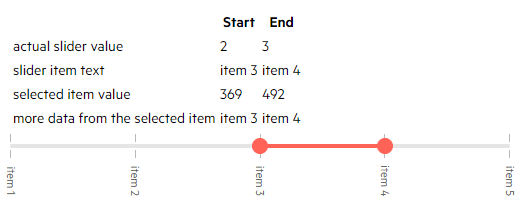
@* scroll after the table to see the slider code *@
<table>
<thead>
<tr>
<th></th>
<th>Start</th>
<th>End</th>
</tr>
</thead>
<tr>
<td>actual slider value</td>
<td>@TheStartIndex</td>
<td>@TheEndIndex</td>
</tr>
<tr>
<td>slider item text</td>
<td>@SliderItems[TheStartIndex].Text</td>
<td>@SliderItems[TheEndIndex].Text</td>
</tr>
<tr>
<td>selected item value</td>
<td>@SliderItems[TheStartIndex].Value</td>
<td>@SliderItems[TheEndIndex].Value</td>
</tr>
<tr>
<td>more data from the selected item</td>
<td>@SliderItems[TheStartIndex].Text</td>
<td>@SliderItems[TheEndIndex].Text</td>
</tr>
</table>
<TelerikRangeSlider @bind-StartValue="@TheStartIndex"
@bind-EndValue="@TheEndIndex"
Min="@Min"
Max="@Max"
SmallStep="@Step"
LargeStep="@Step"
Width="500px">
<LabelTemplate>
<span class="rotatedText">@SliderItems[context].Text</span>
</LabelTemplate>
</TelerikRangeSlider>
@code{
int TheStartIndex { get; set; }
int TheEndIndex { get; set; }
int Min { get; set; } = 0;
int Step { get; set; } = 1;
int Max { get; set; }
List<MySliderItem> SliderItems { get; set; }
protected override async Task OnInitializedAsync()
{
SliderItems = Enumerable.Range(1, 5).Select(x => new MySliderItem
{
Value = 123 * x,
Text = $"item {x}",
MoreData = $"{x} lorem ipsum"
}).ToList();
Max = SliderItems.Count - 1;
TheStartIndex = 2;
TheEndIndex = 3;
}
public class MySliderItem
{
public int Value { get; set; }
public string Text { get; set; }
public string MoreData { get; set; }
}
}