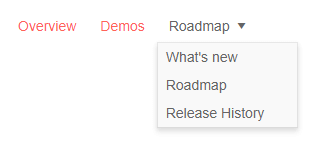Menu Data Binding to Flat Data
This article explains how to bind the Menu for Blazor to flat data. Before continuing, make sure you are familiar with the menu data binding basics.
Flat data means that the entire collection of menu items is available at one level, for example List<MyMenuModel>.
The parent-child relationships are created through internal data in the model - the ParentId field which points to the Id of the item that will contain the current item. The root level has null for ParentId.
You are not required to provide a value for the HasChildren field. If you set HasChildren to false, child items will not be rendered even if they are present in the data. If there are no child items in the data, an expand icon will not be rendered regardless of its value.
Example of flat data in a menu (for brevity, URLs are omitted)
Using a self-referencing flat data source for the menu
<TelerikMenu Data="@MenuItems"
ParentIdField="@nameof(MenuItem.SectionId)"
IdField="@nameof(MenuItem.Id)"
TextField="@nameof(MenuItem.Section)"
UrlField="@nameof(MenuItem.Page)">
</TelerikMenu>
@code {
public List<MenuItem> MenuItems { get; set; }
public class MenuItem
{
public int Id { get; set; }
public int? SectionId { get; set; }
public string Section { get; set; }
public string Page { get; set; }
}
protected override void OnInitialized()
{
MenuItems = new List<MenuItem>()
{
// sample URLs for SPA navigation
new MenuItem()
{
Id = 1,
Section = "Overview",
Page = "menu/overview"
},
new MenuItem()
{
Id = 2,
Section = "Demos",
Page = "menu/demos"
},
new MenuItem()
{
Id = 3,
Section = "Roadmap"
},
// sample URLs for external navigation
new MenuItem()
{
Id = 4,
SectionId = 3,
Section = "What's new",
Page = "https://www.telerik.com/support/whats-new"
},
new MenuItem()
{
Id = 5,
SectionId = 3,
Section = "Roadmap",
Page = "https://www.telerik.com/support/whats-new/blazor-ui/roadmap"
},
new MenuItem()
{
Id = 6,
SectionId = 3,
Section = "Release History",
Page = "https://www.telerik.com/support/whats-new/blazor-ui/release-history"
}
};
base.OnInitialized();
}
}
The result from the code snippet above, after hovering the "Roadmap" item