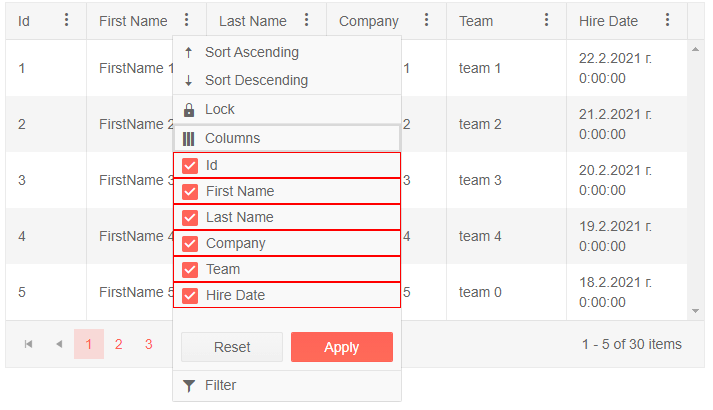Column Chooser Template
The Column Chooser Template lets you control the rendering of the ColumnChooser. It exposes a context object that contains a List of all columns in the Grid.
When the Template is setup the list of columns, rendered by default, would not be present.
Use the Template to provide custom rendering
@* Use the Template to render the list of columns and add some custom styles *@
<TelerikGrid Data="@MyData"
Pageable="true"
PageSize="5"
Width="700px"
FilterMode="@GridFilterMode.FilterMenu"
Sortable="true"
ShowColumnMenu="true">
<GridSettings>
<GridColumnMenuSettings>
<GridColumnMenuChooser>
<Template>
@{
var columns = context.Columns;
foreach (var column in columns)
{
<div style="border: solid 1px red">
<GridColumnMenuChooserItem Title="@column.DisplayTitle" ColumnId="@column.Id" />
</div>
}
}
</Template>
</GridColumnMenuChooser>
</GridColumnMenuSettings>
</GridSettings>
<GridColumns>
<GridColumn Field="@(nameof(SampleData.Id))" Width="80px" Title="Id" Id="id-column-id" />
<GridColumn Field="@(nameof(SampleData.FirstName))" Title="First Name" Id="firstname-column-id" />
<GridColumn Field="@(nameof(SampleData.LastName))" Title="Last Name" Id="lastname-column-id" />
<GridColumn Field="@(nameof(SampleData.CompanyName))" Title="Company" Id="companyname-column-id" />
<GridColumn Field="@(nameof(SampleData.Team))" Title="Team" Id="team-column-id" />
<GridColumn Field="@(nameof(SampleData.HireDate))" Title="Hire Date" Id="hiredate-column-id" />
</GridColumns>
</TelerikGrid>
@code {
public string TextboxValue { get; set; } = string.Empty;
public IEnumerable<SampleData> MyData = Enumerable.Range(1, 30).Select(x => new SampleData
{
Id = x,
FirstName = $"FirstName {x}",
LastName = $"LastName {x}",
CompanyName = $"Company {x}",
Team = "team " + x % 5,
HireDate = DateTime.Now.AddDays(-x).Date
});
public class SampleData
{
public int Id { get; set; }
public string FirstName { get; set; }
public string LastName { get; set; }
public string CompanyName { get; set; }
public string Team { get; set; }
public DateTime HireDate { get; set; }
}
}
The result from the code snippet above