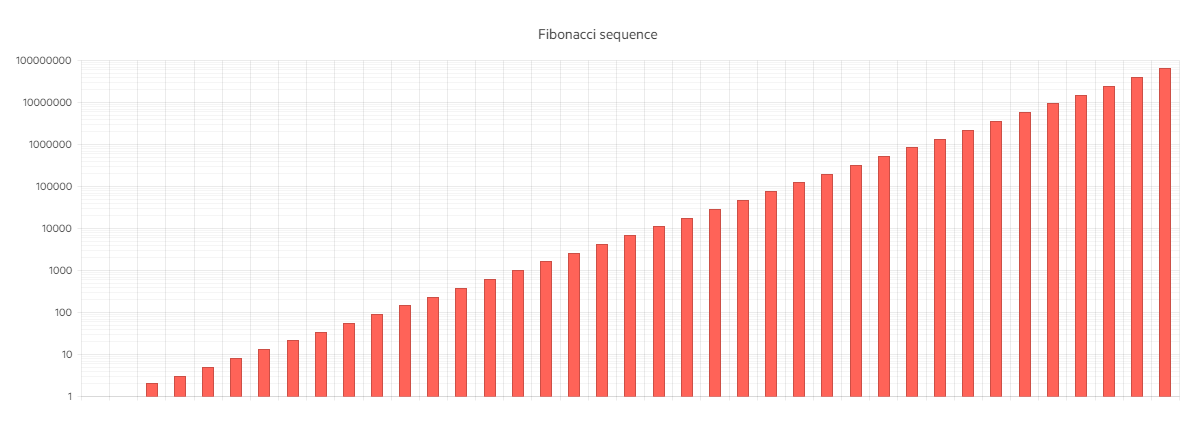Logarithmic Axis
A logarithmic axis is a special numeric axis that transforms the actual values by using a logarithmic function with a particular base. A logarithmic axis is useful for displaying values that cover different orders of magnitude because it lets large values display together with small values in a more condensed scale than the default linear axis.
This demo shows how you can use a logarithmic axis for the ASP.NET Core Column Chart by setting the ValueAxis -> Logarithmic() method.
The following implementation demonstrates the code needed for setting the Date Axis for Bar Chart:
@model IEnumerable<int>
<div class="demo-section k-content wide">
@(Html.Kendo().Chart()
.Name("chart")
.Title("Fibonacci sequence")
.Series(series => {
series.Column(Model);
})
.ValueAxis(axis => axis.Logarithmic()
.MinorGridLines(minorGridLines => minorGridLines.Visible(true))
)
.Tooltip(tooltip => tooltip
.Visible(true)
)
)
</div>
public partial class Bar_ChartsController : Controller
{
[Demo]
public ActionResult Logarithmic_Axis()
{
return View(GetFibonacciSequence(39));
}
private List<int> GetFibonacciSequence(int n)
{
var sequence = new List<int>() { 1, 1 };
for (var i = 2; i < n; i++)
{
sequence.Add(sequence[i - 1] + sequence[i - 2]);
}
return sequence;
}
}
Overview of setting the Logarithmic Axis representing the Fibonacci Sequence: