Creating an AWS Account and a User
This article explains how to start using AWS. If you don't have an existing account and a user, follow the steps below to create them:
Creating an AWS Account
To create an account, go to the AWS website. The process is straightforward and takes several steps to complete. You will be prompted for a credit card number and a phone number, even if you choose the free option.
Creating a User
- Sign in with your AWS account and search for
"iam"(Identity and Access Management) in the AWS Console. -
In the IAM console, select Users and then Add User.
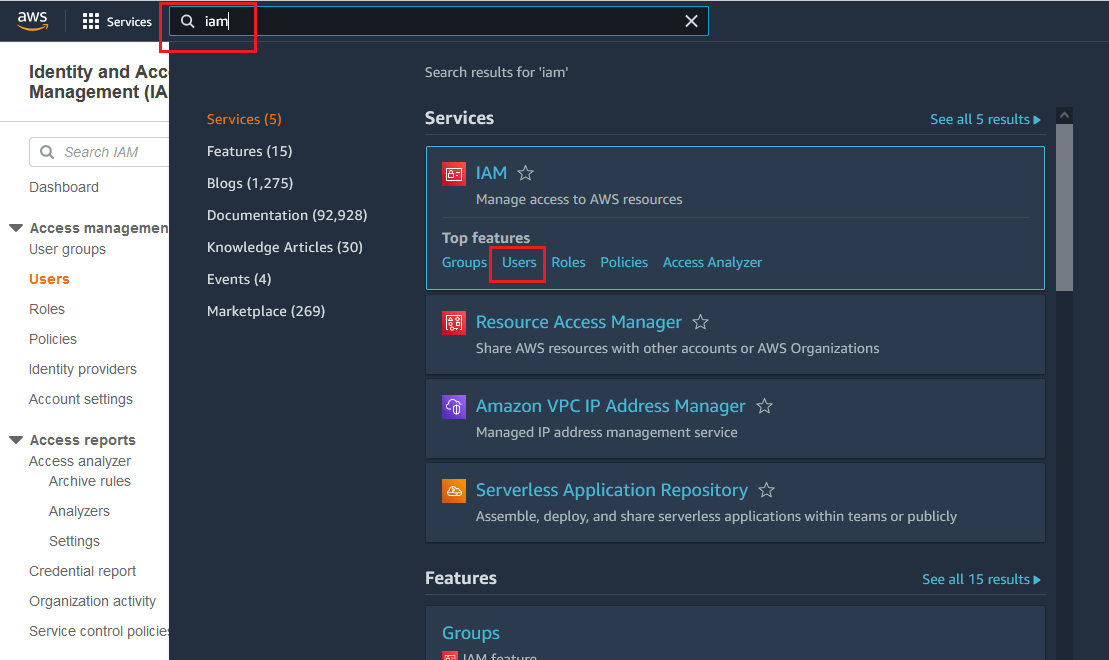
Type a user name, for example,
telerik_user, and then check the Programmatic access option.- Click Next: Permissions.
-
Select Attach existing policies directly. From the permissions step, you can control the user's access to specific services.
- To access Amazon DynamoDB, type
dynamodbin the search field and check the AmazonDynamoDBFullAccess option in the table.
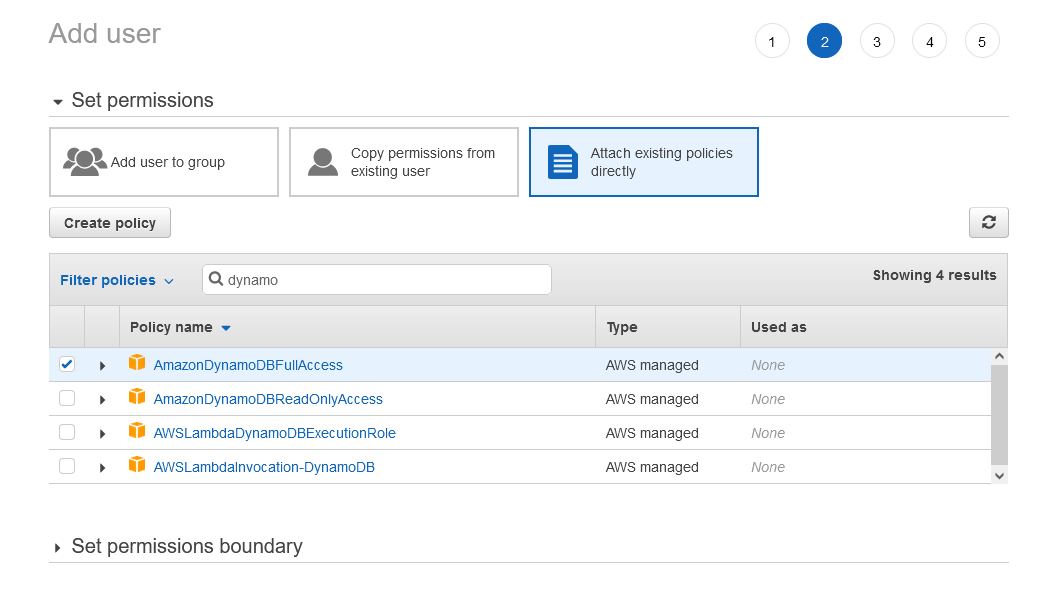
- To access Amazon DynamoDB, type
Click Next: Review > Create user.
- From the summary view of the newly created user, copy the
Access key IDand theSecret access key. You can also download the user details in a csv file. Keep both keys, because you will need them in the next steps.