Adding Telerik UI for ASP.NET Core to Existing Projects
Enhance existing ASP.NET Core applications with Telerik UI Components such as Grid, Chart, DropDownList, and more with a few mouse clicks.
The Convert Project Wizard turns an existing ASP.NET Core app into a Telerik UI for ASP.NET Core app—an application that is ready to use the Telerik UI components. The wizard handles the setup of NuGet packages and client-side resources for you. Once complete, you can directly reference a specific release version of the Telerik UI for ASP.NET Core in your app. This allows you to start using the Telerik UI components without additional manual configuration.
The Convert Project Wizard does not support converting Razor Pages projects and projects with .Net version 5. The Convert Project Wizard is independent from the Visual Studio version and requires:
- A .NET Core project version 3.1, 6, 7 or 8
- The
Microsoft.NET.Sdk.Webto be included as property of the project file<Project Sdk="Microsoft.NET.Sdk.Web"> <!-- omitted for brevity --> </Project>Alternatively, theMicrosoft.NET.Sdk.Webcan be included with the following dependencies as wellMicrosoft.AspNetCore,Microsoft.AspNetCore.App,Microsoft.AspNetCore.All.
Using the Convert Project Wizard
To use the Convert Project Wizard, install the Telerik UI for ASP.NET Core Visual Studio Extensions.
To start the wizard, use either the Extensions menu in VS or the context menu in the Solution Explorer:
- You can start the Convert Project Wizard from the Extensions menu at the top. In Visual Studio's Solution Explorer select the project, not the solution, click Extensions > Telerik > Telerik UI for ASP.NET Core > Convert to Telerik Application.
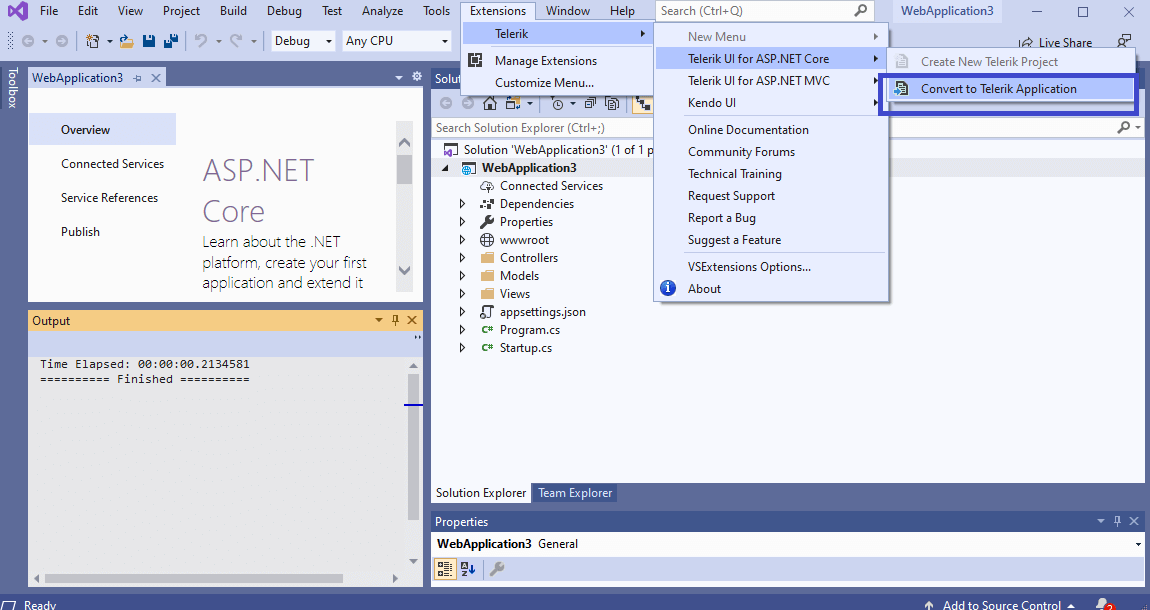
-
Alternatively, use the context menu in the Solution Explorer:
- In the Solution Explorer, select the ASP.NET Core app you want to convert to Telerik Application.
- Right-click the project file and select Telerik UI for ASP.NET Core > Convert to Telerik Application.
- Follow the wizard.
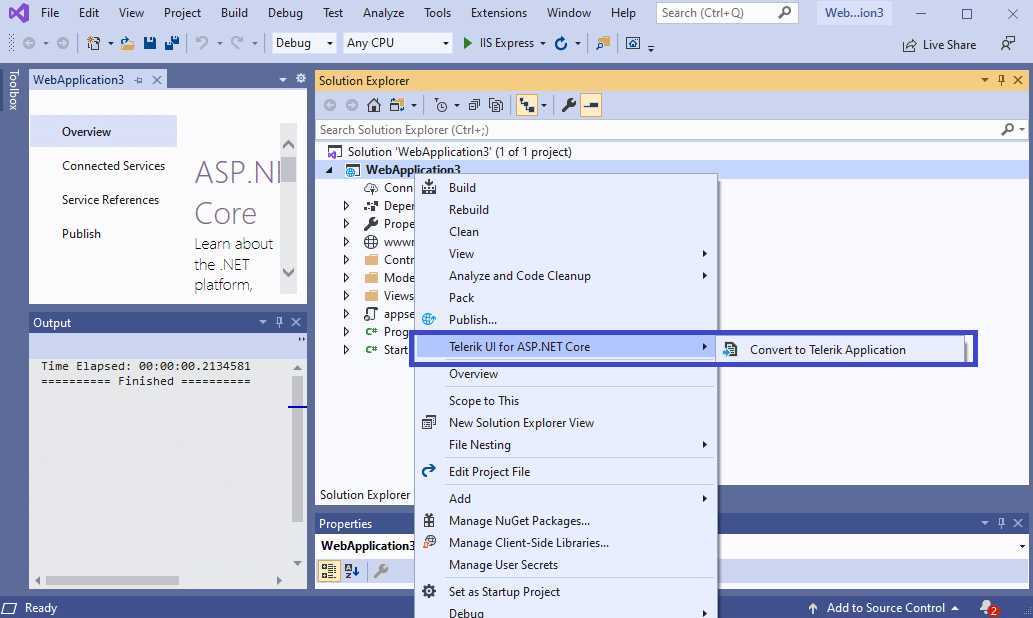
The conversion wizard provides the following steps:
Version Selection
The version selection allows you to choose which version of Telerik UI for ASP.NET Core to use in your application.
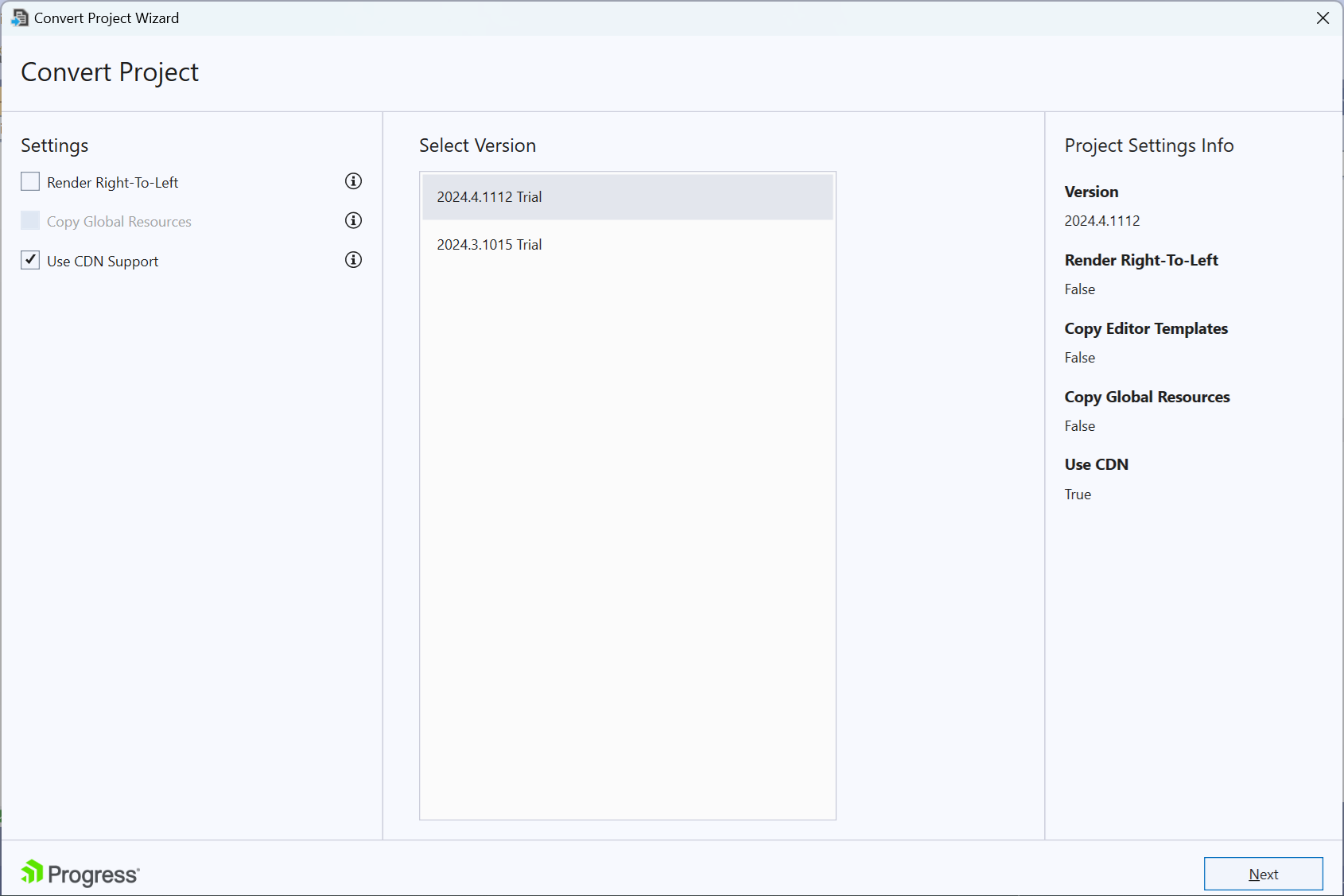
Theme Selection
The theme selection allows you to choose from a large list of professionally styled built-in themes for your Telerik UI for ASP.NET Core application.
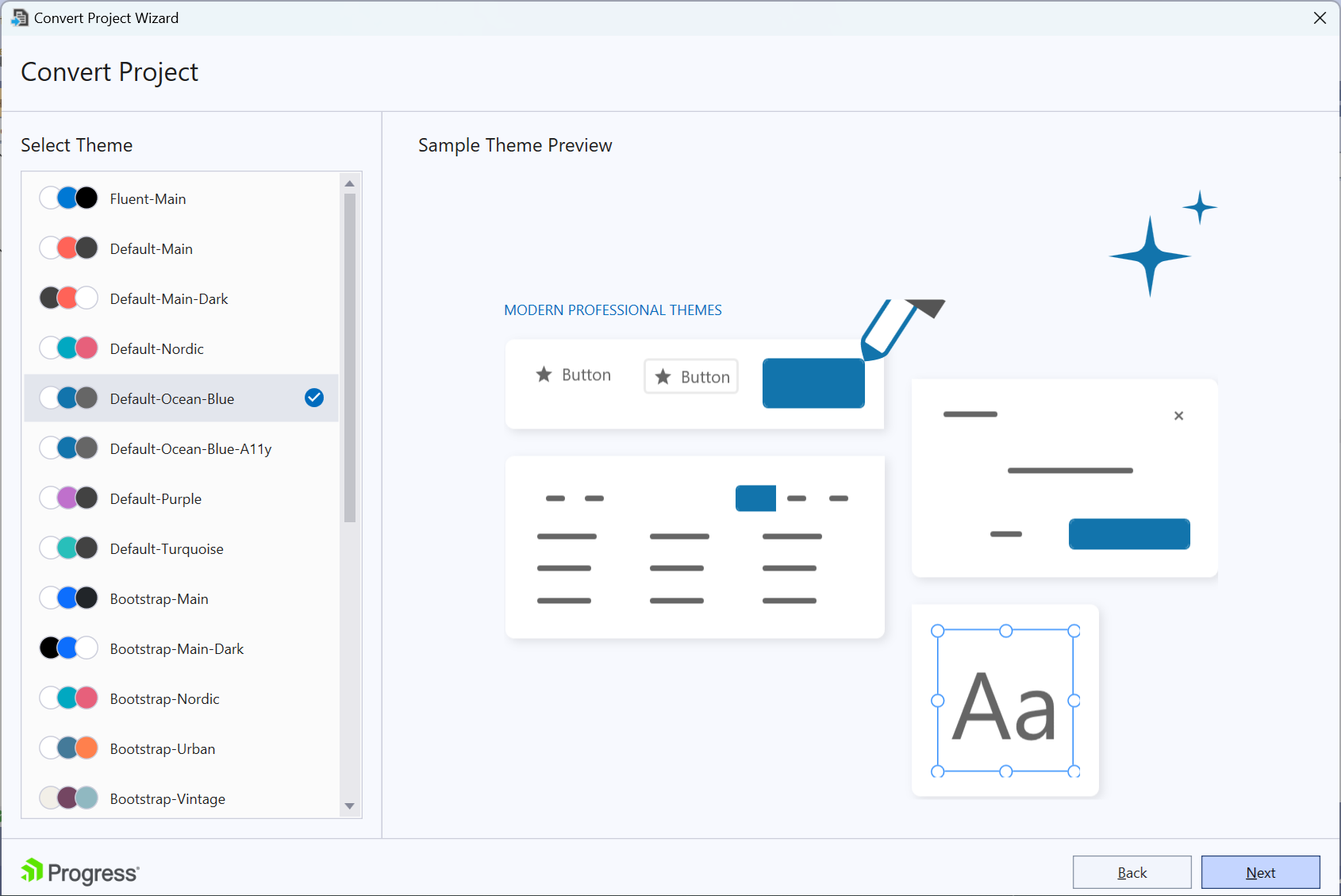
Back Up
You can create a back up for the project in the state they were before the update.
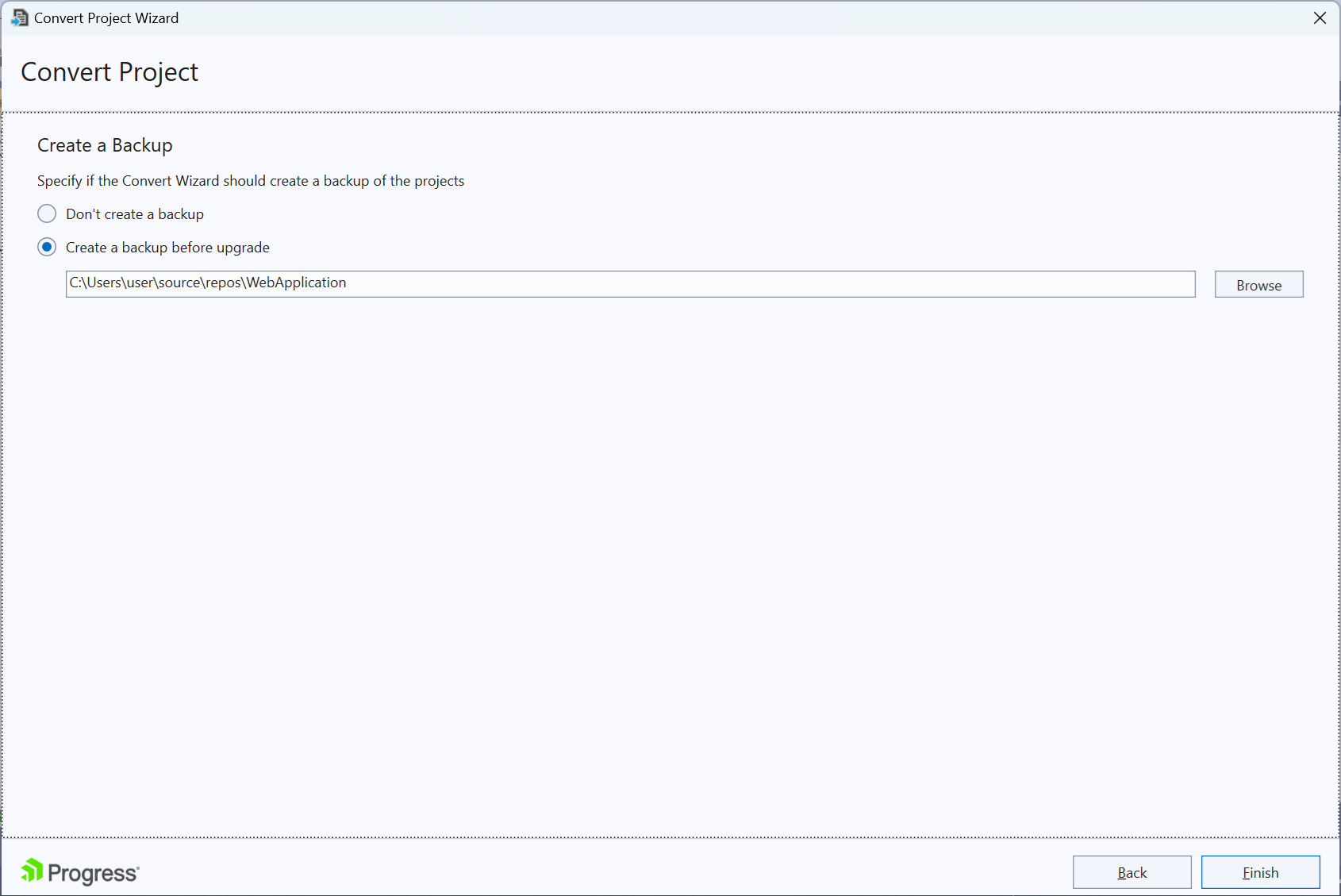
Manual Alternative
The wizard automates several steps that are crucial for the project configuration. If you decide to perform these steps manually, follow the links below: