Component Types
As of R2 2020 version of the Telerik UI TimePicker for ASP.NET Core suite, the TimePicker widget introduces a new component type. It aims to enhance the existing rendering and deliver a fresh and modern look and feel.
By default, the TimePicker is initialized with the classic render mode. In order to set it to modern, configure the options of the widget as follows:
@(Html.Kendo().TimePicker()
.Name("timePicker")
.ComponentType("modern")
)
<kendo-timepicker name="timePicker"
component-type="modern"/>
As a result, the appearance of the widget is alternated.
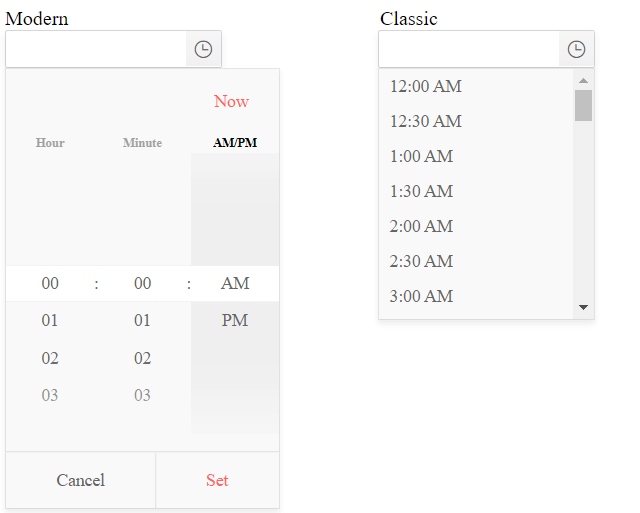
The rendered selectors in the Telerik UI TimePicker for ASP.NET Core depend on the currently applied format. If the format is omitted, the default format from the application's culture is used.