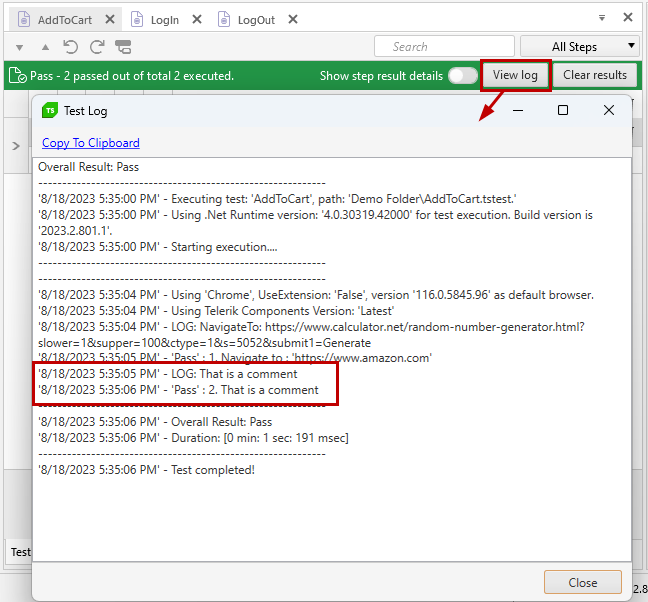Comment Step
The Comment step allows you to insert a comment in between the action steps. Use this step to make notes throughout your test and provide more information to those reading the test results.
This article demonstrates how to add this type of step into the test.
Choose the Comment option from the Step Builder and click on the Add Step button in the lower right corner of the pane.
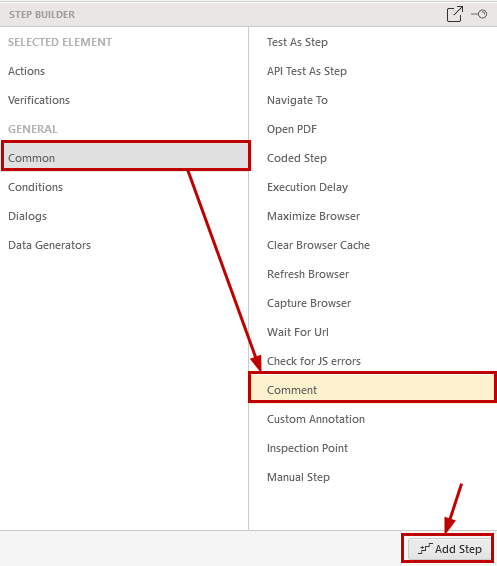
This step allows you to enter a text comment which is represented as a single test step, and is shown in the test log.