Upgrading Telerik UI Trial to Telerik UI Developer License or Newer Version
This article will guide you through the process of upgrading your Telerik UI Trial to a Developer license or a newer version.
Automatic Upgrade to a Newer Version of UI for WPF
To automatically upgrade to the newer version, you can utilize the Progress Telerik UI for WPF Extension wizards. You can find more information in the respective articles:
Upgrade to Newer Version or Other License of UI for WPF
In order to manually upgrade your controls to a newer version of the suite, you need to perform the following steps:
-
Download the installation method you prefer:
If the upgrade is major (i.e. from Q1 2024 to Q2 2024), check the Release History to see if there are any major changes. You can also run the API Analyzer Tool to check for any breaking changes.
Back up your application.
Manually update the Telerik references in your Visual Studio project to point to the new DLLs or use the References Resolver extension to achieve this automatically.
Clean the solution.
Recompile your project.
Run the project.
MSI Installation
If you have installed the trial version of UI for WPF and try to install the developer version of the same release, you will receive the following message:
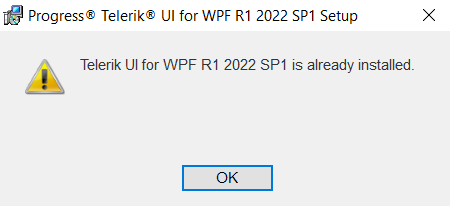
In this case, you need to remove the trial version first.
Alternatively, if a previous version is detected, you will observe the following prompt:
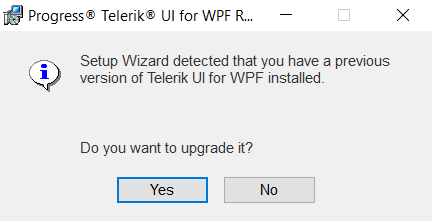
If you agree to this prompt and the newly-installed version is a service pack, it will be installed in the same folder as the major release.
Checking the Assemblies' Version
To check what type of license the binaries you're using have, you can check the Properties of the Telerik.Windows.Controls.dll file. Only this file contains information for the dlls version in its metadata. To get this information use the following steps:
- Right click on the Telerik.Windows.Controls.dll file and select the Properties options from the context menu.
- Go to the Details tab in the Properties window.
- Check the File description attribute. It will contain the "Trial Version" suffix if the dlls are Trial. Otherwise, there will be only the dll's name.
Figure 1: Telerik.Windows.Controls.dll Properties
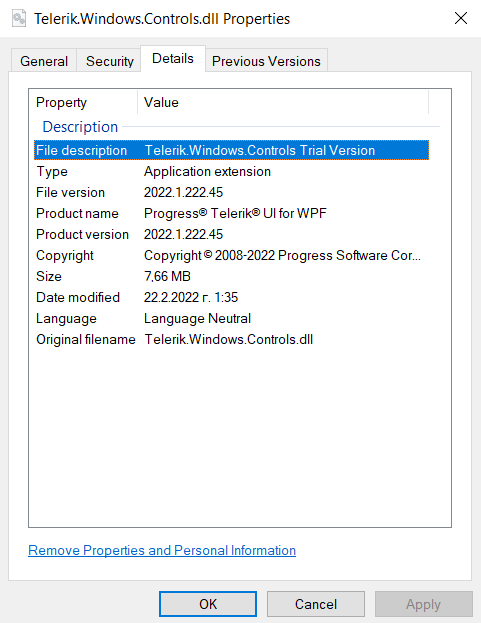
If your dll files contain this suffix in the description then they are of the Trial version and you have to replace them with Development assemblies.
Updating NuGet Packages
If you're using the Telerik NuGet packages, you can update them via the NuGet Package Manager:
Figure 2: Updating NuGet Packages
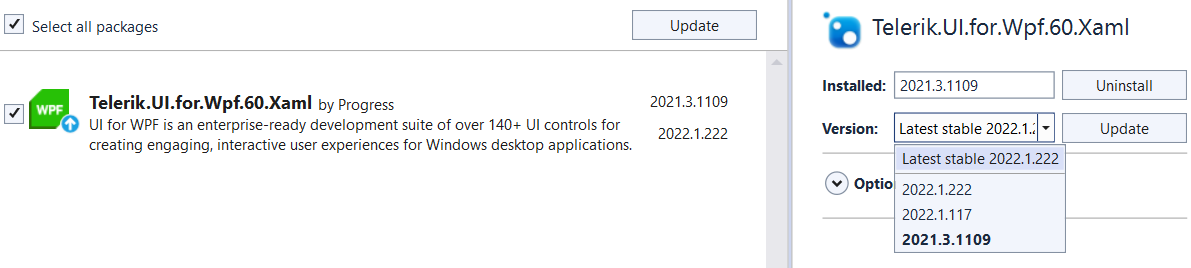
If you're upgrading from a Trial version, you will need to first remove the packages with the .Trial suffix before installing the Development packages (which lack this suffix). Alternatively, you can edit the project file and remove the suffix from the NuGet PackageReferences.