Populating with data
RadVirtualGrid is a control that allows you to display and edit tabular data from any kind of data source and large number of records. By default, no data is displayed in the grid. You can control whether the no data message will be shown by using the ShowNoDataText property:
| ShowNoDataText = true | ShowNoDataText = false |
|---|---|
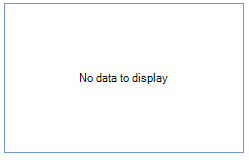 |
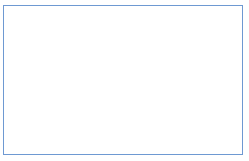 |
In order to fill the grid with data, you should follow the steps below:
1. Handle the CellValueNeeded event. You should specify the Value argument in the VirtualGridCellValueNeededEventArgs.
2. You will also need to set the RowCount and ColumnCount properties so that the grid will know how many rows/columns it needs to display.
The code snippet below demonstrates how to select data from the Northwind.Customers table stored in a mdb file. While reading the returned result, we fill a List of custom objects which is needed to track the number of records and sync the RadVirtualGrid. RowCount property.
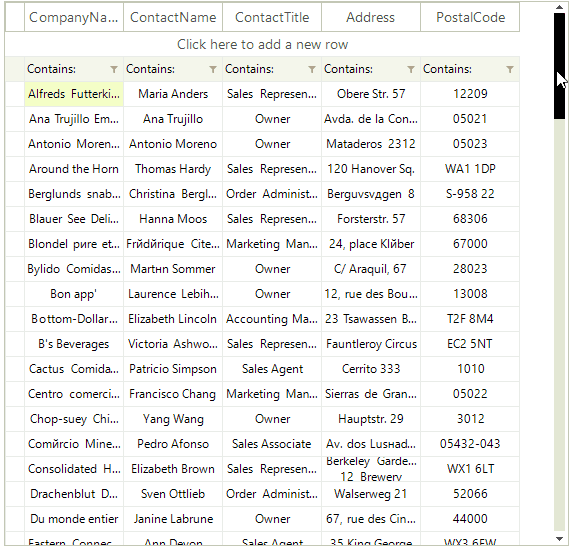
Populate with data
private string[] columnNames = new string[] { "CompanyName", "ContactName", "ContactTitle", "Address", "PostalCode" };
string connectionString = @"Provider=Microsoft.Jet.OLEDB.4.0;Data Source=" +
@"..\..\DataSources\Nwind.mdb;Persist Security Info=True";
List<Customer> data = new List<Customer>();
private void VirtualGridPopulatingWithData_Load(object sender, EventArgs e)
{
this.radVirtualGrid1.CellValueNeeded += radVirtualGrid1_CellValueNeeded;
this.radVirtualGrid1.ColumnCount = columnNames.Length;
SelectData();
}
private void radVirtualGrid1_CellValueNeeded(object sender, VirtualGridCellValueNeededEventArgs e)
{
if (e.ColumnIndex < 0)
return;
if (e.RowIndex == RadVirtualGrid.HeaderRowIndex)
{
e.Value = columnNames[e.ColumnIndex];
}
if (e.RowIndex < 0)
{
e.FieldName = columnNames[e.ColumnIndex];
}
if (e.RowIndex >= 0 && e.RowIndex < data.Count)
{
e.Value = data[e.RowIndex][e.ColumnIndex];
}
}
private void SelectData()
{
string selectCommand = "SELECT CustomerID, CompanyName, ContactName, ContactTitle, Address, PostalCode FROM Customers";
using (System.Data.OleDb.OleDbCommand command = new System.Data.OleDb.OleDbCommand(selectCommand))
{
command.Connection = new System.Data.OleDb.OleDbConnection(connectionString);
command.Connection.Open();
IDataReader reader = command.ExecuteReader();
data.Clear();
while (reader.Read())
{
Customer customer = new Customer(
Convert.ToString(reader[0]),
Convert.ToString(reader[1]),
Convert.ToString(reader[2]),
Convert.ToString(reader[3]),
Convert.ToString(reader[4]),
Convert.ToString(reader[5]));
data.Add(customer);
}
command.Connection.Close();
}
this.radVirtualGrid1.RowCount = data.Count;
}
Private columnNames As String() = New String() {"CompanyName", "ContactName", "ContactTitle", "Address", "PostalCode"}
Dim connectionString As String = "Provider=Microsoft.Jet.OLEDB.4.0;Data Source=" + _
"..\..\DataSources\Nwind.mdb;Persist Security Info=True"
Private data As New List(Of Customer)()
Private Sub VirtualGridPopulatingWithData_Load(sender As Object, e As EventArgs) Handles Me.Load
AddHandler Me.radVirtualGrid1.CellValueNeeded, AddressOf radVirtualGrid1_CellValueNeeded
Me.radVirtualGrid1.ColumnCount = columnNames.Length
SelectData()
End Sub
Private Sub radVirtualGrid1_CellValueNeeded(sender As Object, e As VirtualGridCellValueNeededEventArgs)
If e.ColumnIndex < 0 Then
Return
End If
If e.RowIndex = RadVirtualGrid.HeaderRowIndex Then
e.Value = columnNames(e.ColumnIndex)
End If
If e.RowIndex < 0 Then
e.FieldName = columnNames(e.ColumnIndex)
End If
If e.RowIndex >= 0 AndAlso e.RowIndex < data.Count Then
e.Value = data(e.RowIndex)(e.ColumnIndex)
End If
End Sub
Private Sub SelectData()
Dim selectCommand As String = "SELECT CustomerID, CompanyName, ContactName, ContactTitle, Address, PostalCode FROM Customers"
Using command As New System.Data.OleDb.OleDbCommand(selectCommand)
command.Connection = New System.Data.OleDb.OleDbConnection(connectionString)
command.Connection.Open()
Dim reader As IDataReader = command.ExecuteReader()
data.Clear()
While reader.Read()
Dim customer As New Customer(Convert.ToString(reader(0)), Convert.ToString(reader(1)), Convert.ToString(reader(2)), _
Convert.ToString(reader(3)), Convert.ToString(reader(4)), Convert.ToString(reader(5)))
data.Add(customer)
End While
command.Connection.Close()
End Using
Me.radVirtualGrid1.RowCount = data.Count
End Sub
Customer class
public class Customer
{
public string CustomerId { get; set; }
public string CompanyName { get; set; }
public string ContactName { get; set; }
public string ContactTitle { get; set; }
public string Address { get; set; }
public string PostalCode { get; set; }
public Customer(string customerId, string companyName, string contactName,
string contactTitle, string address, string postalCode)
{
this.CustomerId = customerId;
this.CompanyName = companyName;
this.ContactName = contactName;
this.ContactTitle = contactTitle;
this.Address = address;
this.PostalCode = postalCode;
}
public string this[int i]
{
get
{
switch (i)
{
case 0:
return CompanyName;
case 1:
return ContactName;
case 2:
return ContactTitle;
case 3:
return Address;
case 4:
return PostalCode;
default:
return String.Empty;
}
}
}
}
Public Class Customer
Public Property CustomerId() As String
Get
Return m_CustomerId
End Get
Set(value As String)
m_CustomerId = value
End Set
End Property
Private m_CustomerId As String
Public Property CompanyName() As String
Get
Return m_CompanyName
End Get
Set(value As String)
m_CompanyName = value
End Set
End Property
Private m_CompanyName As String
Public Property ContactName() As String
Get
Return m_ContactName
End Get
Set(value As String)
m_ContactName = value
End Set
End Property
Private m_ContactName As String
Public Property ContactTitle() As String
Get
Return m_ContactTitle
End Get
Set(value As String)
m_ContactTitle = value
End Set
End Property
Private m_ContactTitle As String
Public Property Address() As String
Get
Return m_Address
End Get
Set(value As String)
m_Address = value
End Set
End Property
Private m_Address As String
Public Property PostalCode() As String
Get
Return m_PostalCode
End Get
Set(value As String)
m_PostalCode = value
End Set
End Property
Private m_PostalCode As String
Public Sub New(customerId As String, companyName As String, contactName As String, _
contactTitle As String, address As String, postalCode As String)
Me.CustomerId = customerId
Me.CompanyName = companyName
Me.ContactName = contactName
Me.ContactTitle = contactTitle
Me.Address = address
Me.PostalCode = postalCode
End Sub
Default Public ReadOnly Property Item(i As Integer) As String
Get
Select Case i
Case 0
Return CompanyName
Case 1
Return ContactName
Case 2
Return ContactTitle
Case 3
Return Address
Case 4
Return PostalCode
Case Else
Return [String].Empty
End Select
End Get
End Property
End Class