GridLayout
This panel that arranges its child controls in a tabular structure of rows and columns.
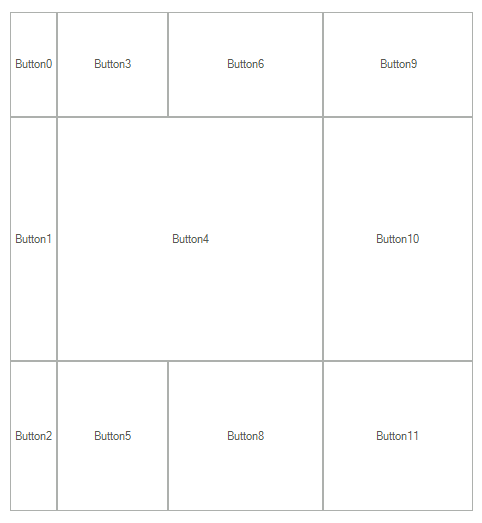
The GridLayout has to be populated with columns and rows when it is being initialized. Each column/row can be in one of three sizing modes:
Fixed: The column/row is sized with a fixed width/height determined by the FixedWidth/FixedHeight property.
Proportional: The column/row is sized proportionally according to the other proportional rows/columns. In this case the available width/height is split proportionally to each column/row according to the ProportionalWidthWeight/ProportionalHeightWeigh property.
Auto: In this mode the column/row has the width/height of the largest item in it. To determine the cell coordinates of each element added to the GridLayout, you should set the RowIndex/ColumnIndex properties. Also, each element has a RowSpan/ColSpan property, which determines how many rows/columns the element occupies:
Here is a sample:
Using WrapLayoutPanel
public class MyGridLayoutControl : RadControl
{
protected override void CreateChildItems(RadElement parent)
{
base.CreateChildItems(parent);
parent.Children.Add(new MyGridLayoutPanelElement());
}
}
class MyGridLayoutPanelElement : RadElement
{
GridLayout layoutPanel;
protected override void CreateChildElements()
{
layoutPanel = new GridLayout();
layoutPanel.StretchHorizontally = layoutPanel.StretchVertically = false;
layoutPanel.Columns.Clear();
layoutPanel.Rows.Clear();
layoutPanel.Columns.Add(new GridLayoutColumn() { SizingType = GridLayoutSizingType.Auto });
layoutPanel.Columns.Add(new GridLayoutColumn() { SizingType = GridLayoutSizingType.Proportional, ProportionalWidthWeight = 5 });
layoutPanel.Columns.Add(new GridLayoutColumn() { SizingType = GridLayoutSizingType.Proportional, ProportionalWidthWeight = 7 });
layoutPanel.Columns.Add(new GridLayoutColumn() { SizingType = GridLayoutSizingType.Fixed, FixedWidth = 150 });
layoutPanel.Rows.Add(new GridLayoutRow() { SizingType = GridLayoutSizingType.Proportional, ProportionalHeightWeight = 3 });
layoutPanel.Rows.Add(new GridLayoutRow() { SizingType = GridLayoutSizingType.Proportional, ProportionalHeightWeight = 7 });
layoutPanel.Rows.Add(new GridLayoutRow() { SizingType = GridLayoutSizingType.Fixed, FixedHeight = 150 });
for (int i = 0; i < 12; i++)
{
if (i == 7) continue;
RadElement child = GetTextBoxElement(i);
child.SetValue(GridLayout.RowIndexProperty, i % 3);
child.SetValue(GridLayout.ColumnIndexProperty, (i / 3));
if (i == 4)
{
child.SetValue(GridLayout.ColSpanProperty, 2);
}
layoutPanel.Children.Add(child);
}
this.Children.Add(layoutPanel);
base.CreateChildElements();
}
private RadElement GetTextBoxElement(int count)
{
RadButtonElement result = new RadButtonElement();
result.ShowBorder = true;
result.Text = "Button" + count.ToString();
result.StretchHorizontally = true;
result.StretchVertically = true;
return result;
}
}
Public Class MyGridLayoutControl
Inherits RadControl
Protected Overrides Sub CreateChildItems(parent As RadElement)
MyBase.CreateChildItems(parent)
parent.Children.Add(New MyGridLayoutPanelElement())
End Sub
End Class
Class MyGridLayoutPanelElement
Inherits RadElement
Private layoutPanel As GridLayout
Protected Overrides Sub CreateChildElements()
layoutPanel = New GridLayout()
layoutPanel.StretchHorizontally = False
layoutPanel.StretchVertically = False
layoutPanel.Columns.Clear()
layoutPanel.Rows.Clear()
layoutPanel.Columns.Add(New GridLayoutColumn() With {.SizingType = GridLayoutSizingType.Auto})
layoutPanel.Columns.Add(New GridLayoutColumn() With {.SizingType = GridLayoutSizingType.Proportional, .ProportionalWidthWeight = 5})
layoutPanel.Columns.Add(New GridLayoutColumn() With {.SizingType = GridLayoutSizingType.Proportional, .ProportionalWidthWeight = 7})
layoutPanel.Columns.Add(New GridLayoutColumn() With {.SizingType = GridLayoutSizingType.Fixed, .FixedWidth = 150})
layoutPanel.Rows.Add(New GridLayoutRow() With {.SizingType = GridLayoutSizingType.Proportional, .ProportionalHeightWeight = 3})
layoutPanel.Rows.Add(New GridLayoutRow() With {.SizingType = GridLayoutSizingType.Proportional, .ProportionalHeightWeight = 7})
layoutPanel.Rows.Add(New GridLayoutRow() With {.SizingType = GridLayoutSizingType.Fixed, .FixedHeight = 150})
For i As Integer = 0 To 11
If i = 7 Then
Continue For
End If
Dim child As RadElement = GetTextBoxElement(i)
child.SetValue(GridLayout.RowIndexProperty, i Mod 3)
child.SetValue(GridLayout.ColumnIndexProperty, CInt(Fix(i / 3)))
If i = 4 Then
child.SetValue(GridLayout.ColSpanProperty, 2)
End If
layoutPanel.Children.Add(child)
Next
Me.Children.Add(layoutPanel)
MyBase.CreateChildElements()
End Sub
Private Function GetTextBoxElement(count As Integer) As RadElement
Dim result As New RadButtonElement()
result.ShowBorder = True
result.Text = "Button" + count.ToString()
result.StretchHorizontally = True
result.StretchVertically = True
Return result
End Function
End Class