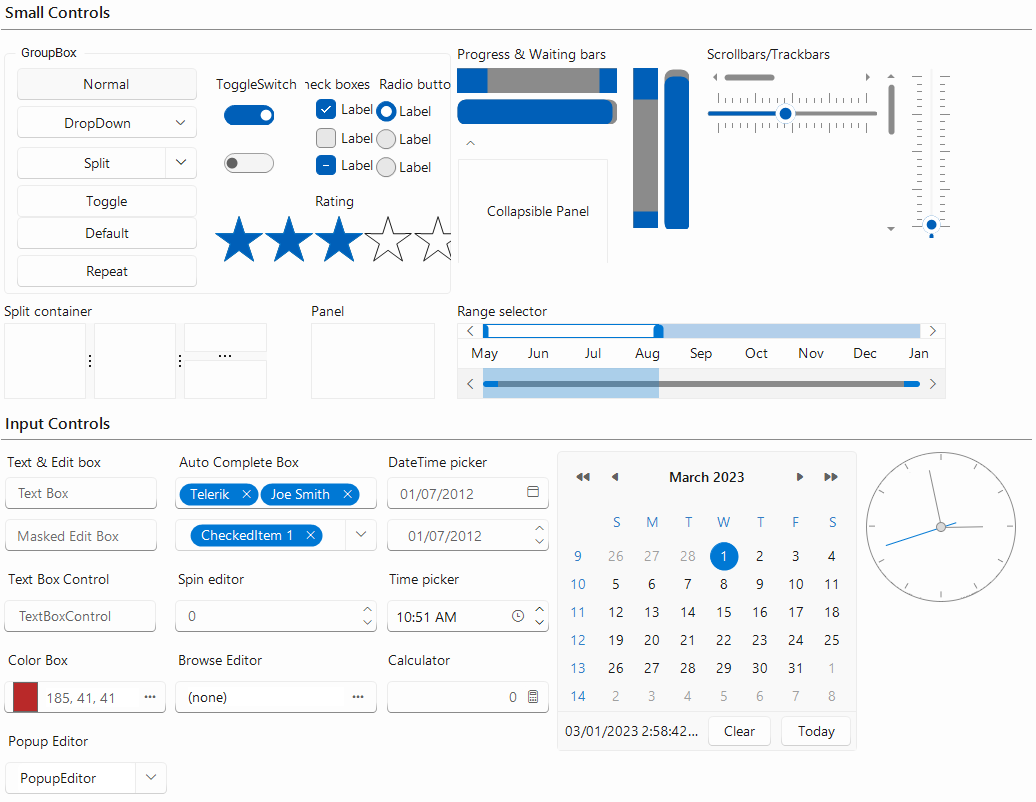Touch Enabled Themes
Telerik UI for Winforms suite contains two themes that are optimized for a touch devices:
TelerikMetroTouch: the design is similar to the TelerikMetro theme however the controls sizes are increased.
-
MaterialTheme: touch optimized theme which provides additional features such as custom fonts, built-in animations and shadows. We also have three other themes that are using the material theme as foundation but have different colors:
- MaterialBlueGrey
- MaterialPink
- MaterialTeal
The touch themes are changing the layout of the existing controls and dialogs. This is why you need to restart your application if you want to switch from touch to a regular theme.
The below images are showing the how the themes are looking with some of our controls.
Figure 1: The Material Theme
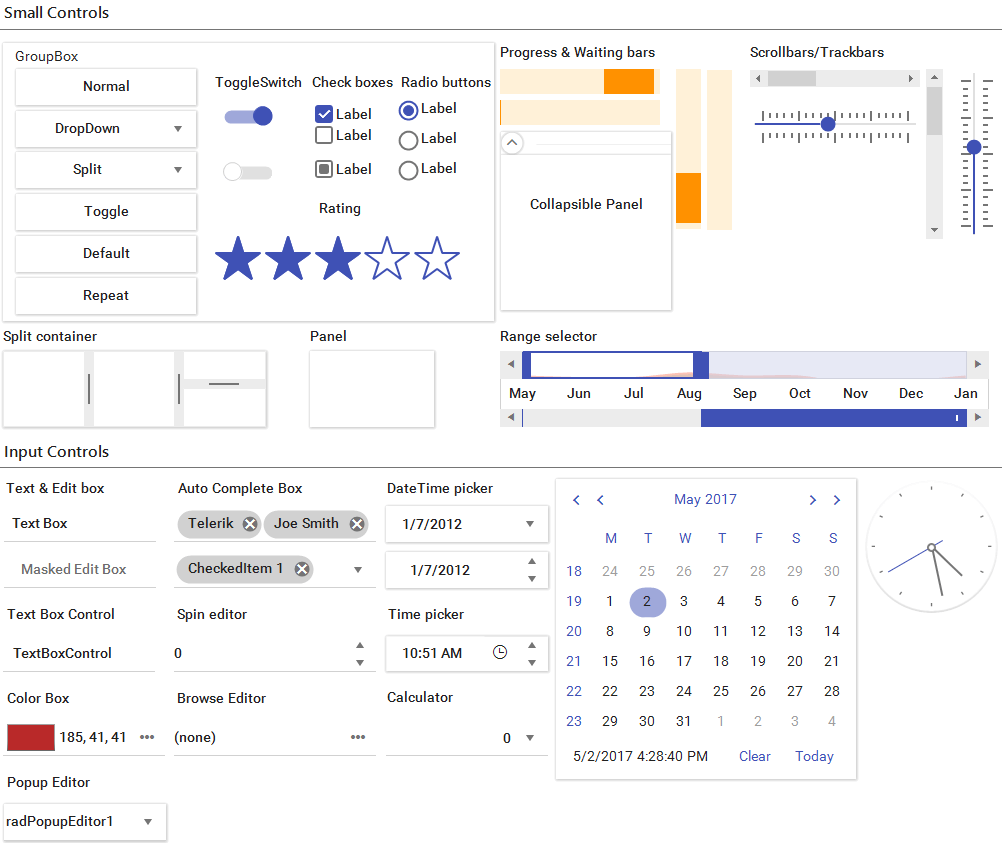
Figure 2: The MaterialPink Theme
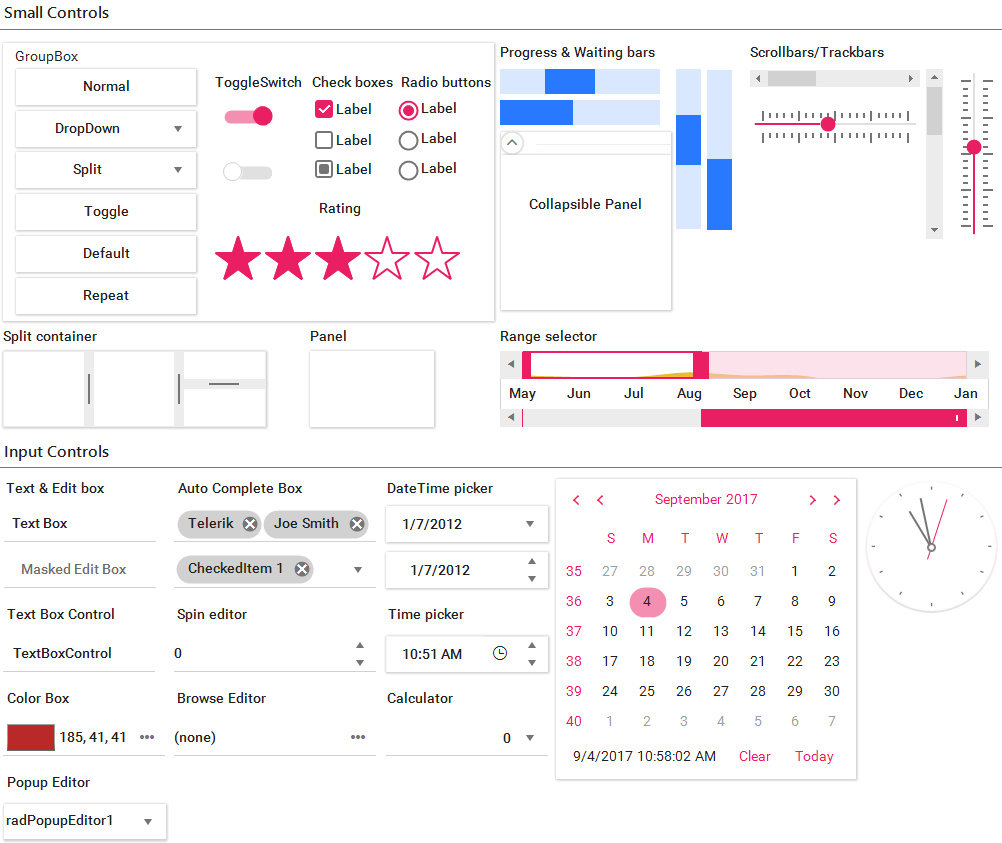
Figure 3: The MaterialBlueGrey Theme
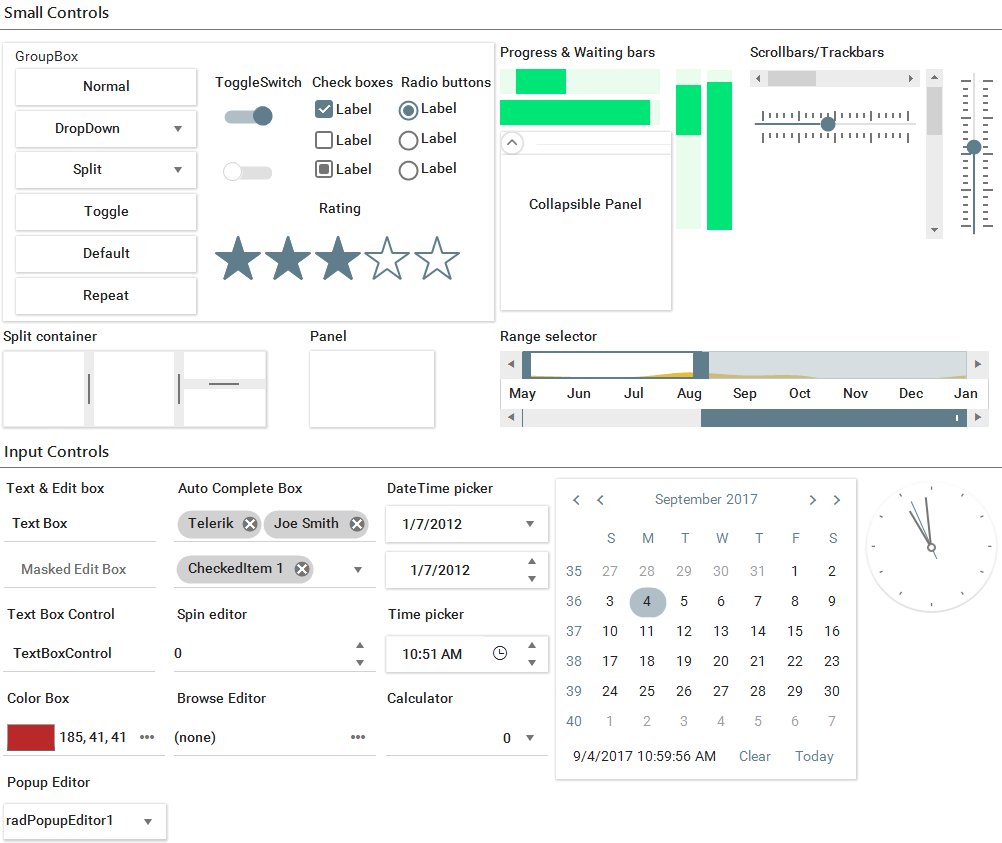
Figure 4: The MaterialTeal Theme
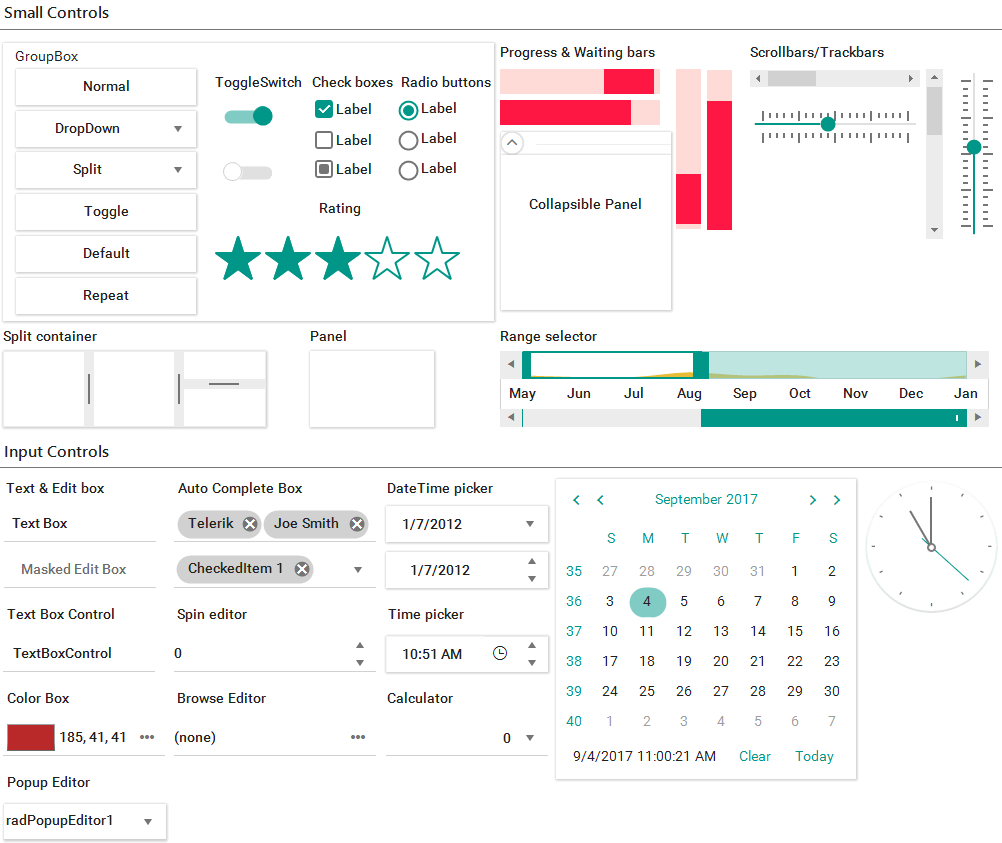
Figure 5: The TelerikMetroTouch Theme
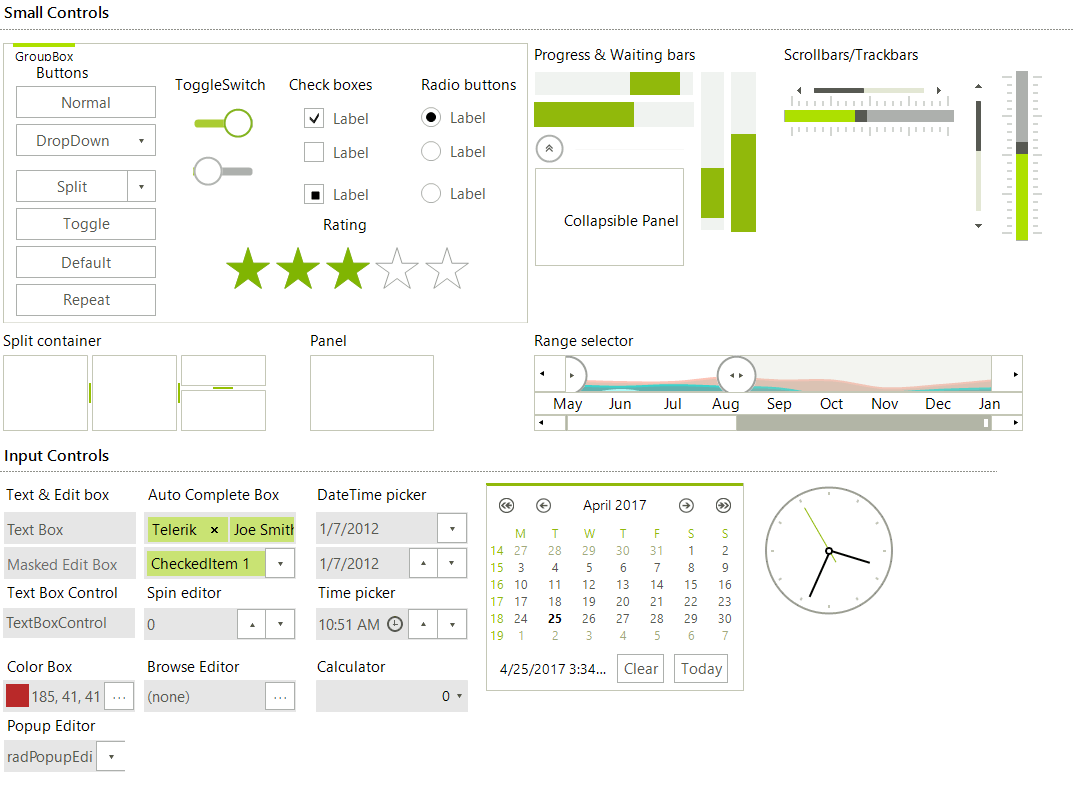
Figure 6: The Windows11 Theme