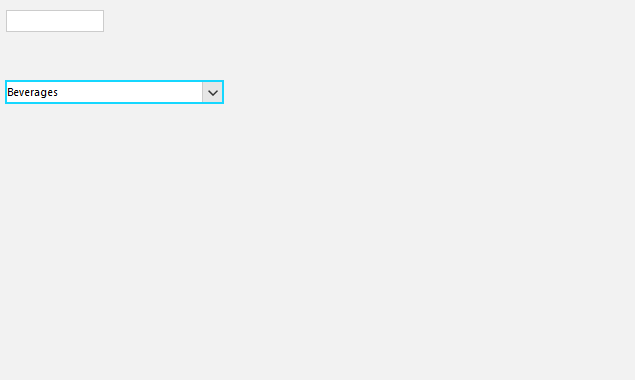User-Defined Values in RadMultiColumnComboBox
Environment
| Product Version | Product | Author |
|---|---|---|
| 2022.2.622 | RadMultiColumnComboBox for WinForms | Desislava Yordanova |
Description
This article shows how to preserve a user-defined valued to RadMultiColumnComboBox when this item is contained in the assigned DataSource collection.
Solution
In order to keep user-defined values in RadMultiColumnComboBox, note that it is necessary to add it to the assigned DataSource collection. Otherwise, it wouldn't be considered as a valid value. It required handling the Tab or Enter keys for adding the custom defined value to the applied DataSource collection.
public partial class RadForm1 : Telerik.WinControls.UI.RadForm
{
public RadForm1()
{
InitializeComponent();
}
public NwindDataSet DataSet
{
get
{
return this.nwindDataSet;
}
}
public CategoriesTableAdapter CategoriesTA
{
get
{
return this.categoriesTableAdapter;
}
}
private void RadForm1_Load(object sender, EventArgs e)
{
this.categoriesTableAdapter.Fill(this.nwindDataSet.Categories);
this.radMultiColumnComboBox1.DisplayMember = "CategoryName";
this.radMultiColumnComboBox1.ValueMember = "CategoryID";
this.radMultiColumnComboBox1.DataSource = this.categoriesBindingSource;
this.radMultiColumnComboBox1.AutoSizeDropDownToBestFit = true;
this.radMultiColumnComboBox1.CausesValidation = true;
this.radMultiColumnComboBox1.AutoFilter = true;
FilterDescriptor myFilter = new FilterDescriptor();
myFilter.PropertyName = radMultiColumnComboBox1.DisplayMember;
myFilter.Operator = FilterOperator.Contains;
radMultiColumnComboBox1.EditorControl.MasterTemplate.FilterDescriptors.Add(myFilter);
}
public class CustomRadMultiColumnComboBox:RadMultiColumnComboBox
{
public override string ThemeClassName
{
get
{
return typeof(RadMultiColumnComboBox).FullName;
}
}
protected override void OnValidated(EventArgs e)
{
ProcessCustomText();
base.OnValidated(e);
}
protected override bool ProcessCmdKey(ref Message msg, Keys keyData)
{
if (keyData== Keys.Tab || keyData== Keys.Enter)
{
ProcessCustomText();
}
return base.ProcessCmdKey(ref msg, keyData);
}
private void ProcessCustomText()
{
RadForm1 f = (RadForm1)this.ElementTree.Control.FindForm();
NwindDataSet.CategoriesDataTable dt = f.DataSet.Categories;
for (int i = 0; i < dt.Rows.Count; i++)
{
if (dt.Rows[i]["CategoryName"].ToString() == this.Text)
{
return;
}
}
if (this.Text != String.Empty)
{
NwindDataSet.CategoriesRow newCategoriesRow = dt.NewCategoriesRow();
newCategoriesRow.CategoryName = this.Text;
f.DataSet.Categories.Rows.Add(newCategoriesRow);
f.CategoriesTA.Update(f.DataSet.Categories);
}
}
}
}
Public Class RadForm1
Public ReadOnly Property DataSet As NwindDataSet
Get
Return Me.NwindDataSet
End Get
End Property
Public ReadOnly Property CategoriesTA As CategoriesTableAdapter
Get
Return Me.CategoriesTableAdapter
End Get
End Property
Private Sub RadForm1_Load(ByVal sender As Object, ByVal e As EventArgs) Handles Me.Load
Me.CategoriesTableAdapter.Fill(Me.NwindDataSet.Categories)
Me.RadMultiColumnComboBox1.DisplayMember = "CategoryName"
Me.RadMultiColumnComboBox1.ValueMember = "CategoryID"
Me.RadMultiColumnComboBox1.DataSource = Me.CategoriesBindingSource
Me.RadMultiColumnComboBox1.AutoSizeDropDownToBestFit = True
Me.RadMultiColumnComboBox1.CausesValidation = True
Me.RadMultiColumnComboBox1.AutoFilter = True
Dim myFilter As FilterDescriptor = New FilterDescriptor()
myFilter.PropertyName = RadMultiColumnComboBox1.DisplayMember
myFilter.[Operator] = FilterOperator.Contains
RadMultiColumnComboBox1.EditorControl.MasterTemplate.FilterDescriptors.Add(myFilter)
End Sub
Public Class CustomRadMultiColumnComboBox
Inherits RadMultiColumnComboBox
Public Overrides Property ThemeClassName As String
Get
Return GetType(RadMultiColumnComboBox).FullName
End Get
Set(value As String)
MyBase.ThemeClassName = value
End Set
End Property
Protected Overrides Sub OnValidated(ByVal e As EventArgs)
ProcessCustomText()
MyBase.OnValidated(e)
End Sub
Protected Overrides Function ProcessCmdKey(ByRef msg As Message, ByVal keyData As Keys) As Boolean
If keyData = Keys.Tab OrElse keyData = Keys.Enter Then
ProcessCustomText()
End If
Return MyBase.ProcessCmdKey(msg, keyData)
End Function
Private Sub ProcessCustomText()
Dim f As RadForm1 = CType(Me.ElementTree.Control.FindForm(), RadForm1)
Dim dt As NwindDataSet.CategoriesDataTable = f.DataSet.Categories
For i As Integer = 0 To dt.Rows.Count - 1
If dt.Rows(i)("CategoryName").ToString() = Me.Text Then
Return
End If
Next
If Me.Text <> String.Empty Then
Dim newCategoriesRow As NwindDataSet.CategoriesRow = dt.NewCategoriesRow()
newCategoriesRow.CategoryName = Me.Text
f.DataSet.Categories.Rows.Add(newCategoriesRow)
f.CategoriesTA.Update(f.DataSet.Categories)
End If
End Sub
End Class
End Class
Do not forget to replace the default RadMultiColumnComboBox with the custom one in the Designer.cs file.