Reflecting Custom Object Changes in RGV
RadGridView is capable of fetching bindable properties and data. However, one important issue must be noted: during the data binding process, the grid extracts the data from the data source, but for any later changes in the data source, RadGridView should be notified. Your bindable collection and business objects should follow some standards established in .NET in order to notify RadGridView about the changes:
The collection that you will bind to RadGridView should implement
IBindingListorIBindingListViewinterfaces. This will allow RadGridView to get notified about insert and delete operations of records.Your business objects should implement
INotifyPropertyChangedinterface (.NET 2.0). This will allow RadGridView to reflect changes which occur to the properties of the business objects.
We will not only analyze the correct case that you should follow, but we will also analyze the cases where incorrect collections or business object implementations are used. This will allow you to understand what you can expect from RadGridView in the various cases.
Binding to non-IBindingList collections containing objects that do not implement INotifyPropertyChanged
Before observing what will happen if we bind to an IBindingList collection, let's see what will actually happen if we bind RadGridView to a collection of a wrong type.
Such a collection is List. Although it is a generic collection and it is convenient for storing a number of business objects, it does not support the two-way binding mechanism needed for the purposes of the notifications.
Here are the steps for this scenario:
1. Create a class called Student:
public class Student
{
int m_id;
string m_name;
string m_grade;
public Student(int m_id, string m_name, string m_grade)
{
this.m_id = m_id;
this.m_name = m_name;
this.m_grade = m_grade;
}
public int Id
{
get
{
return m_id;
}
set
{
m_id = value;
}
}
public string Name
{
get
{
return m_name;
}
set
{
m_name = value;
}
}
public string Grade
{
get
{
return m_grade;
}
set
{
m_grade = value;
}
}
}
Public Class Student
Private m_id As Integer
Private m_name As String
Private m_grade As String
Public Sub New(ByVal m_id As Integer, ByVal m_name As String, ByVal m_grade As String)
Me.m_id = m_id
Me.m_name = m_name
Me.m_grade = m_grade
End Sub
Public Property Id() As Integer
Get
Return m_id
End Get
Set(ByVal value As Integer)
m_id = value
End Set
End Property
Public Property Name() As String
Get
Return m_name
End Get
Set(ByVal value As String)
m_name = value
End Set
End Property
Public Property Grade() As String
Get
Return m_grade
End Get
Set(ByVal value As String)
m_grade = value
End Set
End Property
End Class
2. Fill a List with several Students and bind it to RadGridView:
List<Student> collectionOfStudents = new List<Student>();
protected override void OnLoad(EventArgs e)
{
base.OnLoad(e);
collectionOfStudents.Add(new Student(0, "Peter", "A+"));
collectionOfStudents.Add(new Student(1, "John", "D-"));
collectionOfStudents.Add(new Student(2, "Antony", "B+"));
collectionOfStudents.Add(new Student(3, "David", "A-"));
collectionOfStudents.Add(new Student(4, "John", "D-"));
this.radGridView1.DataSource = collectionOfStudents;
}
Private collectionOfStudents As New List(Of Student)()
Protected Overrides Sub OnLoad(ByVal e As EventArgs)
MyBase.OnLoad(e)
collectionOfStudents.Add(New Student(0, "Peter", "A+"))
collectionOfStudents.Add(New Student(1, "John", "D-"))
collectionOfStudents.Add(New Student(2, "Antony", "B+"))
collectionOfStudents.Add(New Student(3, "David", "A-"))
collectionOfStudents.Add(New Student(4, "John", "D-"))
Me.radGridView1.DataSource = collectionOfStudents
End Sub
3. On a button click, remove the first Student from the collection:
private void btnDeleteRecord_Click(object sender, EventArgs e)
{
collectionOfStudents.RemoveAt(0);
}
Private Sub btnDeleteRecord_Click(ByVal sender As Object, ByVal e As EventArgs)
collectionOfStudents.RemoveAt(0)
End Sub
The initial view when we start the application is this:
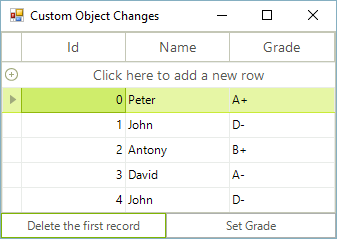
What will happen after we press the button once? We will have the same view:
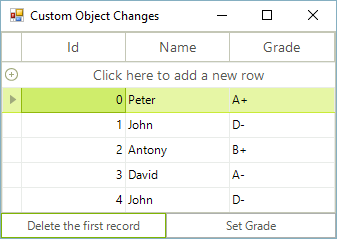
RadGridView is not synchronized, simply because nothing notifies it about the change in the collection.
Binding to IBindingList collections containing objects that do not implement INotifyPropertyChanged
Let's now bind RadGridView to a collection that implements IBindingList. A very popular and appropriate collection that implements IBindingList is BindingList. Here, we will not only analyze how RadGridView behaves in relation to the bound collection, but we will also check why the implementation of INotifyPropertyChanged does matter. Here are the steps for this scenario:
1. Create a class called Student. This class will be the same as the class in the previous section, so we will not post the implementation here.
2. Fill a BindingList with several Students and bind it to RadGridView:
BindingList<Student> collectionOfStudents = new BindingList<Student>();
protected override void OnLoad(EventArgs e)
{
base.OnLoad(e);
collectionOfStudents.Add(new Student(0, "Peter", "A+"));
collectionOfStudents.Add(new Student(1, "John", "D-"));
collectionOfStudents.Add(new Student(2, "Antony", "B+"));
collectionOfStudents.Add(new Student(3, "David", "A-"));
collectionOfStudents.Add(new Student(4, "John", "D-"));
this.radGridView1.DataSource = collectionOfStudents;
}
Private collectionOfStudents As New BindingList(Of Student)()
Protected Overrides Sub OnLoad(ByVal e As EventArgs)
MyBase.OnLoad(e)
collectionOfStudents.Add(New Student(0, "Peter", "A+"))
collectionOfStudents.Add(New Student(1, "John", "D-"))
collectionOfStudents.Add(New Student(2, "Antony", "B+"))
collectionOfStudents.Add(New Student(3, "David", "A-"))
collectionOfStudents.Add(New Student(4, "John", "D-"))
Me.radGridView1.DataSource = collectionOfStudents
End Sub
3. On a button click, remove the first Student from the collection:
private void btnDeleteRecord_Click(object sender, EventArgs e)
{
collectionOfStudents.RemoveAt(0);
}
Private Sub btnDeleteRecord_Click(ByVal sender As Object, ByVal e As EventArgs)
collectionOfStudents.RemoveAt(0)
End Sub
4. On a button click of another button, change the Grade of the last Student in the collection to "F":
private void btnSetGrade_Click(object sender, EventArgs e)
{
collectionOfStudents[collectionOfStudents.Count - 1].Grade = "F";
}
Private Sub btnSetGrade_Click(ByVal sender As Object, ByVal e As EventArgs)
collectionOfStudents(collectionOfStudents.Count - 1).Grade = "F"
End Sub
Let's now test this case. At the beginning we have this view:
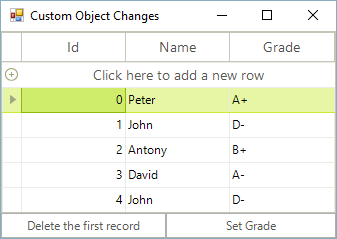
After we press the button which removes the first record, we indeed get a RadGridView with four records in return. This is because RadGridView is bound to a collection that implements IBindingList:
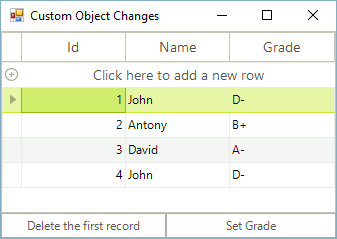
Let's now press the other button in order to change the Grade of the last student in the collection. The result is shown below:
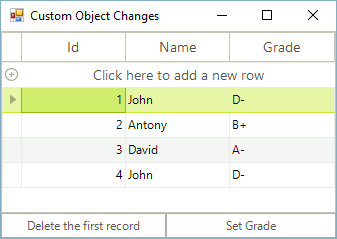
You do not see a difference? This is normal and expected, because the type Student does not implement INotifyPropertyChanged, so the changes in the properties of the Student objects are not reflected in RadGridView.
Binding to IBindingList collections containing objects that do implement INotifyPropertyChanged
This is the most valid case among the three described cases. Here, we are binding to a collection that implements IBindingList and which contains objects that implement INotifyPropertyChanged. Such combinations of objects notifies RadGridView for all changes, no matter whether a record is inserted/deleted or a property is changed in one of the objects that implement INotifyPropertyChanged. Here are the steps for this case:
1. Create a class Student that implements INotifyPropertyChanged:
public class Student : System.ComponentModel.INotifyPropertyChanged
{
int m_id;
string m_name;
string m_grade;
public event PropertyChangedEventHandler PropertyChanged;
public Student(int m_id, string m_name, string m_grade)
{
this.m_id = m_id;
this.m_name = m_name;
this.m_grade = m_grade;
}
public int Id
{
get
{
return m_id;
}
set
{
if (this.m_id != value)
{
this.m_id = value;
OnPropertyChanged("Id");
}
}
}
public string Name
{
get
{
return m_name;
}
set
{
if (this.m_name != value)
{
this.m_name = value;
OnPropertyChanged("Name");
}
}
}
public string Grade
{
get
{
return m_grade;
}
set
{
if (this.m_grade != value)
{
this.m_grade = value;
OnPropertyChanged("Grade");
}
}
}
protected virtual void OnPropertyChanged(string propertyName)
{
if (PropertyChanged != null)
{
PropertyChanged(this, new PropertyChangedEventArgs(propertyName));
}
}
}
Public Class Student
Implements System.ComponentModel.INotifyPropertyChanged
Private m_id As Integer
Private m_name As String
Private m_grade As String
Public Event PropertyChanged As PropertyChangedEventHandler Implements System.ComponentModel.INotifyPropertyChanged.PropertyChanged
Public Sub New(ByVal m_id As Integer, ByVal m_name As String, ByVal m_grade As String)
Me.m_id = m_id
Me.m_name = m_name
Me.m_grade = m_grade
End Sub
Public Property Id() As Integer
Get
Return m_id
End Get
Set(ByVal value As Integer)
If Me.m_id <> value Then
Me.m_id = value
OnPropertyChanged("Id")
End If
End Set
End Property
Public Property Name() As String
Get
Return m_name
End Get
Set(ByVal value As String)
If Me.m_name <> value Then
Me.m_name = value
OnPropertyChanged("Name")
End If
End Set
End Property
Public Property Grade() As String
Get
Return m_grade
End Get
Set(ByVal value As String)
If Me.m_grade <> value Then
Me.m_grade = value
OnPropertyChanged("Grade")
End If
End Set
End Property
Protected Overridable Sub OnPropertyChanged(ByVal propertyName As String)
RaiseEvent PropertyChanged(Me, New PropertyChangedEventArgs(propertyName))
End Sub
End Class
2. Fill a BindingList collection with a few objects of type Student and bind RadGridView to it:
BindingList<Student> collectionOfStudents = new BindingList<Student>();
protected override void OnLoad(EventArgs e)
{
base.OnLoad(e);
collectionOfStudents.Add(new Student(0, "Peter", "A+"));
collectionOfStudents.Add(new Student(1, "John", "D-"));
collectionOfStudents.Add(new Student(2, "Antony", "B+"));
collectionOfStudents.Add(new Student(3, "David", "A-"));
collectionOfStudents.Add(new Student(4, "John", "D-"));
this.radGridView1.DataSource = collectionOfStudents;
}
Private collectionOfStudents As New BindingList(Of Student)()
Protected Overrides Sub OnLoad(ByVal e As EventArgs)
MyBase.OnLoad(e)
collectionOfStudents.Add(New Student(0, "Peter", "A+"))
collectionOfStudents.Add(New Student(1, "John", "D-"))
collectionOfStudents.Add(New Student(2, "Antony", "B+"))
collectionOfStudents.Add(New Student(3, "David", "A-"))
collectionOfStudents.Add(New Student(4, "John", "D-"))
Me.radGridView1.DataSource = collectionOfStudents
End Sub
3. On a button click, remove the first object in the collection:
private void btnDeleteRecord_Click(object sender, EventArgs e)
{
collectionOfStudents.RemoveAt(0);
}
Private Sub btnDeleteRecord_Click(ByVal sender As Object, ByVal e As EventArgs)
collectionOfStudents.RemoveAt(0)
End Sub
4. On a button click of another button, set the Grade of the last Student to "F":
private void btnSetGrade_Click(object sender, EventArgs e)
{
collectionOfStudents[collectionOfStudents.Count - 1].Grade = "F";
}
Private Sub btnSetGrade_Click(ByVal sender As Object, ByVal e As EventArgs)
collectionOfStudents(collectionOfStudents.Count - 1).Grade = "F"
End Sub
Let's now test this case. At the beginning we have this view:
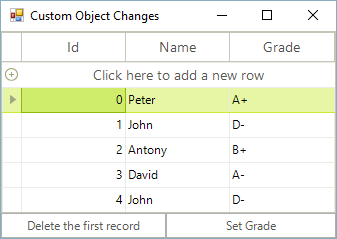
After we press the button which removes the first record, we indeed get a RadGridView with four records in return. This is because RadGridView is bound to a collection that implements IBindingList:
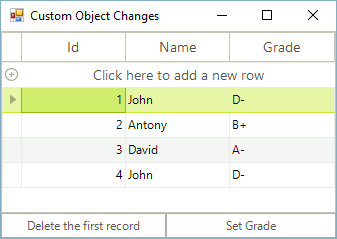
Let's now press the other button in order to change the Grade of the last student in the collection. The result is shown below:
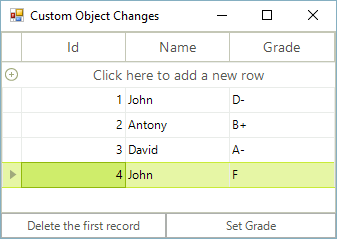
As you can see RadGridView successfully reflects the change in the Grade property that we make. This is because of the improved Student object implements INotifyPropertyChanged and because of the BindingList that implements IBindingList.