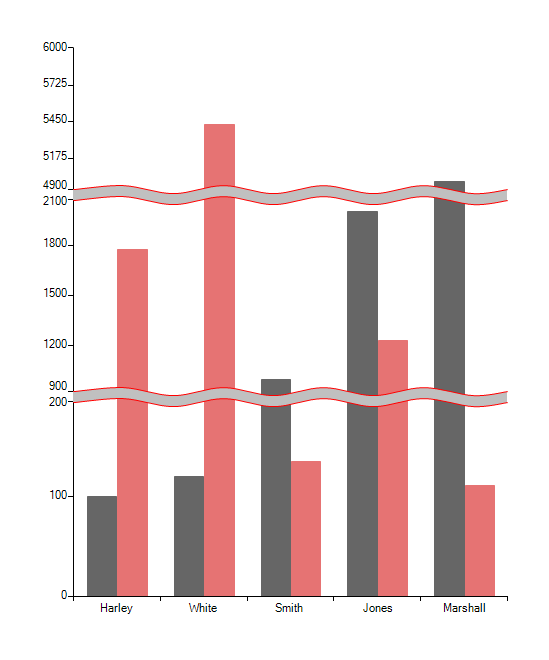Scale Breaks
The ScaleBreaks feature allows you to "break off" large chunks of the axis so that graphs with large amplitude are easier to read. ScaleBreaks are available for both axes of the plot area.
This feature assumes the CombinedMode property of the series to be ChartSeriesCombineMode.Cluster, which is also its default setting.
To add a scale break you show use the ScaleBreaks collection of the axis. First, you need to create an AxisScaleBreak item and set its From and To properties (you can set the Name property as well):
ScaleBreak Initial Setup
LinearAxis verticalAxis = radChartView1.Axes.Get<LinearAxis>(1);
AxisScaleBreak scaleBreakItem = new AxisScaleBreak();
scaleBreakItem.Name = "Item1";
scaleBreakItem.From = 200d;
scaleBreakItem.To = 900d;
verticalAxis.ScaleBreaks.Add(scaleBreakItem);
AxisScaleBreak scaleBreakItem1 = new AxisScaleBreak();
scaleBreakItem.Name = "Item2";
scaleBreakItem1.From = 2100d;
scaleBreakItem1.To = 4900;
verticalAxis.ScaleBreaks.Add(scaleBreakItem1);
Dim verticalAxis As LinearAxis = radChartView1.Axes.Get(Of LinearAxis)(1)
Dim scaleBreakItem As New AxisScaleBreak()
scaleBreakItem.Name = "Item1"
scaleBreakItem.From = 200.0R
scaleBreakItem.To = 900.0R
verticalAxis.ScaleBreaks.Add(scaleBreakItem)
Dim scaleBreakItem1 As New AxisScaleBreak()
scaleBreakItem.Name = "Item2"
scaleBreakItem1.From = 2100.0R
scaleBreakItem1.To = 4900
verticalAxis.ScaleBreaks.Add(scaleBreakItem1)
Figure 1: ScaleBreak
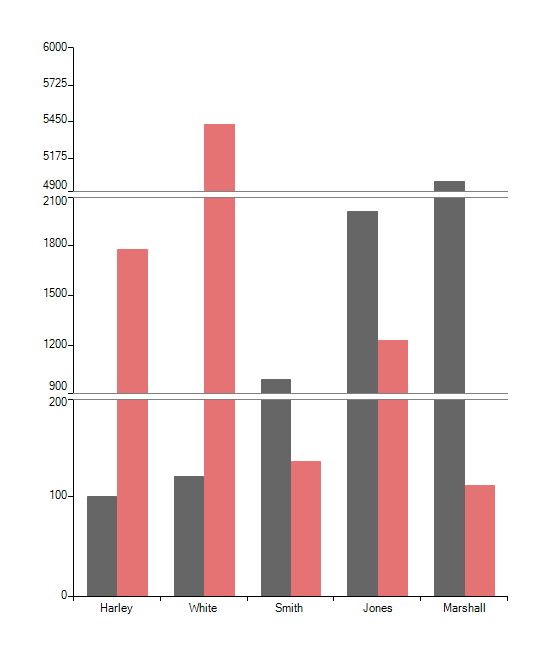
Scale Breaks Settings
The following properties allows you to customize the scale breaks:
-
Style: Allows you to change the style of the scale breaks. Three different styles are available:
Straight
Waved
Ragged
BackColor: Allows you to change the background of the scale break.
BorderColor: Controls the color of the scale break lines.
Size: Controls the distance between the scale break lines.
The following example shows how you can set the scale breaks settings:
ScaleBreaks Settings
LinearAxis verticalAxis = radChartView1.Axes.Get<LinearAxis>(1);
verticalAxis.ScaleBreakStyle = ScaleBreakStyle.Waved;
verticalAxis.ScaleBreakBackColor = Color.Silver;
verticalAxis.ScaleBreakBorderColor = Color.Red;
verticalAxis.ScaleBreakSize = 10;
Dim verticalAxis As LinearAxis = radChartView1.Axes.Get(Of LinearAxis)(1)
verticalAxis.ScaleBreakStyle = ScaleBreakStyle.Waved
verticalAxis.ScaleBreakBackColor = Color.Silver
verticalAxis.ScaleBreakBorderColor = Color.Red
verticalAxis.ScaleBreakSize = 10
Figure 2: ScaleBreaks Settings