Actions
RadTimeline can render links (<a> tags) for the items of its actions collection in the data source, giving the user the ability to navigate to specific pages.
The Url attribute of the TimelineItemAction object determines the navigation source of the action, while the Text - the text shown inside the action button.
The following example demonstrates how to use a field with a specific name to provide actions for the events.
Figure 1: RadTimeline with several actions
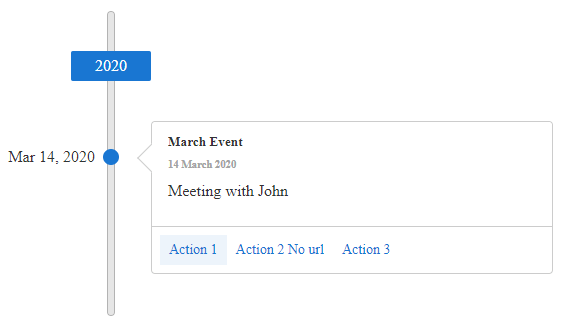
You can get the result from the image above with the following setup:
<telerik:RadTimeline runat="server" ID="RadTimeline1">
<Items>
<telerik:TimelineItem Date="2020/3/14" Title="March Event" Subtitle="14 March 2020" Description="Meeting with John">
<Actions>
<telerik:TimelineItemAction Text="Action 1" Url="https://google.com/search?q=action1" />
<telerik:TimelineItemAction Text="Action 2 No url" />
<telerik:TimelineItemAction Text="Action 3" Url="https://google.com/search?q=action3"/>
</Actions>
</telerik:TimelineItem>
</Items>
</telerik:RadTimeline>