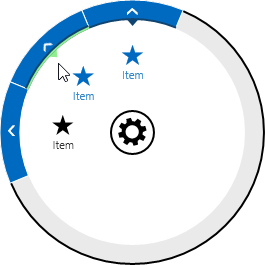Telerik Named Brushes
Here are listed all Telerik named brushes that define the appearance of the RadRadialMenu control. To see how to use them, first you have to read this section: Telerik Named Brushes
All resources are of type SolidColorBrush.
Keys
Brushes that affect the RadAutoCompleteBox are shown below. The name of the brush should be set as the x:Key of the SolidColorBrush, and the changes are shown with Green color on the images.
Brushes Affecting the RadialMenuButton
- TelerikRadialDisabledMenuButtonBackgroundBrush

- TelerikRadialMenuButtonBackgroundBrush

- TelerikRadialMenuButtonBorderBrush

- TelerikRadialMenuButtonForegroundBrush

- TelerikRadialMenuButtonPointerOverBackgroundBrush

- TelerikRadialMenuButtonPressedBackgroundBrush

- TelerikRadialMenuButtonPressedForegroundBrush

Brushes Affecting the ContentMenu
- TelerikRadialMenuContentMenuBackgroundBrush
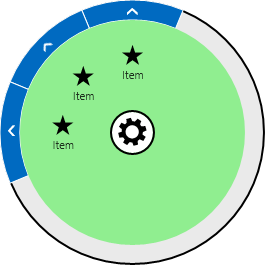
- TelerikRadialMenuContentMenuBorderBrush
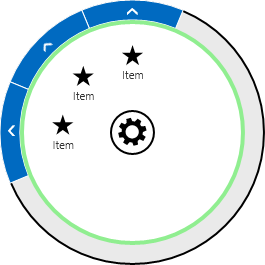
By default the StrokeThickness property of the ContentMenuBackgroundStyle is set to 0.
Brushes Affecting the Header
- TelerikRadialMenuHeaderForegroundBrush
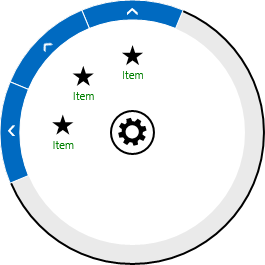
- TelerikRadialMenuHeaderPointerOverForegroundBrush
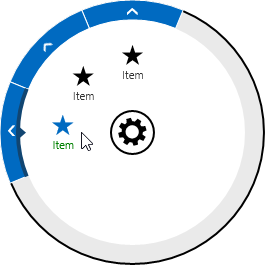
- TelerikRadialMenuHeaderSelectedForegroundBrush
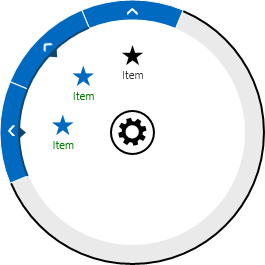
Brushes Affecting the Icon
- TelerikRadialMenuIconForegroundBrush
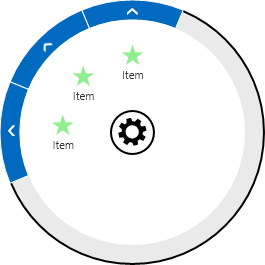
- TelerikRadialMenuIconPointerOverForegroundBrush
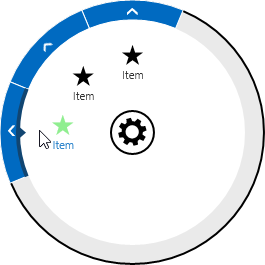
- TelerikRadialMenuIconSelectedForegroundBrush
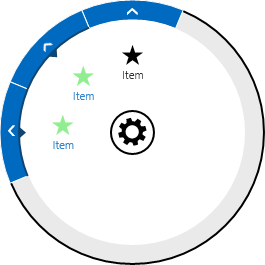
Brushes Affecting the NavigationButton
- TelerikRadialMenuNavigationButtonBackgroundBrush
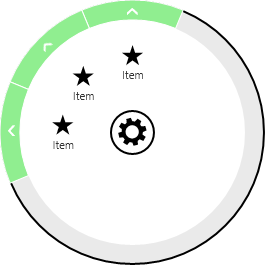
- TelerikRadialMenuNavigationButtonBorderBrush
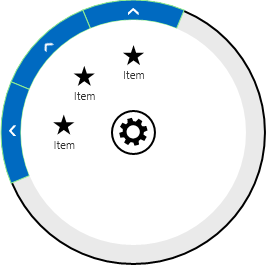
- TelerikRadialMenuNavigationButtonForegroundBrush
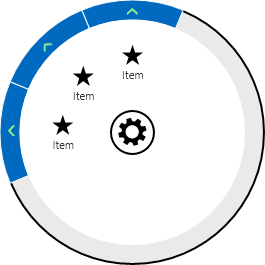
- TelerikRadialMenuNavigationButtonPointerOverBackgroundBrush
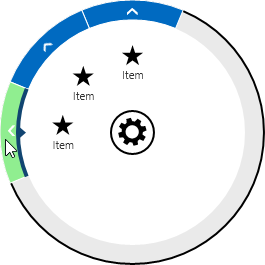
Brushes Affecting the NavigationMenu
- TelerikRadialMenuNavigationMenuBackgroundBrush
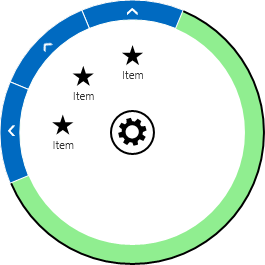
- TelerikRadialMenuNavigationMenuBorderBrush
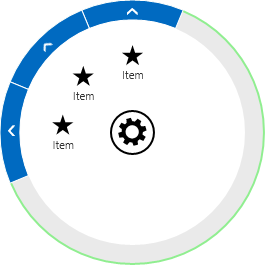
Brushes Affecting the DecorationItemButton
- TelerikRadialMenuStateItemButtonPointerOverBackgroundBrush
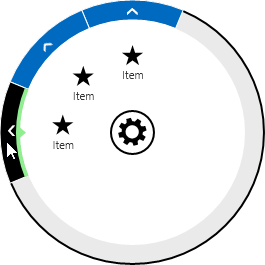
- TelerikRadialMenuStateItemButtonSelectedBackgroundBrush
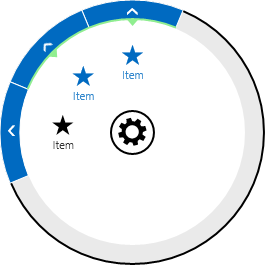
- TelerikRadialMenuStateItemButtonSelectedPointerOverBackgroundBrush