Pagination
This help article shows how to change properties of the RadPagination control.
- PageProvider (Selector): Gets or sets the current instance targeted by this pagination control.
-
DisplayMode: Gets or sets a value that indicates which parts of the control are currently visible. The available values are:
- Arrows

- ArrowsAndIndex

- ArrowsAndThumbnails
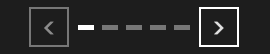
- IndexLabel

- Thumbnails
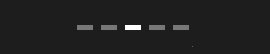
- ThumbnailsAndIndex

- Arrows
-
ListItemTemplate (DataTemplate): Gets or sets the instance that defines the appearance of the items within the list control.
Example
The following example shows how to bind the RadPagination.ListItems property to the items of a FlipView.
Here is the code behind:
public class ViewModel { public object ImagePath { get; set; } } public MainPage() { this.InitializeComponent(); List<ViewModel> pictures = new List<ViewModel>() { new ViewModel{ImagePath="MyPicture1.png"}, new ViewModel{ImagePath="MyPicture2.png"}, new ViewModel{ImagePath="MyPicture3.png"}, new ViewModel{ImagePath="MyPicture4.png"}, new ViewModel{ImagePath="MyPicture5.png"} }; MyFlipview.ItemsSource = pictures; }And here is the XAML code:
<FlipView x:Name="MyFlipview" Height="200" Width="500" > <FlipView.ItemTemplate> <DataTemplate> <Image Source="{Binding ImagePath}"/> </DataTemplate> </FlipView.ItemTemplate> </FlipView> <telerik:RadPaginationControl x:Name="pagination" Height="75" Margin="300" PageProvider="{Binding ElementName=MyFlipview}"> <telerik:RadPaginationControl.ListItemTemplate> <DataTemplate> <ContentControl> <Image Source="{Binding ImagePath}"/> </ContentControl> </DataTemplate> </telerik:RadPaginationControl.ListItemTemplate> </telerik:RadPaginationControl>Result:
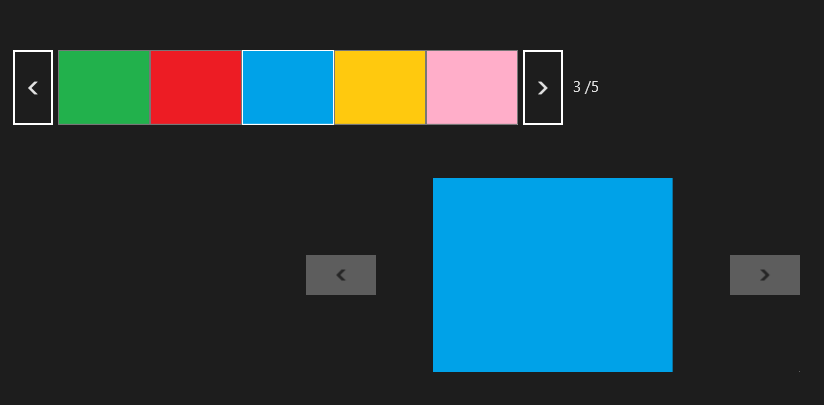
-
LeftArrowTemplate (DataTemplate): Gets or sets the instance that defines the appearance of the left arrow of the control.
Example
<telerik:RadPaginationControl.LeftArrowTemplate> <DataTemplate> <ContentControl> <TextBlock> Previous </TextBlock> </ContentControl> </DataTemplate> </telerik:RadPaginationControl.LeftArrowTemplate>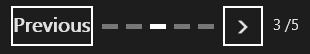
RightArrowTemplate (DataTemplate): Gets or sets the instance that defines the appearance of the right arrow of the control.