Numerical Column
The DataGridNumericalColumns is used to represent only numerical values. It uses the RadNumericBox control to pick a value in EditMode.
Example
The following example shows how to generate DataGridNumericalColumns manually:
<telerikGrid:RadDataGrid UserEditMode="Inline" ItemsSource="{Binding}" AutoGenerateColumns="False" Height="250" Width="300">
<telerikGrid:RadDataGrid.Columns>
<telerikGrid:DataGridTextColumn PropertyName="Product" Header="Product"/>
<telerikGrid:DataGridNumericalColumn PropertyName="Amount" Header="Amount"/>
</telerikGrid:RadDataGrid.Columns>
</telerikGrid:RadDataGrid>
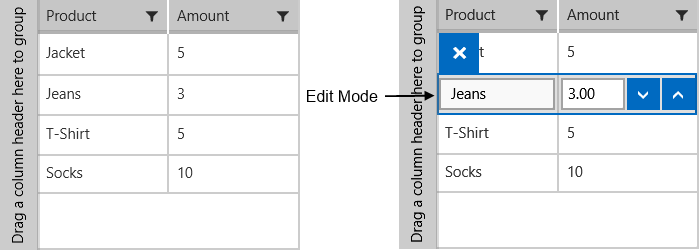
We have also used the PropertyName property to associate each column with the relevant property from our model.
Here's the data:
this.DataContext = new List<Data>()
{
new Data { Product = "Jacket", Amount = 5},
new Data { Product = "Jeans", Amount = 3},
new Data { Product = "T-Shirt", Amount = 5},
new Data { Product = "Socks", Amount = 10}
};
Data is our custom class:
public class Data
{
public string Product { get; set; }
public int Amount { get; set; }
}