Installing the Unite UX Plugin for Figma
This article describes how to install the Unite UX Plugin for Figma.
Prerequisites
To install the Unite UX Plugin for Figma, you need a Figma account.
Installation
- Navigate to the Community page in Figma.
- Enter Unite UX in the search field at the top of the page.
- Select Plugins, and then select Install.
For more details on how to install plugins in Figma, refer to the dedicated help article.
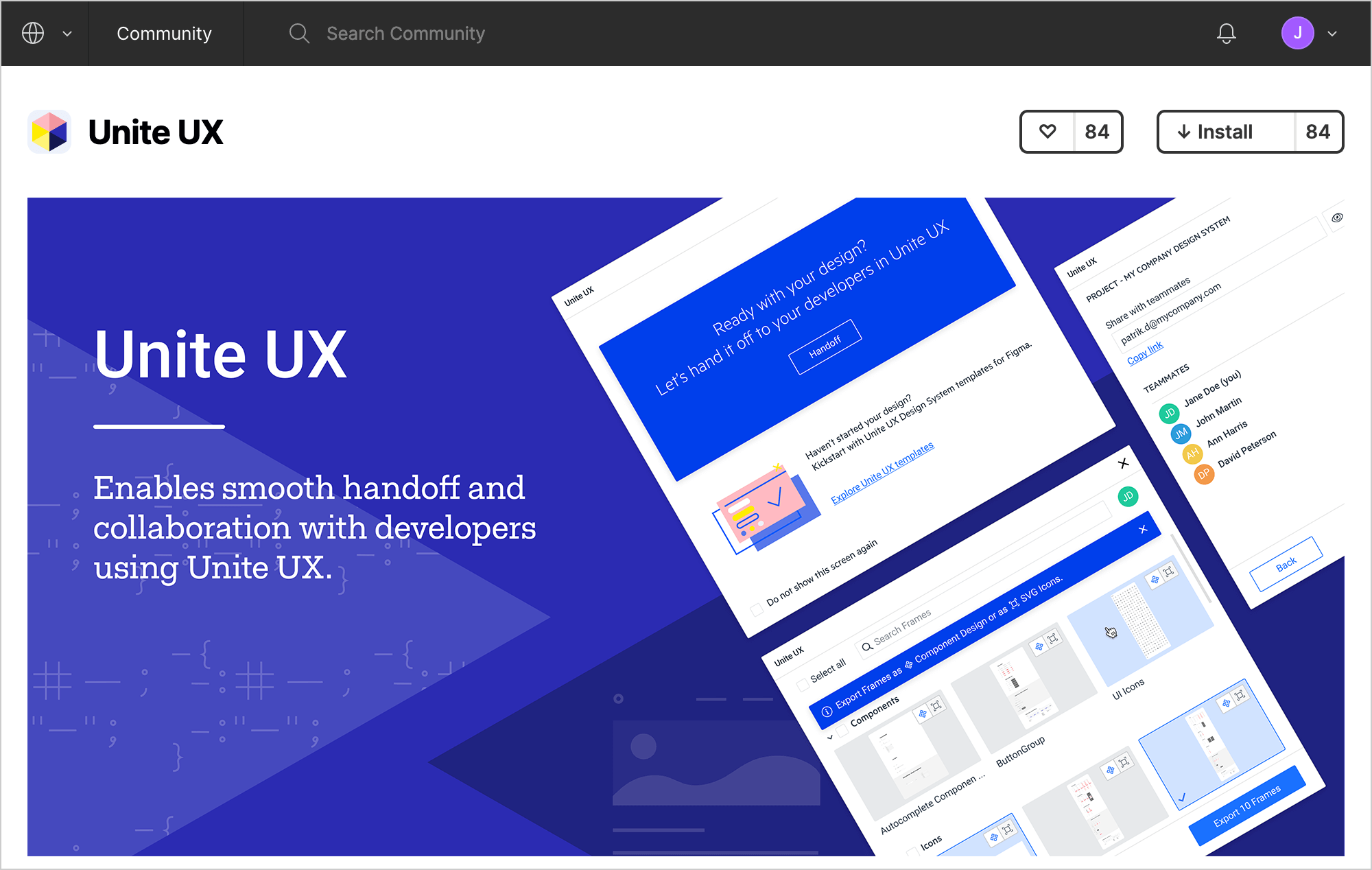
Video Instructions
This video demonstrates how to install the Unite UX plugin for Figma, shows its menus, and explains how to use it.