Generate Custom Kendo Themes with AI
ThemeBuilder introduces an innovative AI-powered theme generation feature that revolutionizes how you create custom Kendo themes. Using advanced generative artificial intelligence, you can transform natural language descriptions into beautiful, professional themes in seconds—no CSS expertise required.
Overview
The AI theme generation feature allows you to:
- Create themes using natural language - Describe your vision in plain English
-
Generate professional styles instantly - Get production-ready themes in seconds
- Experiment with different aesthetics - Try multiple design approaches quickly
- Maintain design consistency - Ensure cohesive styling across all components
- Save development time - Focus on functionality while AI handles the styling
Prerequisites
Before using the AI theme generation feature, ensure you have:
- A Kendo project created in ThemeBuilder
- Kendo Theme version Q2 2025 or later (required for AI functionality)
- An active internet connection for AI processing
Step-by-Step Guide
1. Access the Generate Feature
- Open your project - Create a new Kendo project or open an existing one
- Navigate to the Generate tab - Click on the Generate tab in the main interface
: The Generate functionality is only available for projects based on Kendo Theme version Q2 2025 or later. If you're using an older version, consider upgrading your project.
2. Create Your AI Prompt
Choose one of these approaches to define your theme:
Option A: Write a Custom Prompt
Enter your instructions in the AI prompt field. Be descriptive about:
- Color preferences - "Use warm earth tones with gold accents"
- Overall mood - "Create a modern, minimalist design"
- Specific elements - "Make buttons rounded with subtle shadows"
- Industry context - "Design for a financial dashboard"
Option B: Use Predefined Prompt Suggestions
Select from available predefined prompts for common design patterns or use them as starting point and then add further customizations.
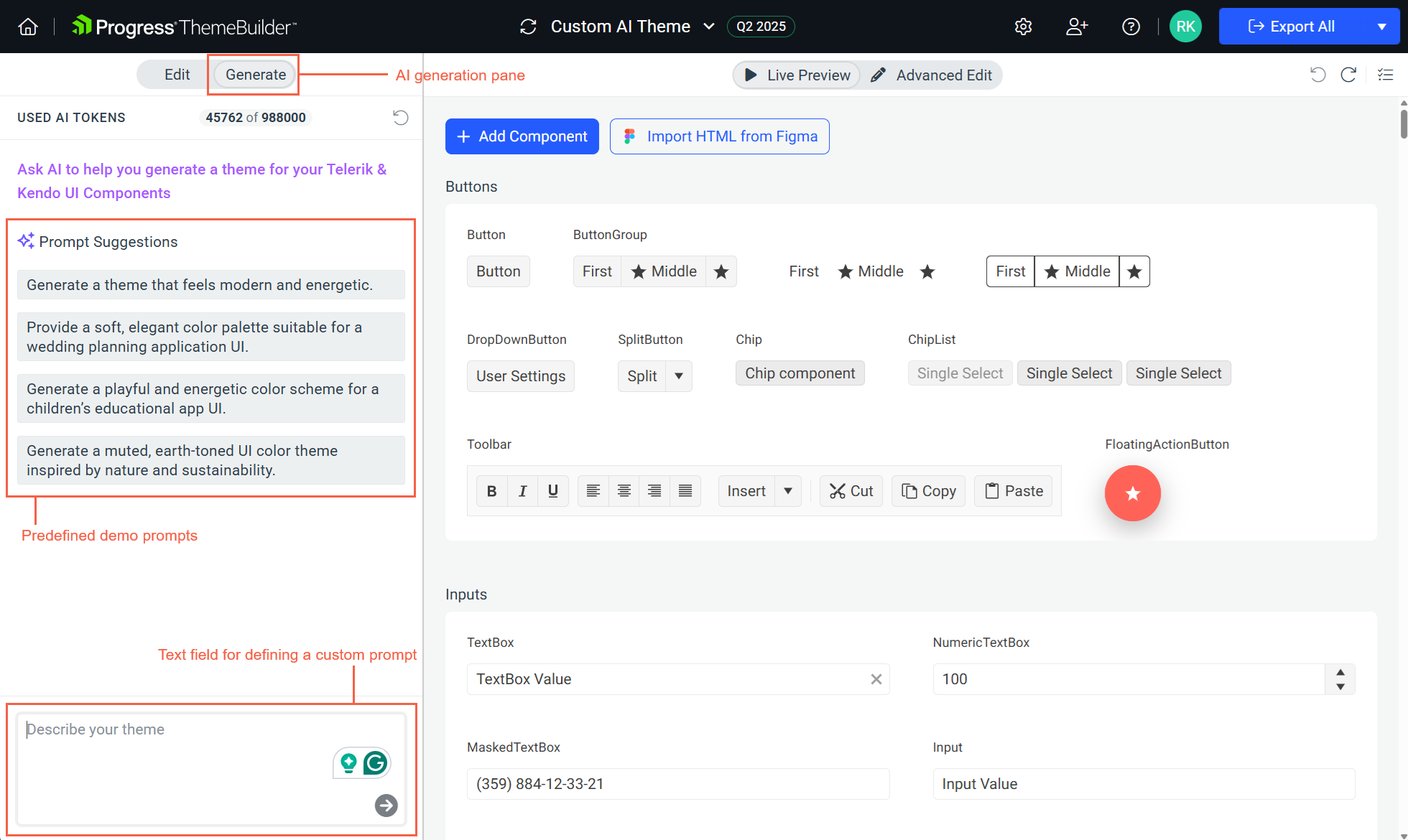
3. Execute and Preview
- Submit your request - Press Enter or click the arrow button
- Wait for processing - The AI will analyze your prompt and generate the theme (this may take a few seconds)
- Review the preview - Examine how the generated styles look across different components
4. Apply or Refine Your Theme
Once the AI generates your theme, you have several options:
Apply the Changes
- Click Apply Changes to confirm and implement the new styling
- The theme will be applied to your entire project immediately
- Once the theme applies, you can fine-tune specific elements using the standard ThemeBuilder tools
Make Adjustments
- Modify your prompt and regenerate if the results don't match your vision
- Try different wording or add more specific details to your prompt
- Experiment with multiple variations to find the perfect style
After generating a theme, you can iterate on the results through the AI chat and modify the design system modules—such as adjusting color palettes, spacing scales, typography settings, shadows, and border radii.
Reset if Needed
- Use the Reset button to revert to your previous styles
- Your original theme is preserved until you explicitly apply changes
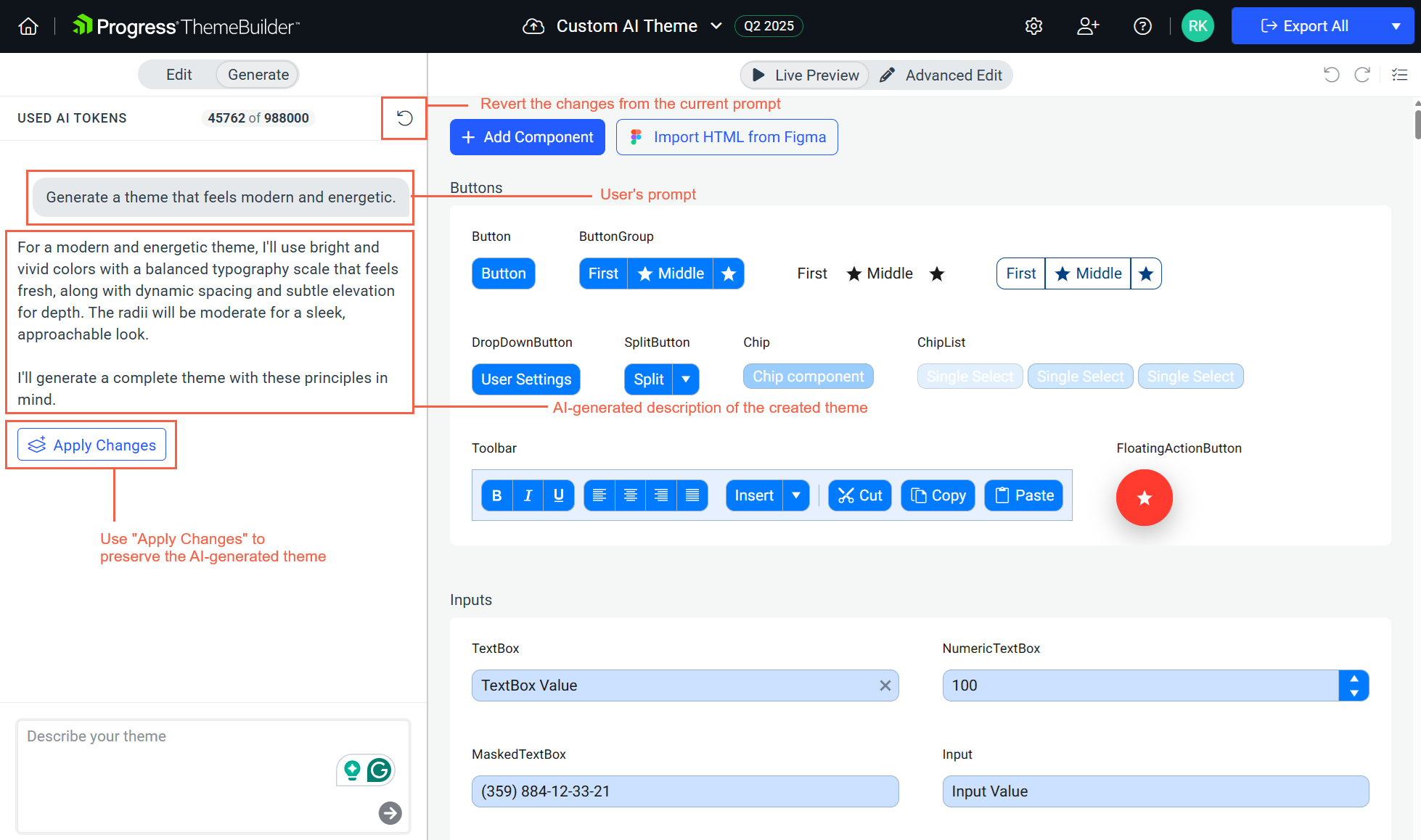
Best Practices for AI Prompts
Writing Effective Prompts
Be Specific and Descriptive
❌ "Make it look nice"
✅ "Create a modern dashboard theme with dark blue (#1e3a8a) primary colors, rounded corners, and subtle gradients for a professional financial application"
Include Context
- Mention your application type (dashboard, e-commerce, blog)
- Specify your target audience (corporate, creative, technical)
- Reference design systems or brands for inspiration
Use Design Terminology
- Color theory terms (complementary, monochromatic, warm/cool)
- Typography concepts (serif, sans-serif, weight, hierarchy)
- Layout principles (grid, spacing, alignment)
Example Prompts
Corporate Theme
"Design a professional corporate theme with navy blue primary colors, clean typography, and subtle hover effects suitable for a business dashboard"
Creative Agency Theme
"Create a vibrant, creative theme with bold gradients, modern typography, and playful button animations for a design agency portfolio"
E-commerce Theme
"Design a clean, trustworthy e-commerce theme with green accent colors, clear call-to-action buttons, and professional product showcase styling"
Accessibility-Focused Theme
"Generate a high-contrast theme optimized for accessibility with WCAG AA compliance, clear focus indicators, and readable typography"
Troubleshooting
Common Issues and Solutions
AI Generation Not Working
- Verify you're using Kendo Theme Q2 2025 or later
- Check your internet connection
- Try simplifying your prompt if it's too complex
- Ensure you have unused AI tokens
Unexpected Results
- Be more specific in your prompt description
- Use design terminology the AI can better understand
- Try breaking complex requests into simpler parts
Performance Considerations
- Complex prompts may take longer to process
- AI generation requires an active internet connection
- Save your prompts for future reference and reuse
Theme Not Applied Correctly
- Some advanced customizations may require manual fine-tuning
Advanced Tips
Combining AI with Manual Customization
- Start with AI - Generate a base theme using AI
- Fine-tune manually - Use standard ThemeBuilder tools for precise adjustments
- Iterate - Use AI for major changes, manual tools for details
- Document - Keep track of successful prompts for future projects
Prompt Optimization
- Iterate gradually - Start simple, then add details
- Reference examples - Mention well-known design systems or websites
- Test variations - Try different phrasings for the same concept
Benefits and Advantages
Speed and Efficiency
- Generate comprehensive themes in seconds
- Eliminate hours of manual CSS writing
- Rapid prototyping and experimentation
Design Quality
- Professional-grade color harmonies and combinations
- Consistent styling across all components
- Modern design principles automatically applied
Accessibility
- Built-in consideration for accessibility standards
- Proper contrast ratios and focus indicators
- Responsive design principles
Creativity
- Explore design directions you might not have considered
- Break out of design comfort zones
- Generate inspiration for further customization
By leveraging AI-powered theme generation, you can transform your Kendo applications with professional, custom styling while maintaining development speed and design quality. The combination of AI efficiency and ThemeBuilder's precision tools gives you the best of both worlds for theme creation.