Changing Project Assets Type
ThemeBuilder projects based on Kendo themes can use SVG or Font Icons for the Kendo UI components.
To change the type of the Project Assets from SVG Icons to Font Icons or the other way around:
- Navigate to the ThemeBuilder dashboard.
- Open the project.
- In the toolbar, click the Project Settings button to open the settings dialog, and then select the desired asset type.
The Project Settings dialog allows you to manage not only the Project Assets type but also the Theme Settings and Fonts.
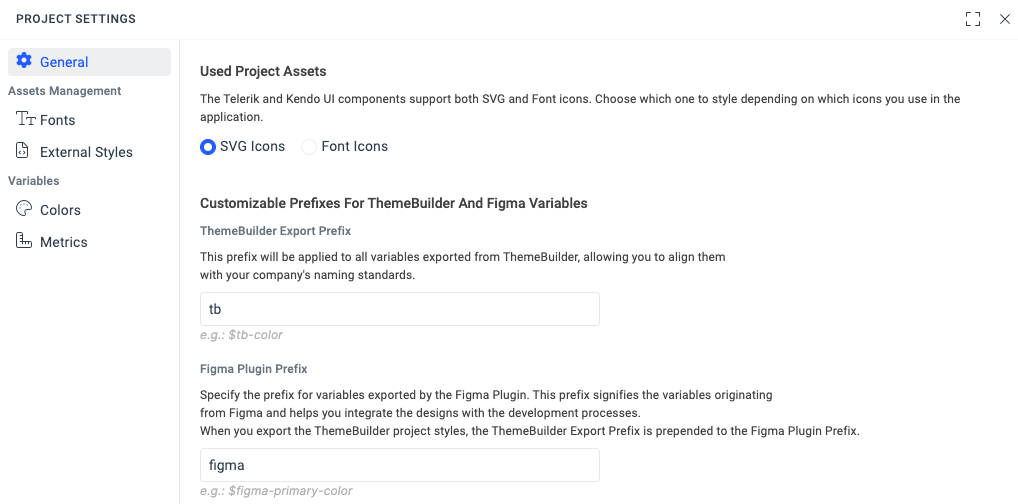
Every asset type (SVG or font) has its own styles. If you change the Project Assets type, you must apply all related styles again.
For more information about the iconography in the Kendo themes, see the Telerik and Kendo UI Design System Kit documentation.