User Management
User management panel allows you to create, edit, license, and delete / restore users. Only licensed users are able to access TeamPulse while the Administration site can be accessed by licensed users with Server Administrator rights. However, an account without a license can still access the Ideas & Feedback Portal site. The number of licensed users allowed corresponds to your license which is described in details in License Management section.
In this section:
Create a User
Only users with Server Administrator rights have permissions for accessing the Administration site and to manage users from there. All other licensed users can only edit their own profiles from this screen.
If you want to add a new user, click on the "Users" link in the navigation menu and then on the “New User” option.
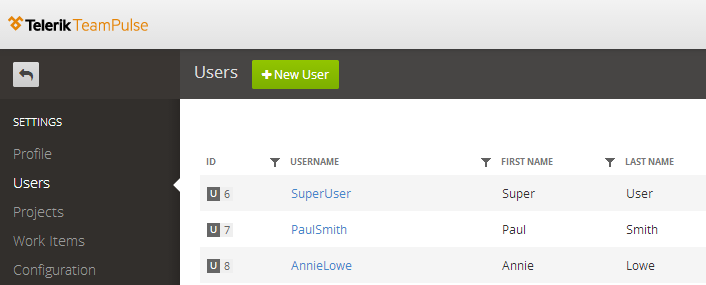
You will be taken to the Create New User page. Fill in all of the fields (user picture is optional) and click the “Create User” button. The user will be created and a TeamPulse license will be assigned to them.
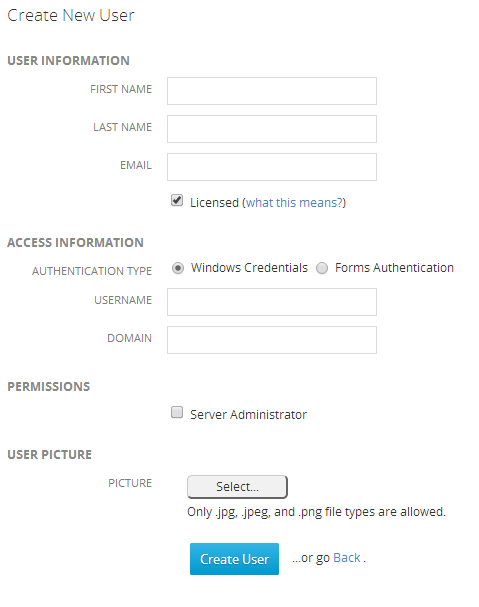
Licensing and Unlicensing Users
While editing/creating users, you can license and unlicense them. When you mark a user as licensed, one will be able to access TeamPulse and be a member of the TeamPulse projects.
If no licenses are available, the user will be created but marked as unlicensed. You will not be able to license the user until you add more licenses to TeamPulse or you reassign another license to the newly created user.
Both licensed and unlicensed users can access the Ideas & Feedback Portal.
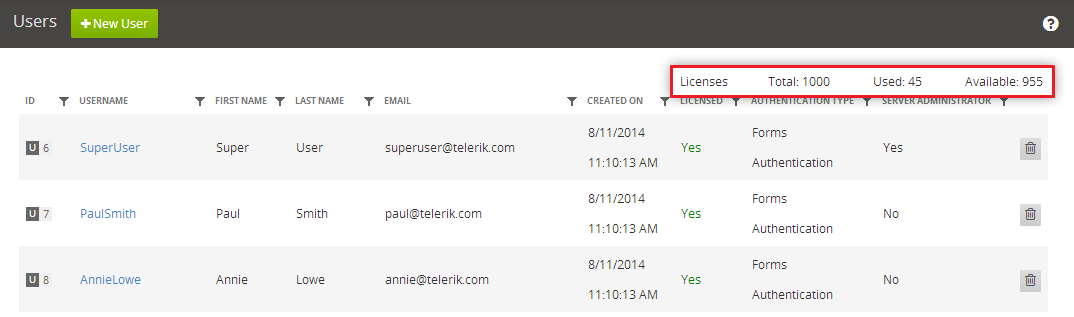
Delete a User
If you want to delete a user you can click on the bin image for their row. You will be taken to a confirmation page where you will complete the deletion. Note that you cannot delete yourself.
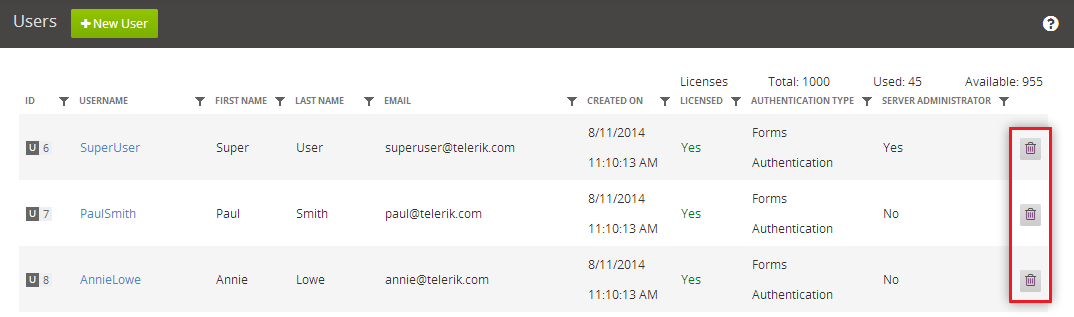
Edit a User
If you want to edit a user you can click on its name. You will be taken to the edit user page where you can modify information, and license the user.
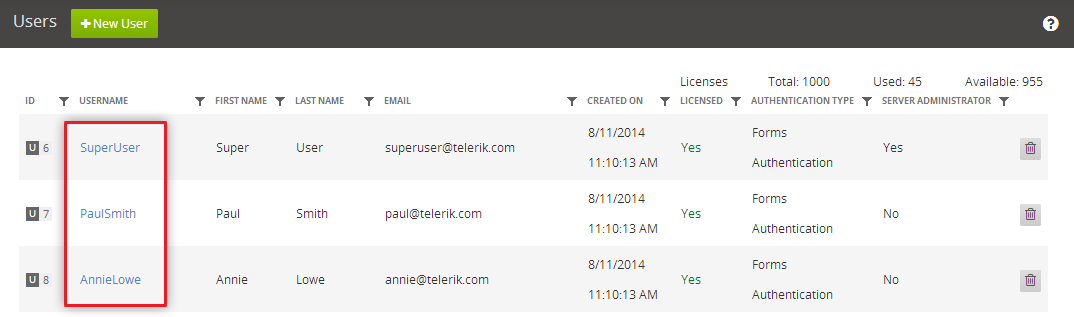
If you are using Windows Authentication - TeamPulse allows you to edit the user domain (username cannot be changed once created).
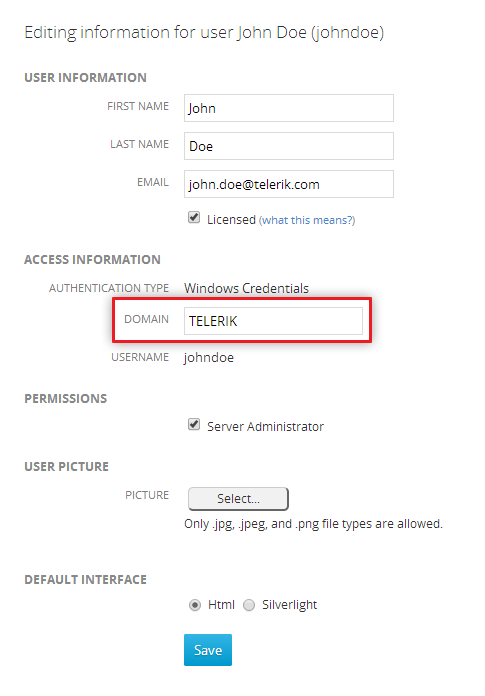
Restoring Deleted Users
TeamPulse does not indeed remove deleted users from the database since there might be historical data related to them. In fact - deleted users are actually disabled. This is why a new user cannot be created with the same username as an already existing one (even if it has been deleted).
A deleted user can be restored and used again if needed. Once you already have some deleted users a "Show deleted users" checkbox appears on your Manage Users screen. Setting it to "checked" displays all users that are currently in state "deleted'.
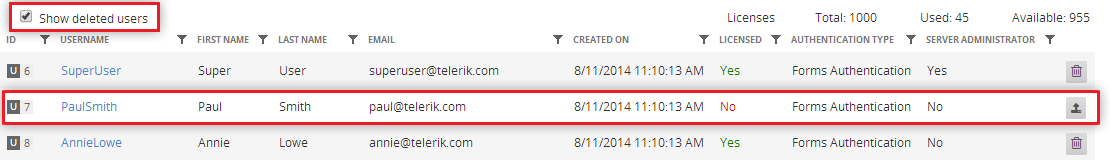
Once you have the deleted users displayed you can restore a user by clicking on the "Restore User" icon (it is displayed in the place of the "Delete User" icon) and you will be prompted to confirm that you want to restore the user. The user will be restored as unlicensed and you can set it to licensed if you have unused licenses available.
![]()
