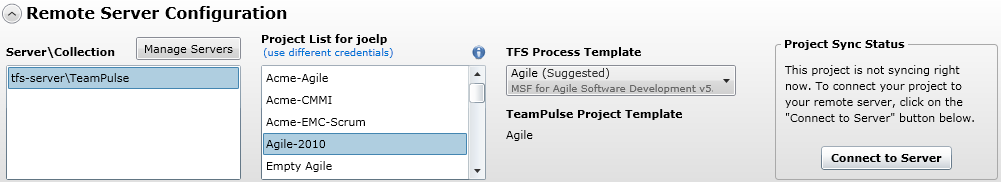Choosing a TFS
project to synchronize your TeamPulse project involves three steps:
getting a list of TFS projects, choosing a project, and choosing a
process template.
Only users with Project Administrator rights can connect to TFS Server and only users with Server Administrator rights are allowed to Manage Sync Servers. In TeamPulse, from the ribbon, go to Project > TFS Sync Information.Choosing a TFS Project to Synchronize With
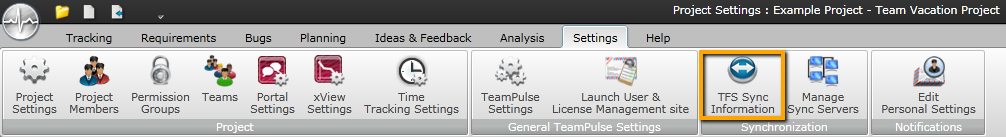
- If the correct server is not in the list, click the Manage Servers button to add it.
- For more information about the Project List, see the section entitled Getting a List of TFS Projects.
- For more information about the TFS Process Template value and why it is important, see the section entitled Selecting a Process Template.
- A synchronization operation will not be started right away.
- Before synchronizing, you should review the items that will be synchronized and review the synchronization configuration settings.
- For more information, see the sections entitled The Synchronization Process and Configuring Synchronization.