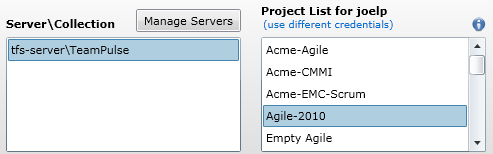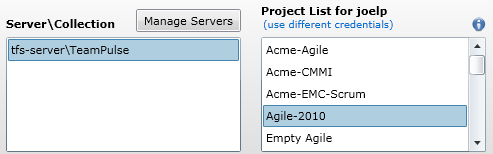When choosing a TFS project
to synchronize with, there are some important things to note about the
Project List and which projects appear in it.
Only users with Project Administrator rights in both, TeamPulse and TFS can connect a TeamPulse project to a TFS project.
- By default, TeamPulse will use the credentials of the currently logged in user to retrieve the list of projects.
- To use a different TFS user, click the use different credentials link.
- The credentials are only used for retrieving a list of projects and are not stored by TeamPulse.
- The
credentials used for selecting a project are different from the
credentials used in the Service Account Login Information section of the
Manage Sync Servers screen. For more information about the service
account permissions, see the section entitled Connecting to Team Foundation Server.