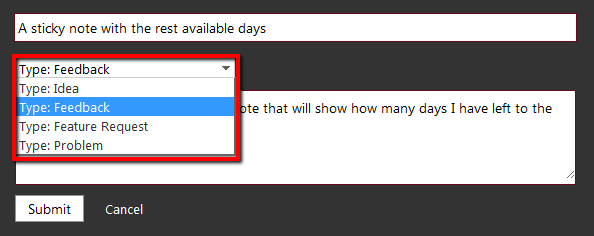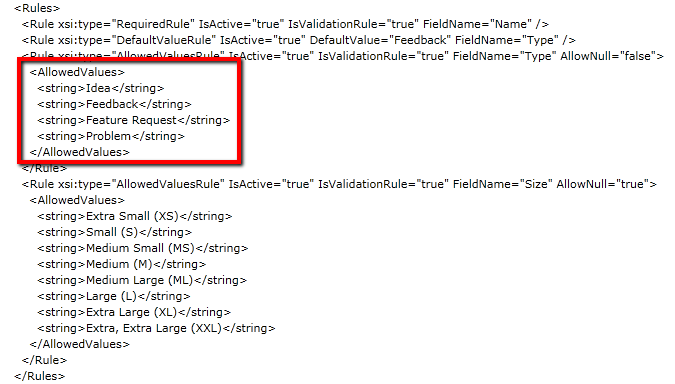When creating a new feedback item in the portal users can choose what type of feedback it is. These types are defined by the project settings and can be modified to suit your needs. To change the available feedback item types go to project settings. You can find more information for project settings here. Find the <EntityDefinition> element for the "Feedback" entity. Now find the <Rule> element that defines a set of allowed values for the field named "Type". Use the <AllowedValues> element to add, modify, and remove feedback item types.Feedback Item Types