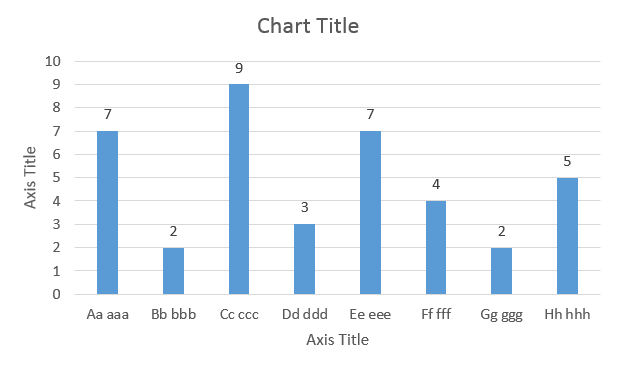Figures, Tables, and Code Snippets
Text for tables, figures, screenshots, code snippets, demo examples, including captions, table, row, and column headings, and cell content are important for technical documentation in terms of keeping them consistent with the overall practices that are applied across the whole documentation.
In This Article
Captions
-
Descriptive captions help the user to quickly identify the illustrated content.
Because of current technical limitations, an automatic generation of numbers for the captions of each table, figure, screenshot, code snippet, or demo example within the same article is not supported. Therefore, for easier maintenance, skip that numbering.
Introduce each table, figure, screenshot, code snippet, or demo example either with a descriptive sentence or with a caption.
-
When implementing a caption, stick to the following styling and formatting rules:
- Add a descriptive caption in sentence case for each table, figure, screenshot, code snippet, and demo example in an article.
- Position a caption before the element it introduces.
- Leave a caption without punctuation unless it is a full sentence. If a caption is a full sentence, end it with a period (
.). - Render a caption in bold.
The following example uses the guidelines for introducing a table and a screenshot with a descriptive sentence and with a caption.
| Descriptive Sentence | Caption |
|---|---|
| The following example demonstrates the full implementation of the suggested approach. | Example with the Full Implementation of the Suggested Approach |
| The following figure displays the end result from running the code. | Screenshot of the End Result from Running the Code |
Table, Row, and Column Headings
When writing text for table, column, or row headings, adhere to the following styling and formatting rules:
-
Be clear and concise.
- Use verbs of action.
- Omit articles where possible.
- Use of contractions and abbreviations is acceptable.
Use sentence case for the table title and for column headings. It is all right to use lowercase for the first word in column entries if capitalization might cause confusion. An example is a column of keywords that must be lowercase.
- Do not use ending punctuation unless the content requires a full sentence.
The following table demonstrates how to apply the guidelines for presenting the content within a table.
| Property name | Value type | Description |
|---|---|---|
Message |
string | A default message that is sent to each platform for which a vendor-specific payload is not provided. Treated differently on each platforms (for example, it appears as an alert on iOS). Note that different platforms have different limits on message length. |
Filter |
string | A filter expression specifying which devices must receive the push notification. It represents a stringified JSON object. |
NotificationDate |
date | The date and time when you want the push notification to be sent. |
Cell Content inside Tables
When writing table cell content, adhere to the following styling and formatting rules:
- Style- and formatting-wise, follow the rules for writing body text, including capitalization and so on.
- If the content consists of full sentences, end each with a period (
.). If you use a fragment, do not end it with a period unless it is followed by another sentence in the same cell. - Do not leave a column entry blank—If the information does not apply, use "N/A", "Not applicable", or "None". Do not use dashes (
-). - Strive to make entries in a table grammatically parallel. For example, in a description column, be consistent in beginning the entries with a verb or noun.
Content inside Figures
As opposed to product screenshots, when you create figures, diagrams, or other types of graphics for documentation purposes from scratch, stick to the following styling and formatting rules:
- Axis titles: Use title case.
- Axis values: Use sentence case.
The following example demonstrates how to introduce a figure with a description sentence or with a caption as well as how to apply the figure-content guidelines from this section.
- Introducing the following table with a descriptive sentence: The following table demonstrates how to apply the figure-content guidelines.
- Introducing the following table with a caption: Example for Applying the Figure-Content Guidelines.