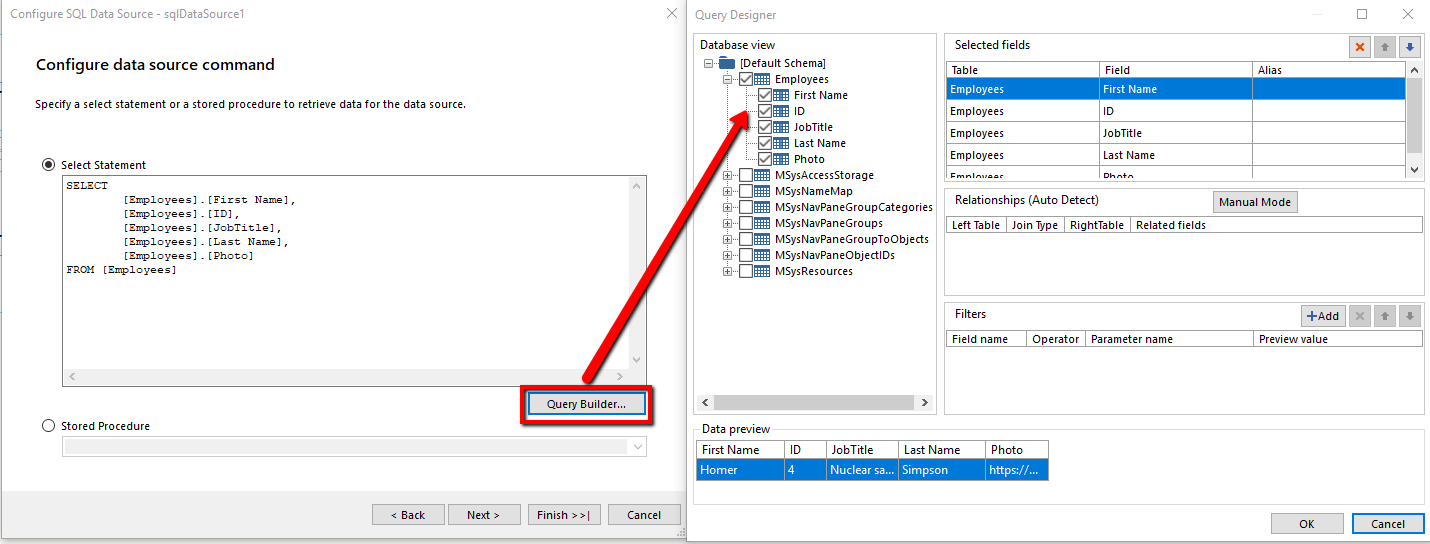Using MS Access Database in the Report
Environment
| Product Version | 13.1.19.618 and above |
| Product | Telerik Reporting |
Description
Since version 13.1.19.618 we provide support for MS Access. This article lists the required steps for setting MS Access Database and using it in the report.
Solution
-
Create a sample database in Access:
Create a new report and insert SQL Data Source.
- Click on Build new data connection and select OleDB Data Provider from the dropdown.
- The data source has to be a Microsoft Access Database File (OLE DB).
- Browse to the file’s location.
- Click OK and finish the Wizard with the default settings.
-
In the Configure data source command dialog, click on Query Builder and mark the desired fields: