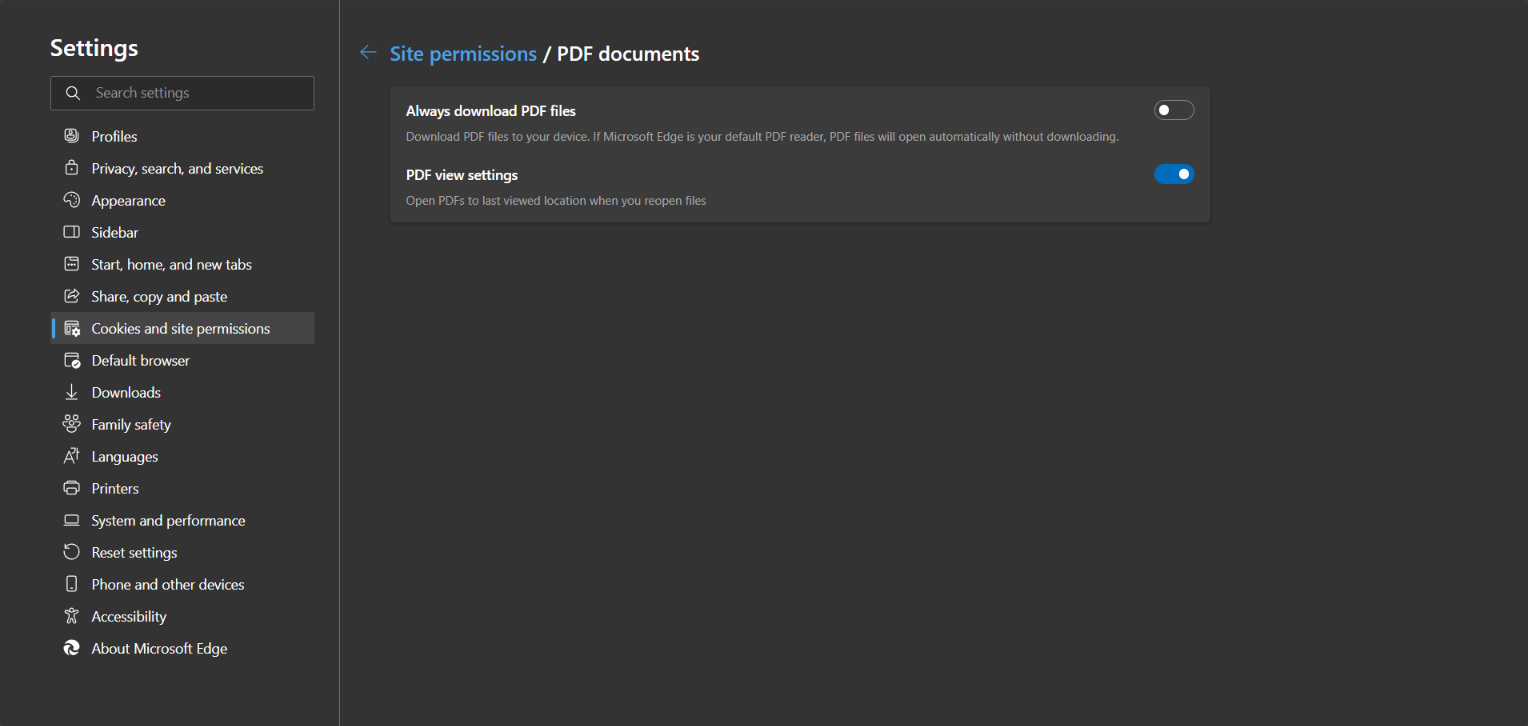Cannot Read execCommand property Error on Print
Environment
| Product | Report Viewer |
|---|---|
| Progress Telerik Reporting | HTML5 Report Viewers |
Description
When I try to print a report using any of the HTML5-based Report Viewers, the print dialog does not open and instead, errors are displayed in the browser console.
Error Message
TypeError: Cannot read properties of null (reading 'execCommand')
Solution
- For the Edge browser, navigate to
edge://settings/content/pdfDocuments - For the Google Chrome browser, navigate to
chrome://settings/content/pdfDocuments
Then, disable the Download PDFs setting so that the PDF documents are not automatically downloaded. This is required since the printing functionality of the web viewers is based on rendering the report in PDF format with special settings so when the PDF file opens in a browser, the PDF plug-in's Print dialog is directly invoked.