Change Connection String dynamically through a report parameter
Environment
| Product | Progress® Telerik® Reporting |
Description
Sometimes it is necessary to change dynamically the connection string of a report and/or data item.
Solution
The requirement can be achieved without writing additional code, directly in the report definition using dedicated report parameters. Here are the steps:
- In the report definition introduce a new Report Parameter (for example ConnectionStringParameter) - the connection string will be passed to the Report via this parameter.
-
In the Report or another Data Item (Table, List, etc.) where the connection string is supposed to be changed dynamically, introduce a new Binding as shown below:
Property path | Expression DataSource.ConnectionString | = Parameters.ConnectionStringParameter.Value
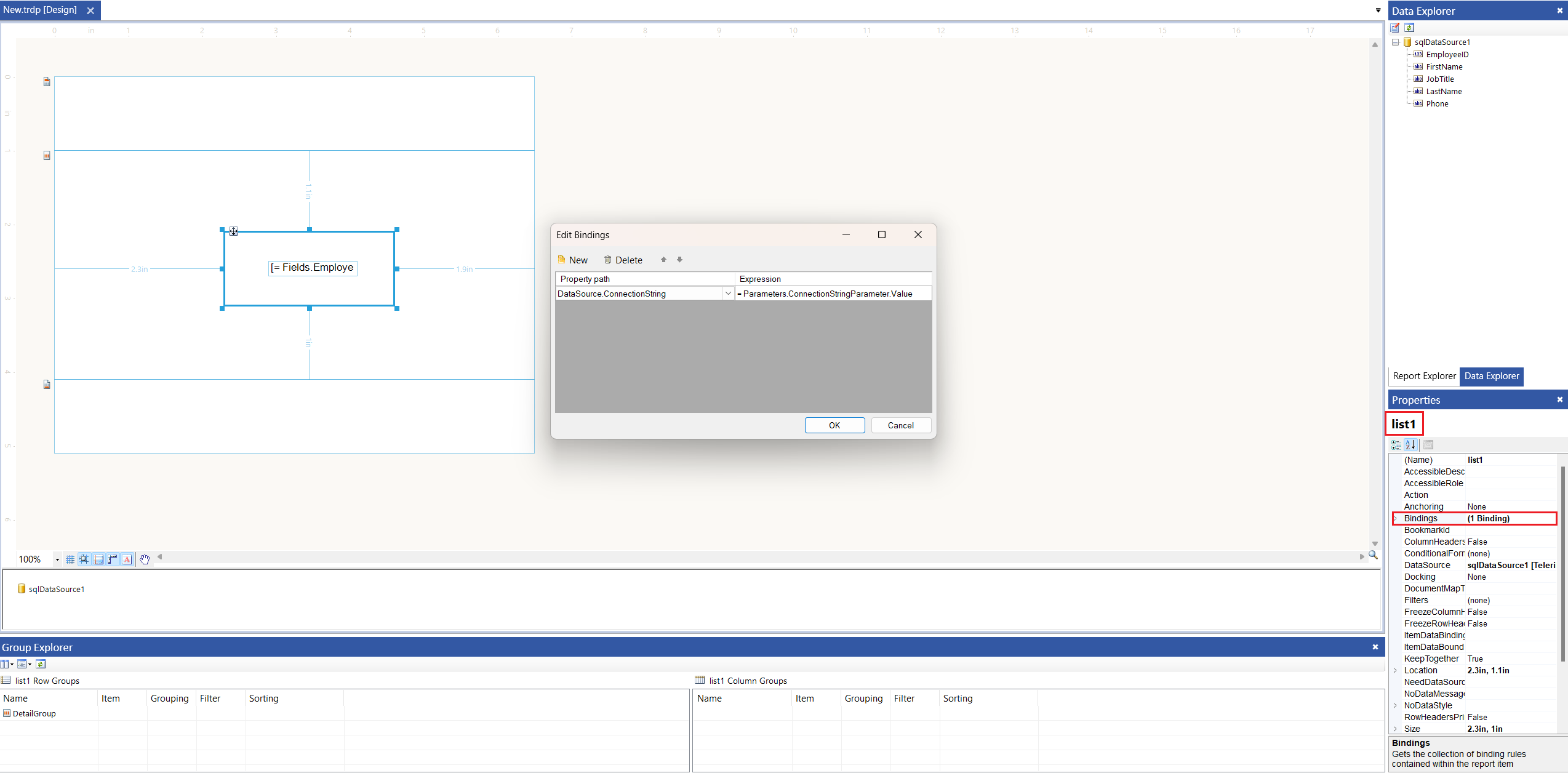
Notes
The DataSource.ConnectionString property is not listed in the dropdown and must be typed manually.
The proposed approach cannot be used to modify the Connection String of Report Parameter -> AvailableValues -> DataSource as report parameters do not expose Bindings.
The same approach can be used to modify the SelectCommand Property of the SqlDataSource. The DataSource.SelectCommand should be set in the above code snippet in this case.