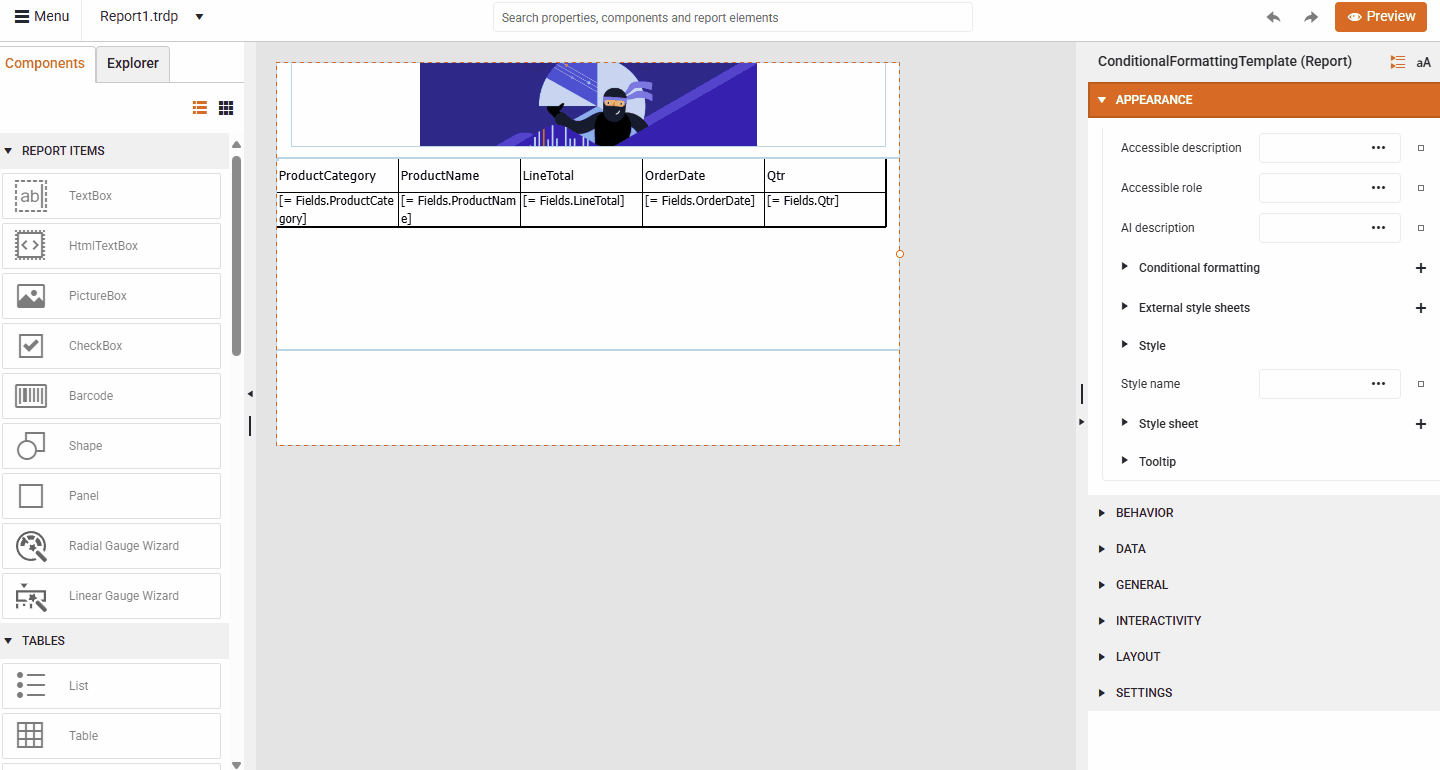How to Edit a Report Template
| Minimum Version: | Q4 2025 |
|---|
To edit an existing Report Template (.trtx file), follow the steps:
-
Select the
New Reportoption from the Menu: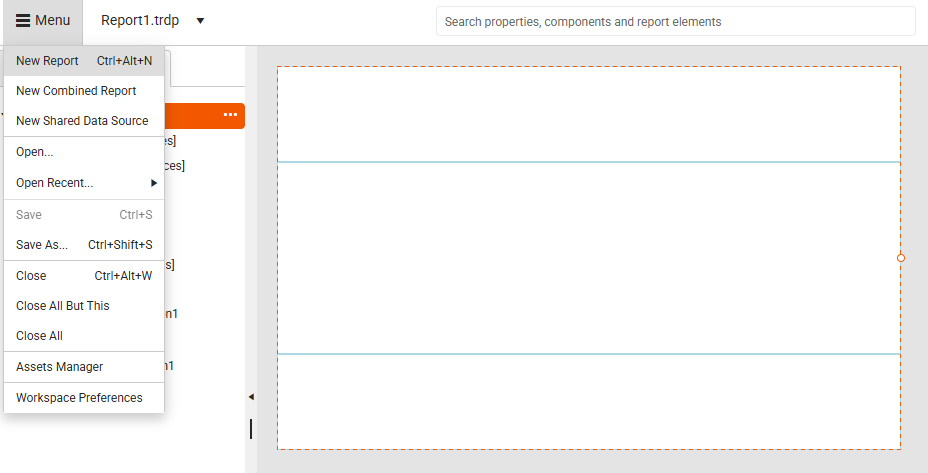
-
Create a Report From Template:
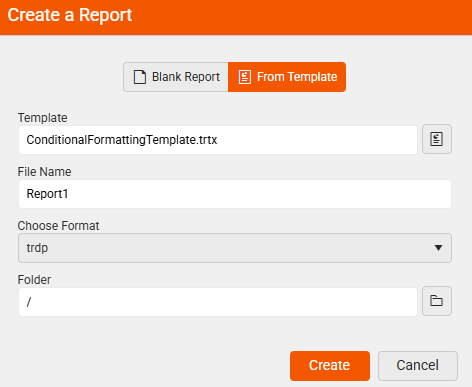
-
Select the Report Template (.trtx file) you want to edit:
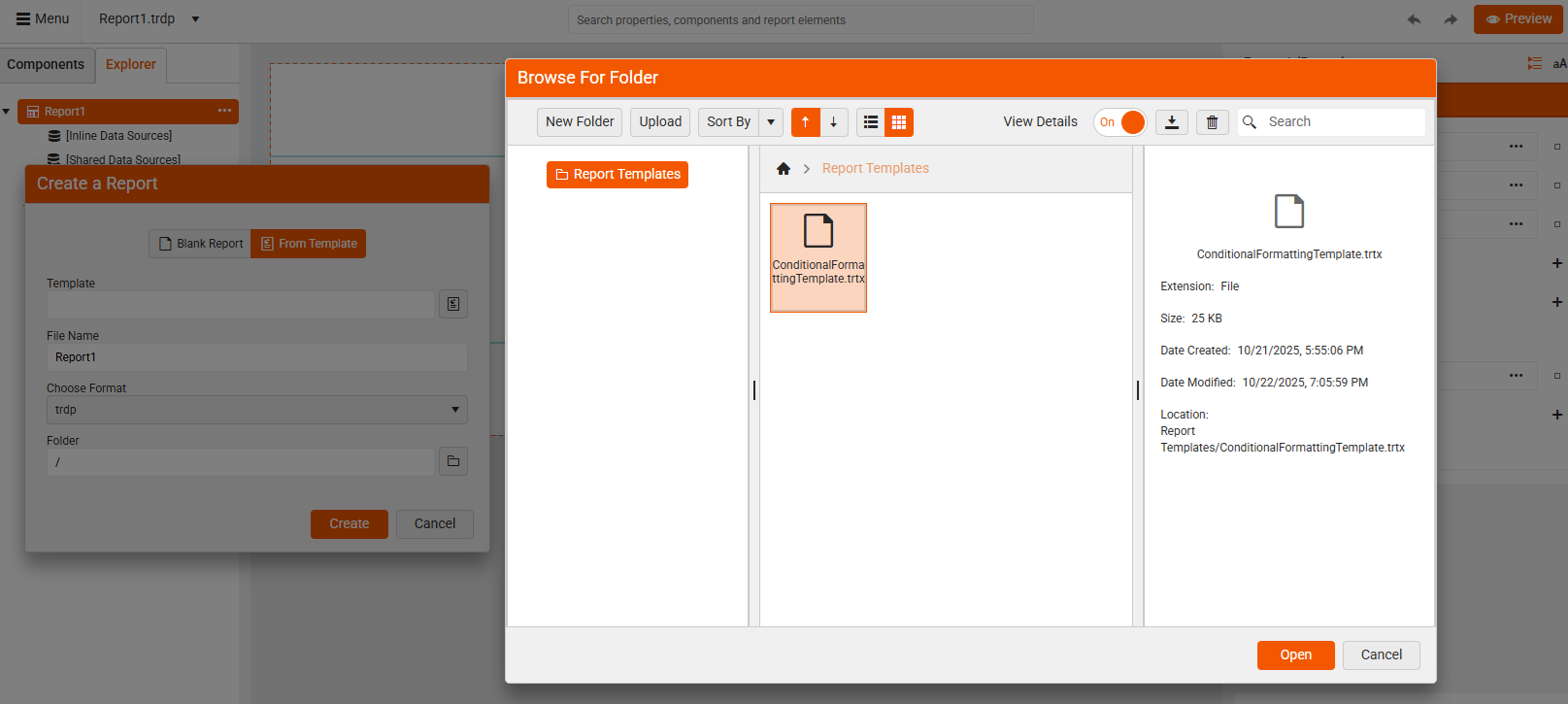
Make the desired changes to the loaded predefined report
-
Save as a Template overwriting the previously selected .trtx file: