Could not find telerikReportViewerInterop.createReportViewerWidget
Environment
| Product | Progress® Telerik® Reporting |
| Report Viewer | Blazor Report Viewer |
Description
The Blazor Report Viewer is not showing up on the page and there are errors in the console.
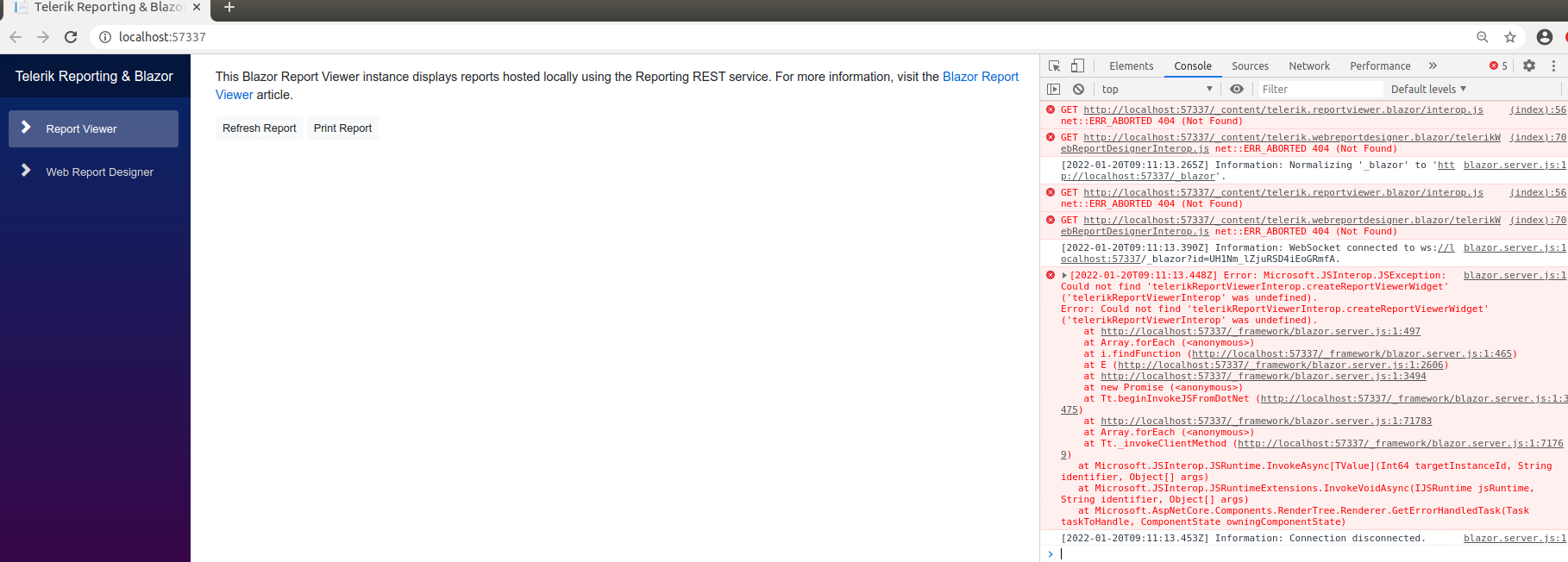
Possible Causes
- The interop.js dependency of the Blazor viewer is not referenced at the end of the body element of the Pages/_Host.cshtml (Blazor Server) or wwwroot/index.html (Blazor WebAssembly);
- The interop.js dependency of the Blazor viewer is referenced but with incorrect casing. In this case, the Blazor viewer will show up if the project is running on Windows but on Linux, it will throw an error in the console that the interop file is not found;
Solution
The following is an example of correctly referencing the Blazor viewer's interop.js file and should be the solution for both cases:
<script src="_content/Telerik.ReportViewer.Blazor/interop.js" defer /script>