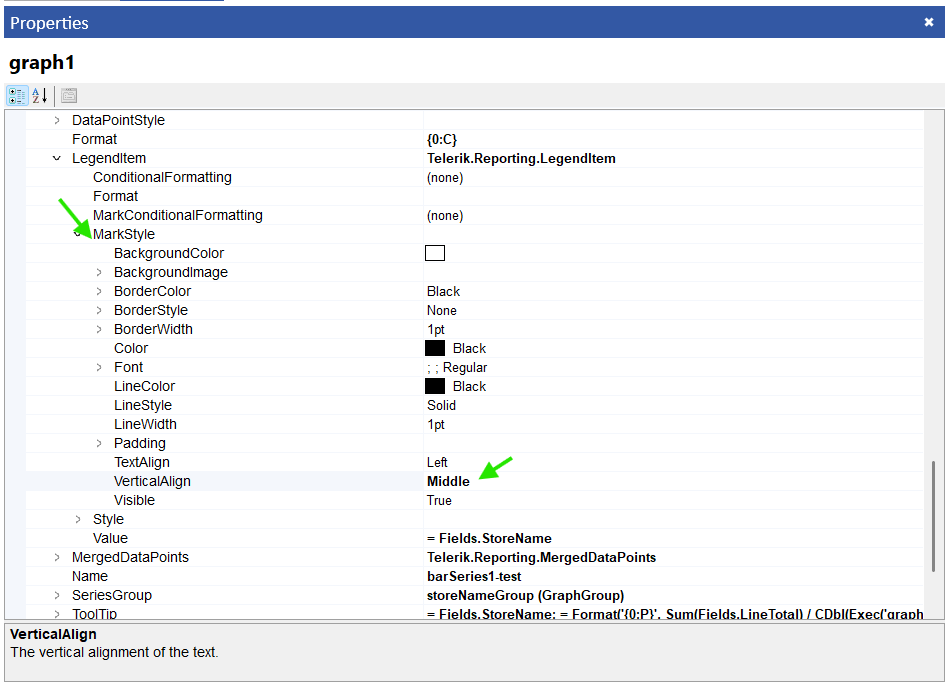Center Aligning Legend Mark in the Graph
Description
When designing reports, aligning the Graph legend's mark and text correctly is crucial for readability and aesthetics. This knowledge-based article explains how to adjust the legend text alignment in a graph within Telerik Reporting. Also answers the following questions:
- How do I center align the legend mark in Telerik Reporting?
- What property adjusts the legend mark alignment in a graph?
- How can I ensure my graph's legend mark is properly centered?
Environment
| Product | Progress® Telerik® Reporting |
| Report Item | Graph |
Solution
To center align the legend text in a graph component, follow these steps:
- Select the Graph item in the report.
- Expand to the Series collection proeprty of the graph.
- Choose the series for which you want to adjust the Legend mark alignment.
- From the LegendItem dropdown, select the MarkStyle property.
- Adjust the VerticalAlign property within MarkStyle to set the alignment box to the middle, vertically aligning the legend mark in the center within the legend box.