Configuring Report Server SMTP
Environment
| Product Version | 8.2.22.914 |
| Product | Progress® Telerik® Report Server |
Description
This article explains how to configure the Mail Server settings of the Report Server.
Solution
The following steps describe how to implement the required configuration: 1. Go to the Configuration page of the Report Server. 2. Enter your email provider's SMTP address and Port Number.
- For example
smtp.gmail.comand Port465for Gmail orsmtp.office365.comand Port587for Outlook.- If using an SSL connection, select Use secure connection.
- For Account Name, enter the email being used to send the report.
- For Password, use the password for the email account entered above.
- Enter the sender's email.
- Enter the name of the sender.
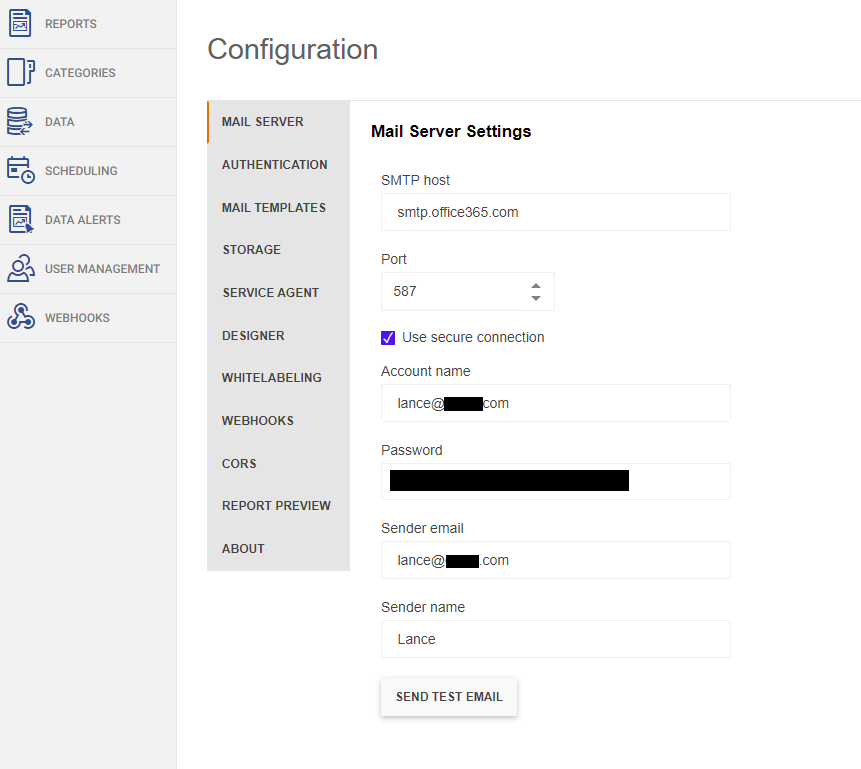
Notes
If the email service has two factor authentication, you may need to get an app specific password. More information on this can be found in the Manage App Passwords | Microsoft article.