Replaying Traffic
When developing and testing web applications, it's common to wonder how your server and site will handle many continuous requests. You may also want to test if a specific functionality of your web application will respond correctly to multiple repeating requests. With Fiddler Everywhere, you can replay a session or multiple sessions and set specific repeating conditions such as the number of repeats, repeat behavior, and request behavior for each separate repeat.
One-Time Replay
To trigger a one-time replay for selected sessions, follow these steps:
- Select one or more sessions.
- Invoke the context menu or press
R.
As a result, the selected sessions will be immediately replayed and displayed as new entries in the Fiddler's traffic grid.
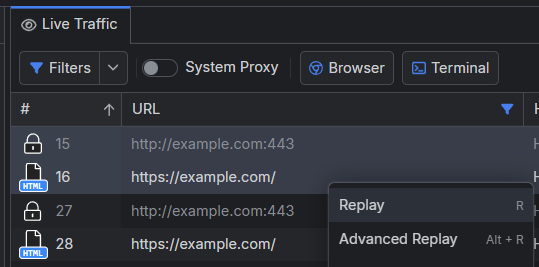
Advanced Replay
For more advanced replay options, follow these steps:
- Select one or more sessions.
- Invoke the context menu or press
Alt + R/Option + R.
The above opens the Advanced Replay configuration prompt window, allowing you to control the following aspects of the replay process:
Number of Repeats: Configure how many times the selected session must be replayed. The maximum is 100000 iterations.
-
Repeat Behavior: Set whether the repeats for each selected session must be triggered sequentially (one after the other) or in parallel (in a batch).
- Sequential: each repeat will start after the previous one has finished.
- Parallel: all repeats will start at the same time.
-
Request Behavior: Set whether the requests from multiple selected sessions in each repeat must be triggered sequentially (one after the other) or in parallel (in a batch). This option is available only when multiple different sessions are selected.
- Sequential: each request in the series of repeats will start after the previous one has finished.
- Parallel: all requests will start simultaneously in the repeats.
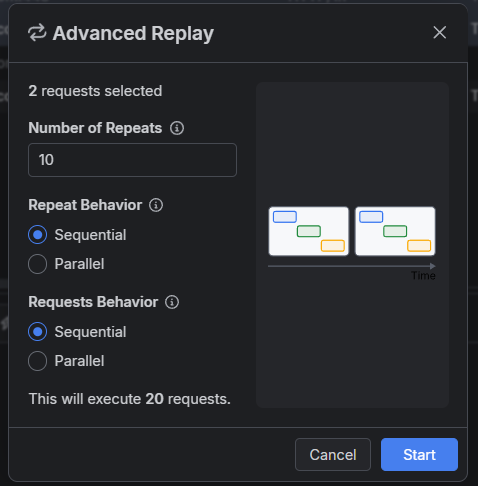
All replay options are available for live traffic and traffic loaded from saved snapshots (for example, saved session's snapshots loaded from the Snapshots list or from imported SAZ files).