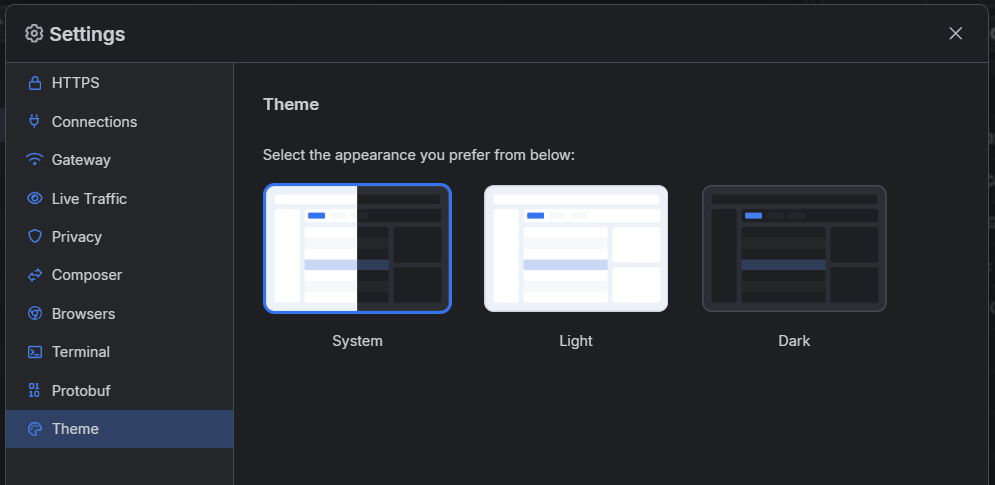Resetting Fiddler Everywhere Settings to Default
Environment
| Product | Fiddler Everywhere |
| Product Version | 3.0.0 and above |
Description
When I troubleshoot common issues, I need to reset the Fiddler Everywhere settings to their default values to facilitate the process. How can I do this?
Solution
The following screenshots represent the default Fiddler Everywhere settings.
-
Default HTTPS settings—Resets Fiddler Everywhere to its initial state, which means the secure traffic won't be captured until Capture HTTPS is checked.
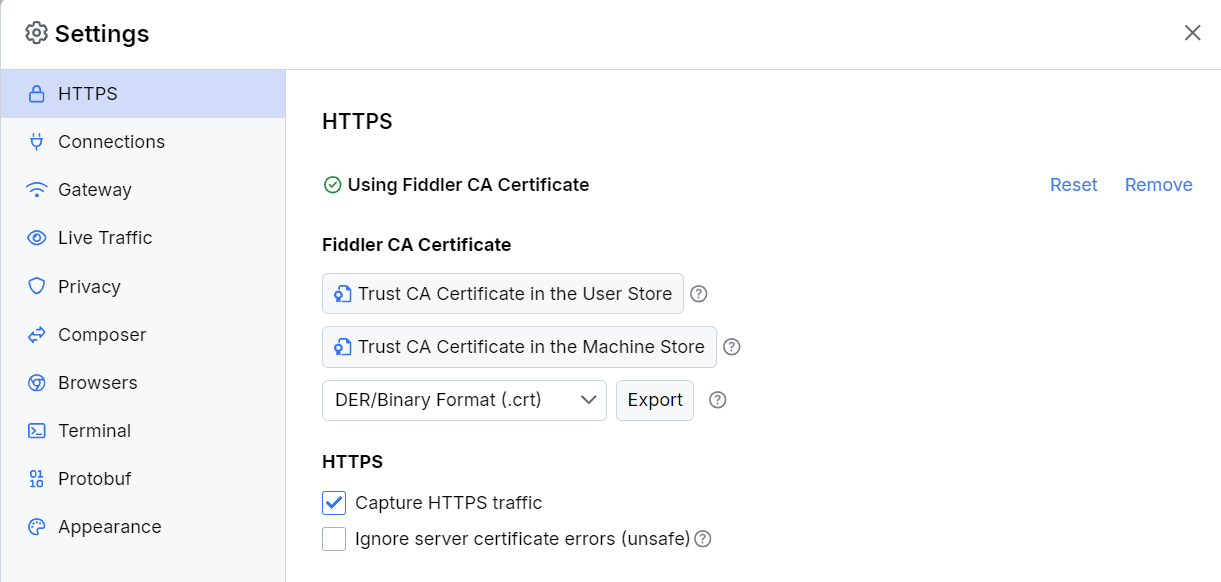
-
Default Connection settings—Acts as a system proxy on application startup. Remote connections and HTTP/2 support are disabled.
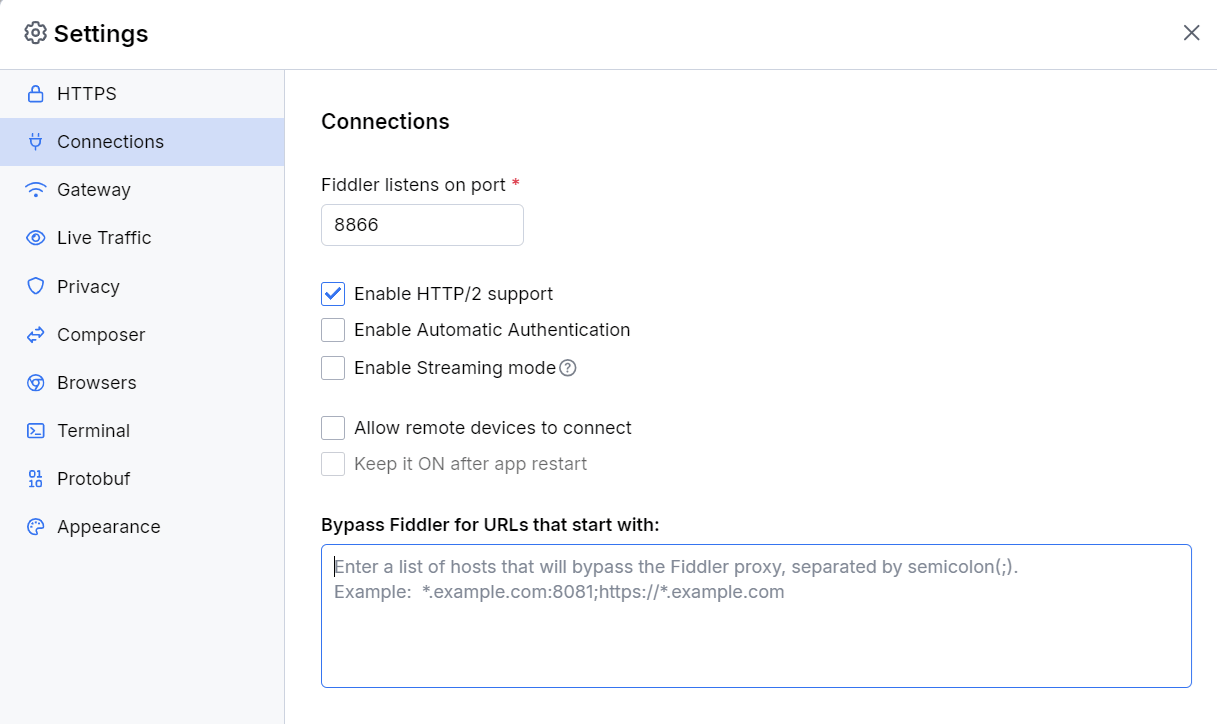
-
Default Gateway settings—Use system proxy
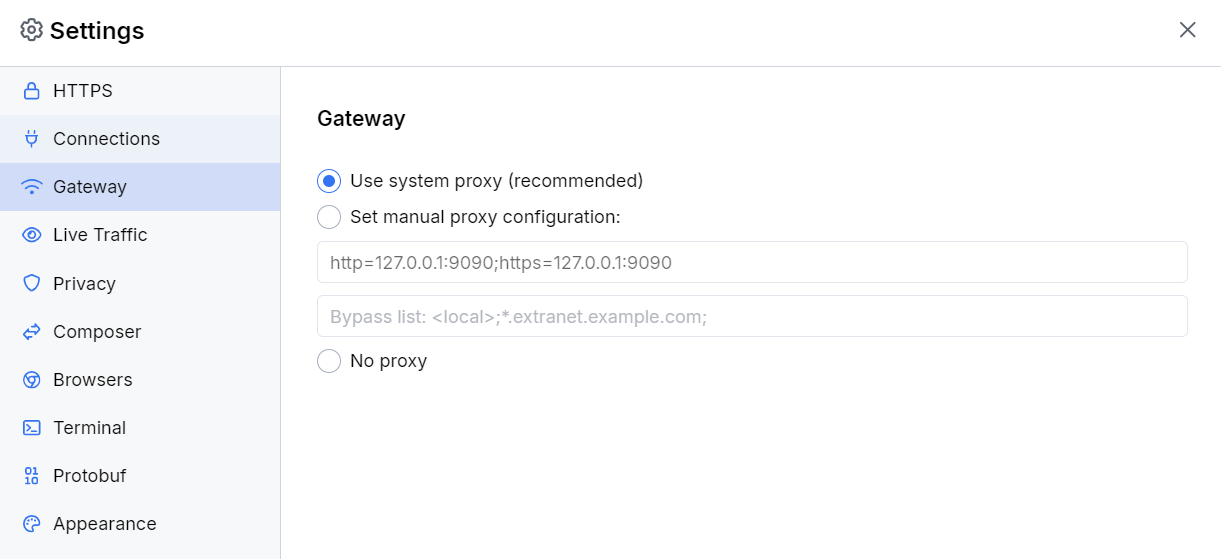
-
Default Live Traffic settings—Keep all sessions in the list
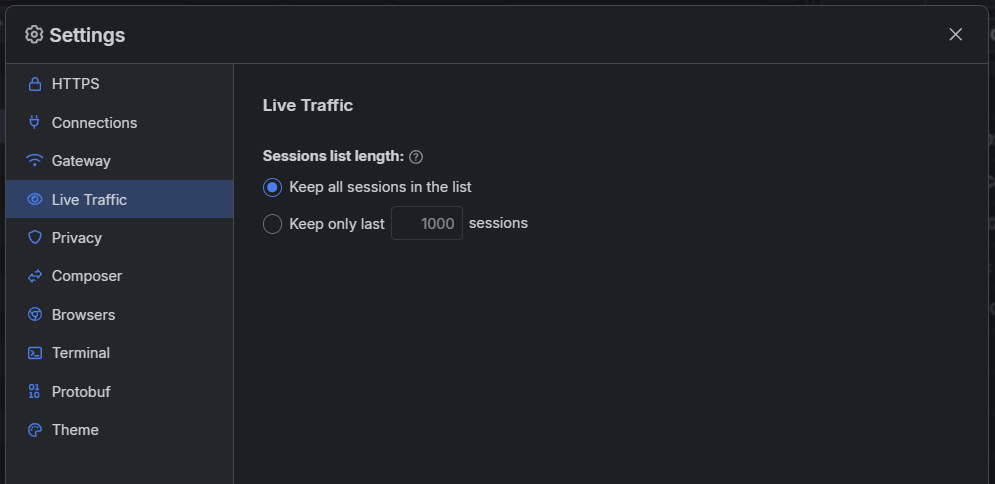
-
Default Privacy settings
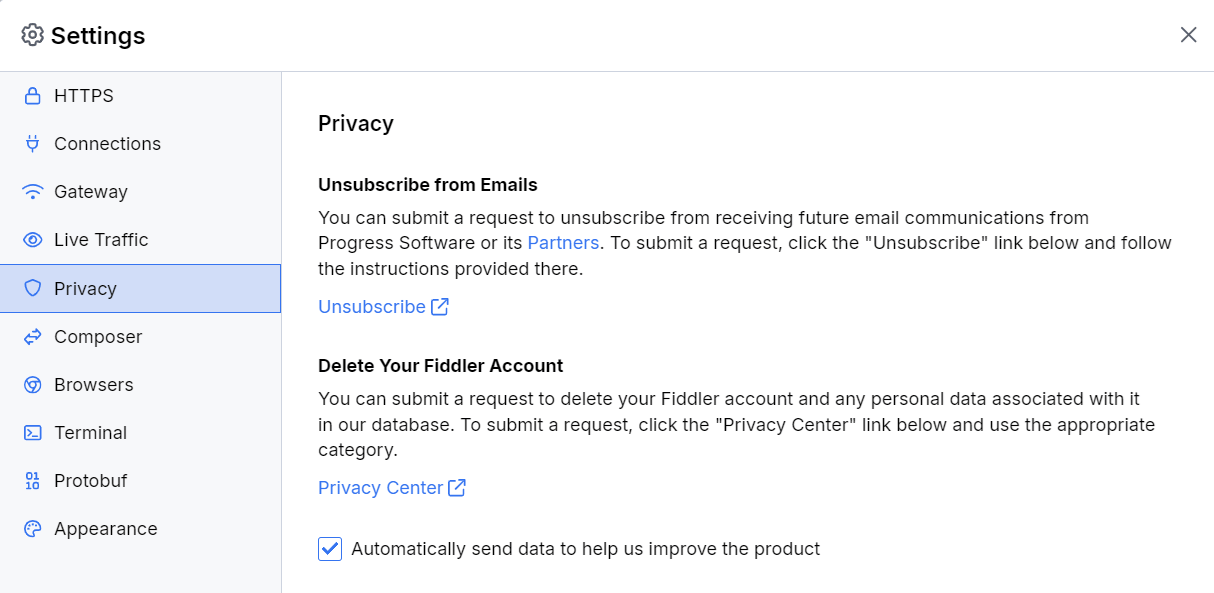
-
Default Composer settings—Follows HTTP 3xx responses as redirects when executing requests from the Composer.
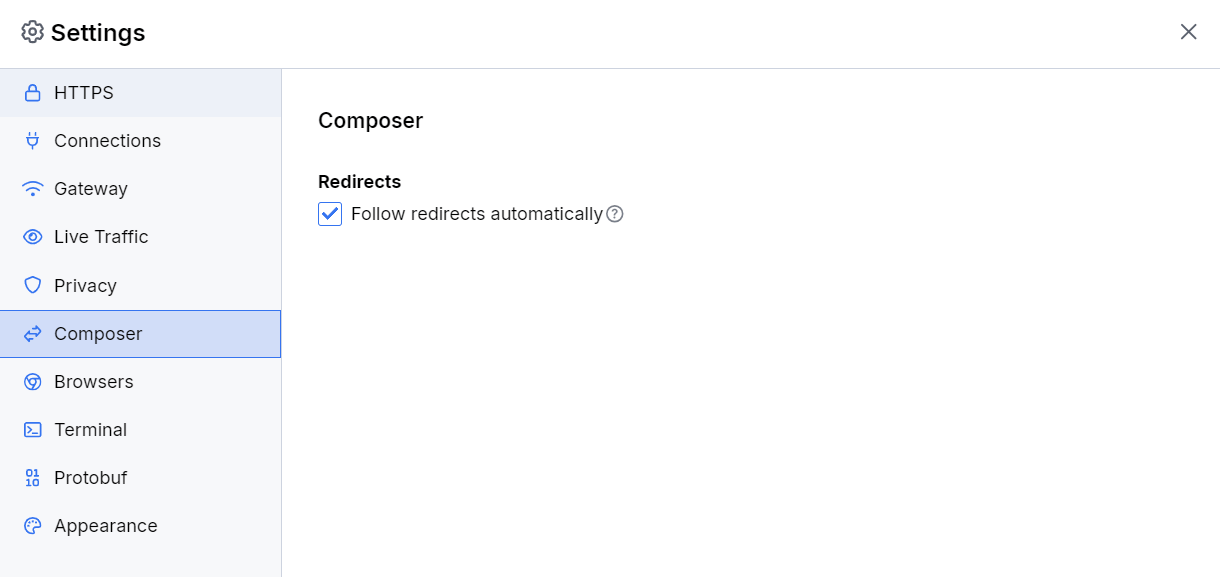
-
Default Browsers settings—Fiddler Everywhere tries to detect the default path to the Google Chrome installation folder (to be used with the Open Browser functionality)
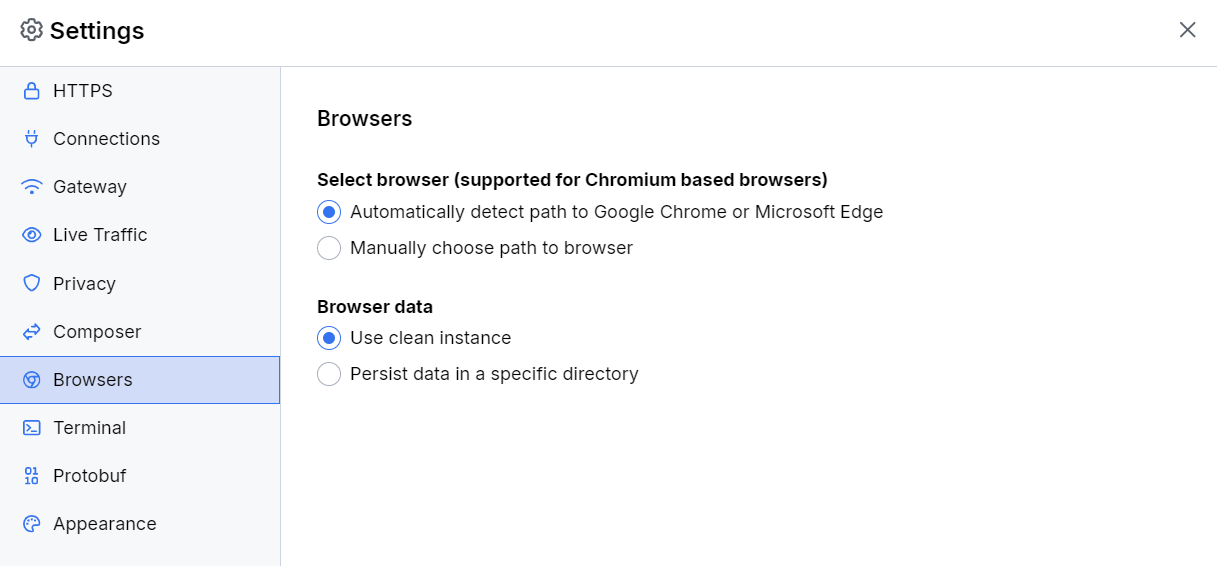
-
Default Theme settings—Default Light theme loads as the initial UI theme.