Bypassing the Fiddler Everywhere proxy
Environment
| Product | Fiddler Everywhere |
| Product Version | 1.0.0 and above |
Description
Q: I would like certain services, client applications, or specific endpoints to bypass the Fiddler Everywhere proxy and directly use the upstream proxy. How can I achieve that?
Q: An HTTPS service stopped working due to certificate pinning/SSL errors. How can I prevent that services from going through the Fiddler proxy?
Q: The iTunes on my iOS device is not working when Fiddler Everywhere is being set as a proxy. How to resolve that issue?
Q: I am using a service that pollutes my Fiddler Everywhere captured traffic. How to prevent this traffic from being caught from Fiddler Everywhere in the first place?
Q: Instead of entirely bypassing the proxy, can I just skip decryption for particular endpoints?
Solution
All the described issues above have a common solution - bypassing Fiddler so that the specific application endpoints use the default connection directly. As a result, any request to these endpoints will go straight through the upstream proxy, effectively bypassing Fiddler, and they won't use the Fiddler Everywhere certificate. The immediate effect is that Fiddler Everywhere won't capture traffic from the bypassed endpoints. Still, at the same time, the bypassed services will continue to work while using the default internet connection.
Fiddler also allows decrypting only some endpoints while explicitly skipping decryption for others. This is possible through the Rules tab and the action called Do Not Decrypt.
Lastly, you might want to filter the captured traffic while preserving all captured sessions temporarily. For that, you can use the built-in filters or the Do Not Show rule action.
Bypassing Fiddler
Proxy Bypass List
Open Fiddler Everywhere on the host machine and go to Settings > Connections.
-
In the Bypass Fiddler for URLS that starts with: field, add the endpoints that you would like to bypass, separated by a comma:
Example for bypassing the Apple endpoints (for system services that are using certificate pinning)
*.apple.com, *.itunes.com, *mzstatic.com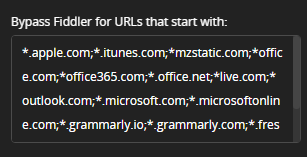
Click Save to persist the change.
Adding to Bypass List
You can add a root domain or specific subdomain address to the bypass list on-the-fly while actively capturing.
Open Fiddler Everywhere and start capturing traffic.
Select a session that uses the domain/URL you want to bypass.
With the session selected, open the context menu and choose Bypass > Add <*.domain.xxx> to Bypass List or Bypass > Add
to Bypass List .
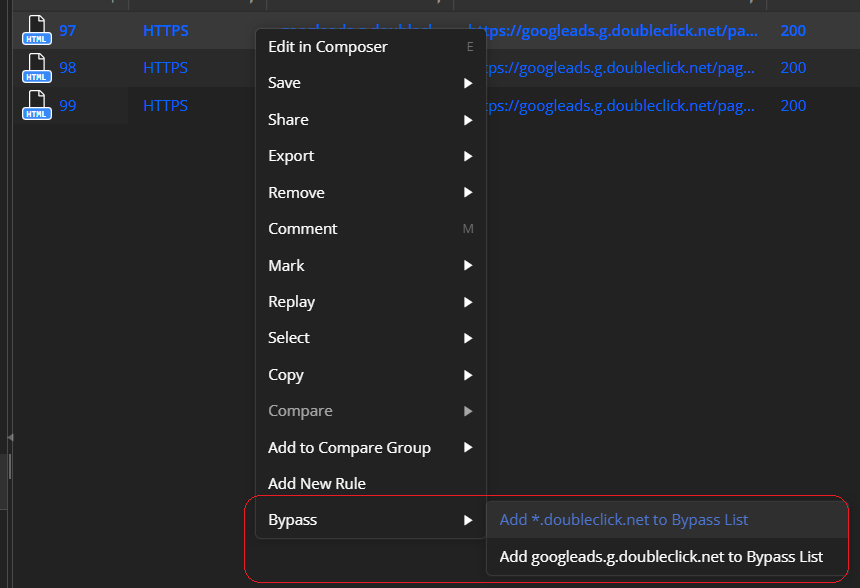
Resetting the Bypass List
Open Fiddler Everywhere on the host machine and go to Settings > Connections.
Delete the endpoints that you no longer want to bypass the Fiddler proxy from the Bypass Fiddler for URLS that starts with: field.
Click Save to persist the change.
Skipping Decryption through Rules
An action called Do Not Decrypt is available in the Rules Builder. Only the CONNECT tunnel session will appear for the matched sessions when the action is active. You can see the Fiddler message that no further sessions will be decrypted inside the CONNECT tunnel session's response. Only conditions matching Host, URL, Process, Client IP, HTTP Version, and Remote IP can be used alongside the Do Not Decrypt action.
Toggling a Do Not Decrypt rule on and off will not modify existing connections. The rule works only for newly established connections.
Creating a Rule to Skip Decryption
Open Fiddler Everywhere and go to the Rules tab.
Use Add Rule to open the Rules Builder.
Set the targeted endpoint as a match condition through Add Condition.
-
Create new action through Add Action. Select the Do Not Decrypt action.
The Do not decrypt action is final, which means that no further actions will be executed once the action is applied. Learn more about final and non-final actions here...
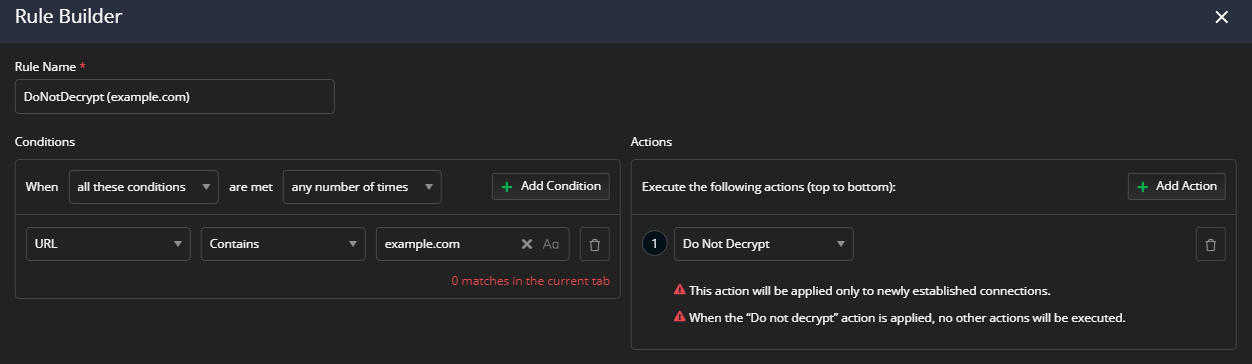
Save and enable the rule when needed.