Unmatched Requests Passthrough Rule
Environment
| Product | Fiddler Everywhere |
| Product Version | 3.4.0 and above |
Description
Fiddler Everywhere 3.4.0 removed the Unmatched Requests Passthrough option (previously available through Settings > Rules). The legacy option was obsolete as it often confused users and was not easily accessible for quick management. How can I achieve the same functionality with version 3.4.0 and above?
Solution
Fiddler Everywhere comes with the powerful Rules tab that allows you to easily create a rule that extends the behavior of the Unmatched Requests Passthrough option. By default, with Fiddler Everywhere, all requests are sent to the server as is, without modifications from the Rules tab. Creating rules that modify that behavior is easily achievable through the Rules Builder.
Creating basic "Unmatched Requests Non-Passthrough" rule:
Open the Rules tab and use Add New Rule to create new rule.
-
Set a condition to match a specific set of endpoints. For demonstration purposes, we will match all URLs.
Condition: URL → Regular Expression → .* -
Create an action to modify the response for the matched requests. For demonstration purposes, we are using a predefined 404 response.
Action: Predefined Response → 404_Plain.dat
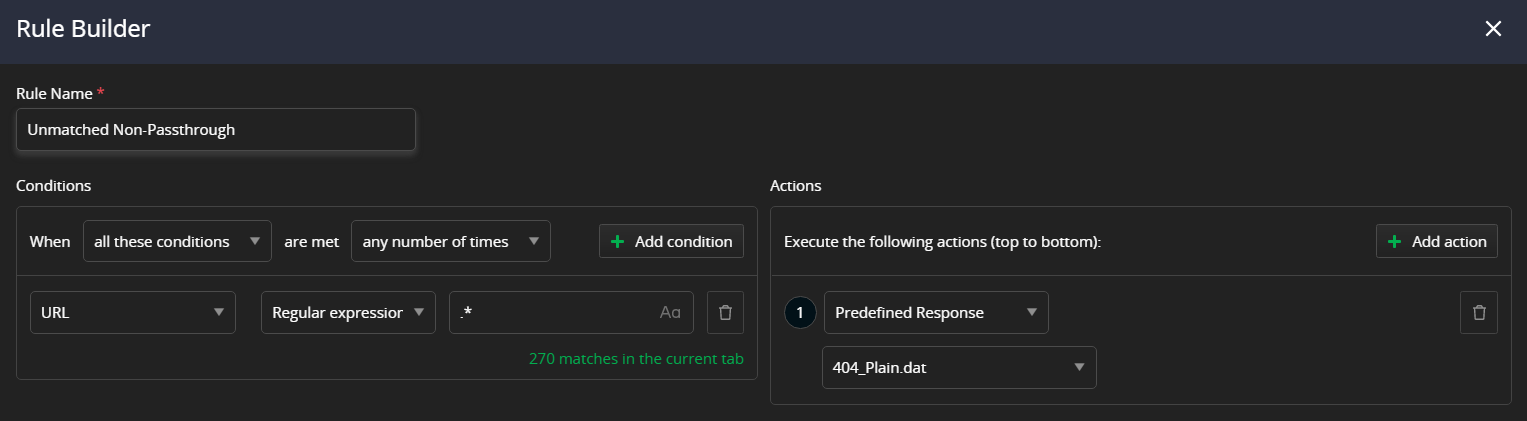
When active, the above rule will return 404 for all URLs (because the used regular expression uses wildcard match).
Creating basic "Unmatched Requests Non-Passthrough (except for )" rule:
Open the Rules tab and use Add New Rule to create new rule.
-
Set the first match condition to match all URLs.
Condition: URL → Regular Expression → .* -
Set a match condition that will exclude a specific URL through Does not contain operator. For demonstration purposes, we are matching all URLs that contain example.com
Condition: URL → Does not contain → example.com -
Create an action to modify the response for the matched requests. For demonstration purposes, we are changing the response manually.
// Action: Manual Response → HTTP/1.1 200 Generated Content-Length: 95 Content-Type: text/plain; charset=utf-8 Fiddler modifies this request as it does not match the conditions of the activated rules.
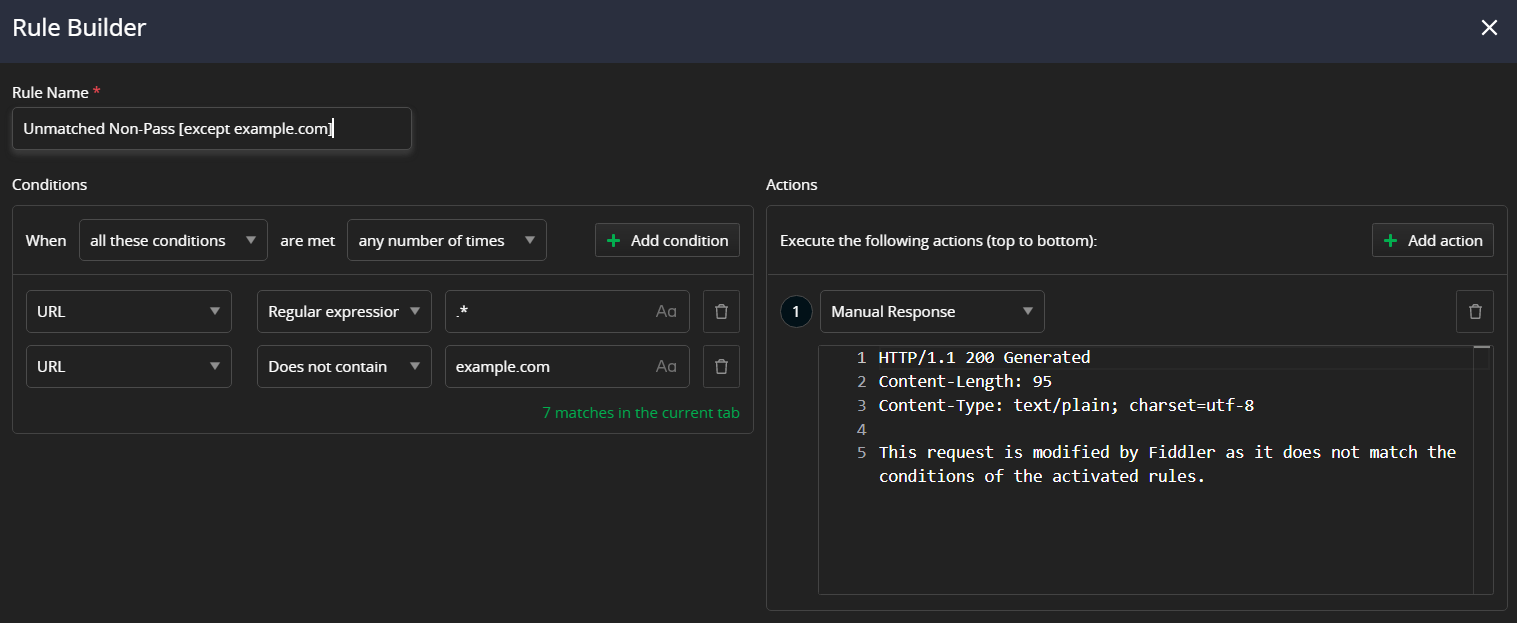
When active, the above rule will return the manual response for all URLs except those containing example.com.