Visual Studio 2019 Hangs on Loading Telerik Xamarin solution
Environment
| Product Version | 2019.3.1023.1 |
| Product | Installer and VS Extentions for Telerik UI for Xamarin |
Description
This article shows how to resolve the issue with the Visual Studio 2019 hangs on loading Xamarin projects when Tekerik Xamarin VS extensions are installed.
The issue is resolved with the latest version of the UI for Xamarin VSExtensions (v2019.3.1118).
Solution
In order to solve this issue you should disable the Telerik Xamarin VS Extensions from the Visual Studio 2019
-
Open Manage Extentions dialog box
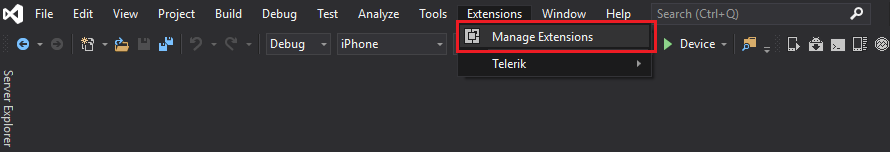
-
Select Installed and then in the search field search for Telerik Xamarin and click Disable
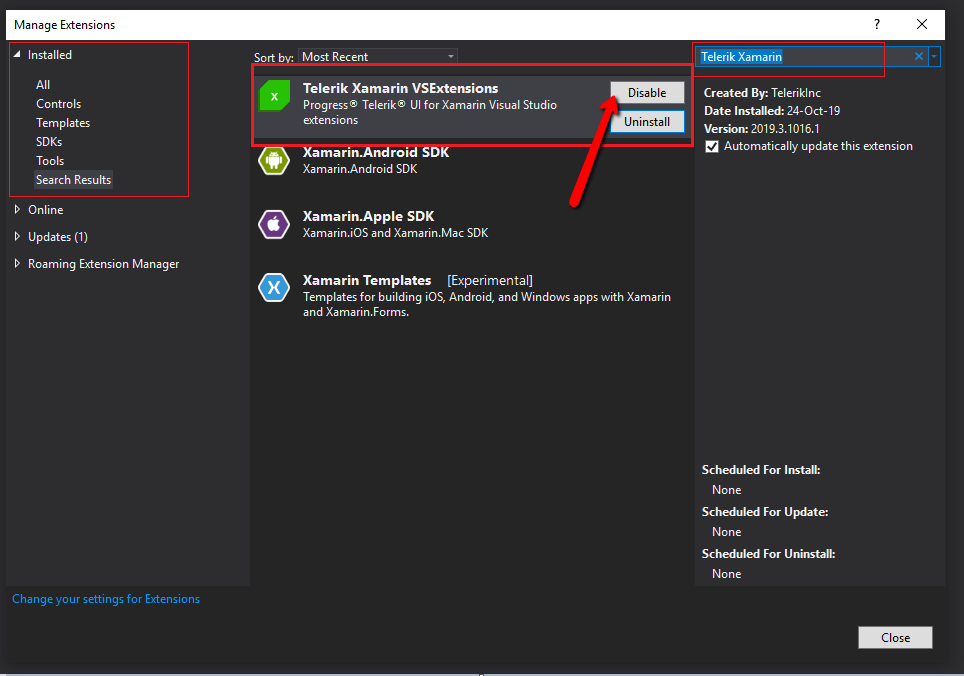
The other option if you still want to use the Telerik VS Extensions is first to open Visual Studio and then to load the solution containing Telerik controls.